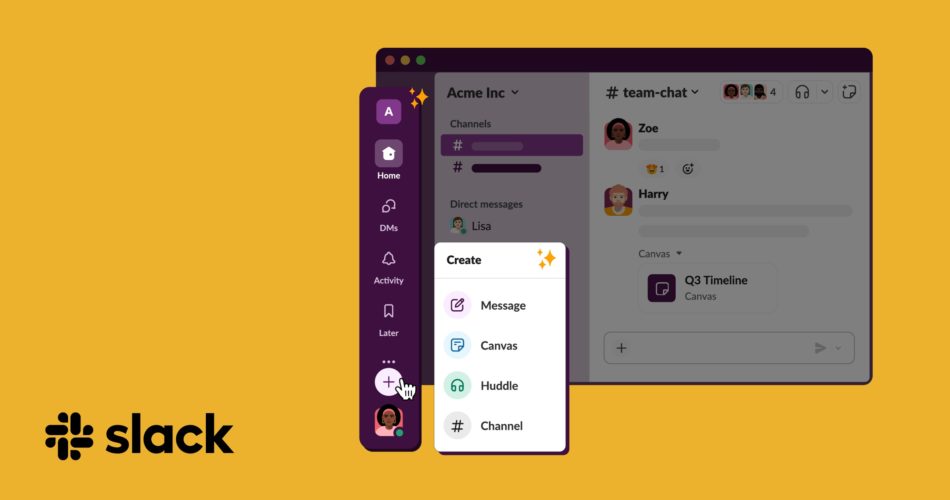Slack has evolved into a powerhouse of communication, and for many companies has matured into THE core hub for work and collaboration, but most teams still don’t harness its full potential. If you use Slack heavily but think there might be even more juice to squeeze, read on to discover wisdom from seasoned Slack experts and power-users, with these 15 tips to level up your Slack experience.
A. Channel your inner organizer
Channels are a key Slack innovation, and the main way in which conversations are organized across people, departments, and projects. If you do nothing else, make sure you’re getting proper mileage from your channel!
-
Nail your naming
As your company expands and complexifies, so too will your channels multiply to cover past and present projects, initiatives, teams, and departments. To keep channels navigable and discoverable and they multiply, it’s crucial to create and maintain consistent channel naming conventions. This helps everyone adopt consistent sorting and saves weeks of guesswork when it comes to searching channels and channel content.
The key is using clear prefixes to delineate types of channels and focus of content. Common prefixes include team-, dept-, proj-, sprint-, launch-, triage-, QA-, social-, announce-, and event-. Our own Slack includes real channels titled team-CS, proj-GPT, launch-testimonials, triage-bugs, social-2023-fun-stuff, and announce-upcoming-leave.
Before And After
-
Describe and define
Keep everyone on the same page and help jumpstart new hire onboarding by making sure every channel has a clear and detailed channel description. Beyond a mere label, these descriptions provide essential context, guidelines, and a sense of purpose, preventing confusion and miscommunication, especially in a crowded field of channels.
-
Make it Pin-teresting
Make sure team leaders regularly pin channel messages in channel details. By pinning crucial messages, you create a an easy-access reference to onboard new hires and new channels additions, while also keeping essential updates, guidance, and tactical or strategic discussions at top of mind for regular channel contributors.
-
Be programmer for a day
Work smarter in Slack by using the layman-friendly workflow builder to automate your daily tasks. Create a workflow for anything from channel form submissions, month end reminders, and weekly standups. The workflow builder doesn’t require any coding or engineering background to create or implement, and helps automate away little tasks like nudges and updates. While you can create direct workflows outside of channels, for example to send individuals recurring messages, workflows are most powerful in their channel context.
-
Light up keywords
Stay on top of critical info by using keyword notifications. Much like a google alert, keyword notifications allow you to surface and highlight important subject matters and message topics when they arise in channel discussion. To try these out, go to the preferences menu, then ‘My Keywords,’ and write in a list of words or phrases you want to be notified about when they come up in your channels (don’t forget to separate keywords or keyword pairs with a comma.)
B. Conquer your inbox
While there’s a million reasons Slack beats out email for internal communication, it doesn’t mean the inbox is extinct. Slay the dragon with these tips.
-
Dawn of the Unread
Instead of starting your day scrolling through missed messages channel by channel, try waking up to Unreads at the top of your left sidebar (you might need to adjust your sidebar preferences to “always show Unreads.”). Unreads allows you to browse (almost) all your missed messages without automatically “marking as read” so you can more easily browse, prioritize, and tackle one by one.
While it’s a great way to assess, focus, and build out your plan of attack, do keep in mind that messages in muted or archived channels won’t show up in Unreads, and neither will replies in Threads.
-
Save The Late
Every message or file can be saved for later to let Slack automatically sequence a to-do list. While “mark unread” is a classic and time tested way to make sure you revisit read messages, the 2.0 evolution for highly organized teams is the saved for later queue. By choosing to set a follow-up time or using the quick save for later tag, Slack automatically organizes items into three tabs in the ‘Later’ view:
- In progress: here, you find your upcoming reminders and recently saved items. Organized by recency, this to-do list allows you to easily navigate to the original conversation, archive or complete a to-do, and create or edit the follow-up date and timing of follow-up reminder..
- Archived: this serves as a less time-bound repository for messages you might need in the future. It’s a handy place for references or items without specific tasks.
- Completed: when you’re done with a saved message or file, marking complete clears it from your to-do list and moves it to the completed queue. Everything saved for later and subsequently marked complete goes into this completed tab for historical reference.
As a final tip here, save for later is particularly helpful when browsing Threads to make sure that responses or to-dos that would normally be marked as read are catalogued to revisit again later.
-
Talk to yourself
Direct messages aren’t just for team communication. Everyone has a DM with themself, which can be used in many ways but is particularly useful as a space to Slack yourself important information, which can then be pinned for quick access to notes, links, and reminders.
C. Clarify
“Those who know that they are profound strive for clarity. Those who would like to seem profound to the crowd strive for obscurity.” – Friedrich Nietzsche.
-
Rewrite the past
Mistakes happen, and if you’re like us they happen rather more frequently than you’d like. Responsible use of editing sent messages ensures that your communication remains clear and accurate. Whether new information has come to light, or you simply want to keep grammar at 100%, making use of message editing is a powerful way to promote clarity and precision across your team.
-
Link and (Hy)Rule
Context is key to effective communication. By linking back to relevant Slack messages, you provide a seamless trail of information and context, saving everyone time and reducing the risk of misunderstanding and misinterpretation. Why make every reader search for context when you can give them single-click reference!
-
REACT
Communication isn’t just about words, and emotive reactions often carry more meaning and preciseness than any description. Using reactions liberally, and even creating your own custom reactions is a great way to inject personality and fun across the digital divide. And more than just the personal touch, reactions allow for more rapid communication of common responses that avoids the clutter of low-value thread replies and allows for quick-skimming within channels. Common reaction norms include thumbs up for “agree”, check mark for “complete”, eyes for “looking into it”, pray for “thanks”, and email for “reached out”. Feel free to get creative, as long as everyone is on board.
-
Huddle up
Rediscover casual office discussions with huddle audio or video. Since you can initiate a huddle channel or DM, they’re a great tool for instant sync ups that helps avoid dreaded calendar tag, unnecessary message crafting, and delayed collaboration. With everything from video to screen sharing to dedicated notes threads, huddles give you the core of video conferencing on a more immediate and convenient scale, so you can keep the momentum of discussions when you most need it.
D. Upfront and aboveboard
With communication, you frontload where you can, try to surface the right info at the right time, and create transparency for everything that falls through the cracks.
-
Schedule it
Plan your communication strategy with precision. Schedule messages to be delivered at optimal times, ensuring that your team receives information when it’s most relevant and impactful.
-
Be a status symbol
Let your team know what you’re up to and when you’re out of office by setting your status in Slack. It’s the quickest way to communicate availability, and if you’re interested in automating or further broadcasting statuses, consider plug-ins like AttendanceBot that automatically sync Slack status with leave and OOO calendars.
E. Explore the ecosystem
-
Plug it in!
As with AttendanceBot above, Slack has a rich ecosystem of tools to supercharge your effectiveness.
- Polly & Simple Poll: make group decisions a breeze with poll plugins like Polly and Simple Poll. Gather quick feedback, streamline decision-making processes, and ensure everyone’s voice is heard.
- HeyTaco & Karma: nurture a positive team culture with plugins like HeyTaco and Karma. Celebrate wins, recognize achievements, and foster camaraderie by incorporating these engaging and fun tools into your Slack experience.
- Workstreams.ai: elevate your project management capabilities with Workstreams.ai. This plugin enhances collaboration, streamlines workflows, and helps keep your team synchronized and productive.
- AttendanceBot: AttendanceBot is a robust Slack solution for time and time off tracking. Whether you’re interested in managing leave requests and approvals through Slack, timesheet and project tracking through Slack, or wfo planning and hybrid scheduling, AttendanceBot is a Slack-native option for Slack-heavy teams.
Conclusion
By incorporating these expert-tested tips into your Slack culture, you stand a chance of truly reinventing your workflow and invigorating team effectiveness. Unlike most tools which are critical for some roles and ancillary to others, investing in Slack best practices pays dividends across teams, roles, and departments and builds upon the very core of your business: people. Give these tips a try and see what’s possible with better communication, coordination, and collaboration!