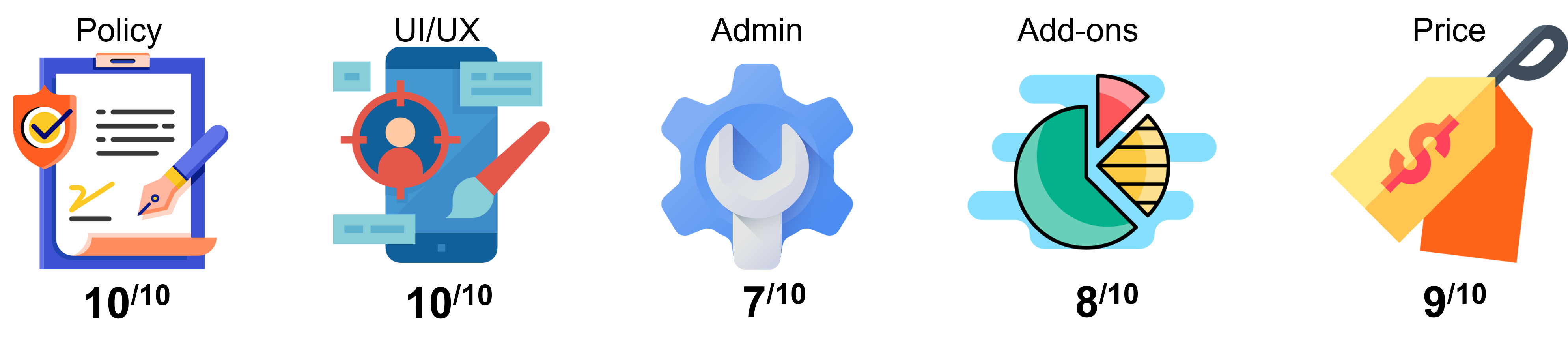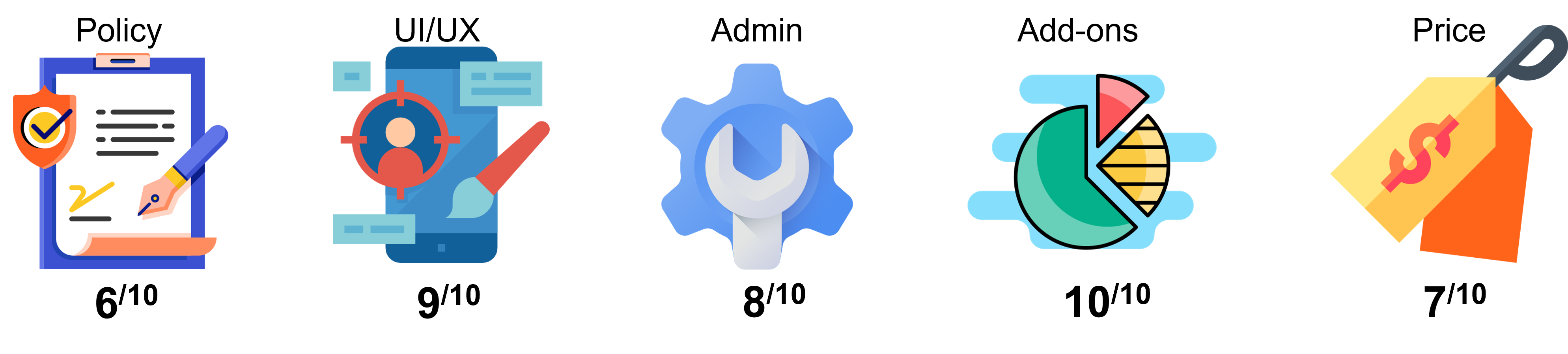Tracking overtime hours has significant benefits, even if not legally mandated for overtime pay – acknowledging overtime is a great differentiating tactic for recruitment and retention because it recognizes extra contributions from salaried employees. It’s also a particularly effective method of incentivizing extra work from hourly employees when labor resources are tight.
Since it’s nearly impossible to optimize an overtime tool for every purpose, we grouped our favorites into three broad categories based on specific needs:
- The HR homeruns
- The project managers
- The productivity trackers
Within each category, we’ve also identified several broad categories of optimization that may help you winnow further, and scored each out of 10: policy flexibility, UI seamlessness, administrative robustness, add-on potential, and price.

Let’s get to the ranking of the best overtime tracking apps!
Best overall (and best of HR): AttendanceBot

Top of the HR field, AttendanceBot is a true jack of all trades and our recommendation for organizations that prioritize easy implementation and lightweight workflows. While it lacks some of the more high-end project management capabilities and does not offer app tracking or location monitoring functionalities, the combination between ease of overtime tracking and the huge flexibility of overtime rules make AttendanceBot a must-try.
Policy
For those with employees spread across the US, AttendanceBot has preset overtime policies for all 50 states including California. daily overtime, weekly overtime, daily double, and consecutive days policies. For those with employees outside the US or perhaps scattered globally, AttendanceBot has options for holiday and weekend overtime, overtime exemptions, overtime wages, over hours and outer overtime thresholds, and calculation periods including daily, weekly, biweekly, and monthly cycles (a true rarity). On top of this, options to create team-level, regional, and even employee-specific overtime rules mean pretty much every base is covered.
UX
The beauty and (to some) limitation of AttendanceBot is that workflows are designed exclusively to live inside Slack or Microsoft Teams. You can safely look for the next option if you neither is in your tech stack or your teams don’t spend much time using these platforms. But if Slack and Teams are mainline in your org, you’ll be pleased to find that AttendanceBot doesn’t require any new implementations, logins, passwords, or apps. While admins will need to familiarize themselves with a dashboard, most critical information, alerts, and tracking of overtime can be streamlined in the relevant communication channels your team is already using daily.
Admin
AttendanceBot does a good job with the basics and generally errs on the side of simplicity over superuser settings. Overtime rules are straightforward to set and browse, and the dashboard itself is quite easy to navigate. Our only nitpick on admin UI is that many settings are hidden and rely on contact with a (willing!) support team to configure. Where AttendanceBot might fall short of the competition are the admin controls typical of productivity tracking and advanced project management functionalities. On the surveillance side, you won’t find any device monitoring permissions, so you’re out of luck for location capture, geofencing, onsite scanning, or monitoring idle time. On the project side, while AttendanceBot supports many levels of project tracking and analytics, you won’t find project planning, capacity management, or forecasting.
Add-ons
In the wide universe of time tracking functionality, AttendanceBot offers just a sliver, but it’s a heavy-hitting sliver. Starting with time and overtime tracking inside Slack and Teams, users can expand into project, task, and client tracking, time off and out of office tracking, shift scheduling, or even new hire onboarding workflows. AttendanceBot isn’t the most expansive software out there, but there’s plenty of room to grow if you’re looking
Price
Starting as low as $4 per user per month and maxing out at $8 per user per month, AttendanceBot is unbeatable compared to other project or productivity trackers, and somewhat premium in the HR space. AttendanceBot can reasonably be argued as either a 10 or a 5 here given that it’s fully 50% below the price of comparable project tools and 40% costlier than pure HR options. If you’re looking for lightweight project insights, AttendanceBot is the best bargain you’ll get. If instead, you need only barebones HR basics, you’ll need to decide if AttendanceBot’s Slack & Teams interface is worth the upgrade – for many it is, but you’ll know who you are. And of course, if you have a small team you’re just getting off the ground, you can avoid spending all together with the full-featured free version.
Best of Project Managers: Timely

As an apex project manager with overtime tracking, Timely packs a big punch for project teams trying to get a handle on time usage. While it’s particularly pricey and doesn’t have much in the way of overtime rule options, the combination of project management and overtime tracking is unparalleled.
Policy
This is the only functional weak point of Timely – while it conveniently offers automatic overtime tracking for basic daily and weekly calculations, it lacks the flexibility to track other overtime thresholds, overtime periods, or different types of overtime in general daily double and time off in lieu. You’ll also be constrained to universal overtime rules without any segmentation for region or employee type if you have both hourly and exempt salaries you’re managing.
UX
Straightforward with a nifty Microsoft Teams plug-in, Timely offers a nice dashboard-centric interface. Users will have lots of functionality at their fingertips and can toggle between projects, create new projects, and even differentiate spent versus planned time in one place. The only knock here is – of course – that your team will have to get used to managing work in a new app interface. If they have the budget, some teams opt to overcome this limitation by syncing up with Toggl or Harvest.
Admin
This is the reason why organizations choose Timely. With invaluable PM options for budget management, resource allocation, capacity forecasting, and profitability analysis, timely offers pretty much everything a project org needs to succeed.
Add-ons
Timely makes a strong play here, within a relatively niche scope. Feature expansion into task scheduling and gantt charts is robust, with minor options like idle detection for those looking to dip a toe into productivity tracking.
Price
Ranging from $9 to $28 per user per month, with an additional $5+ per user per month for Timely Tasks, Timely is typically the choice for teams with a hefty budget behind their projects. In the right environment, Timely more than makes up for its price tag with a wealth of tools to supercharge project management, but price is a barrier for most.
Best of Productivity Trackers: TimeCamp

TimeCamp is a premier productivity tracking multi-tool. With tons of surveillance options and controls, TimeCamp completely eliminates issues of remote trust and productivity blindness. While it’s particularly pricey and also tends to be light on overtime policy, TimeCamp is an unbeatable combination of command and control with overtime tracking.
Policy
TimeCamp doesn’t offer an abundance of policy options for those looking to manage team over time, but it may be just enough. It allows for org-wide daily and weekly overtime thresholds, but little more. That said, the automatic capture and ability to capture basic attendance designations, like sick time, does put TimeCamp right above average and makes it perfectly suitable for straightforward overtime policy.
UX
TimeCamp’s dashboard offers nice middle-of-the-road navigation and time tracking, but where TimeCamp really excels is in the automatic capture of data points like idle time, location, and app or web usage. Using sophisticated device permissions, TimeCamp grabs everything you’re trying to monitor without anyone lifting a finger, which in our opinion is the ultimate user experience. You’ll obviously have to consider employee reaction to surveillance, but that’s the whole point.
Admin
TimeCamp is the pinnacle of oversight and control, and in that sense, it is an admin best friend. The learning curve was a bit steep and difficult to navigate to award the highest points, but from a capability perspective, TimeCamp is quite impressive. See policy limitations above regards overtime rules in particular, but if your focus is on understanding and organizing the minutiae of time use, TimeCamp gives you what you need.
Add-ons
This is really the crown jewel of TimeCamp. From time and project clocking to device and location monitoring to budgeting, billing, and invoicing, TimeCamp offers a huge range of features for those who want all the bells and whistles. Attendance options for timesheet generation help calibrate better overtime accuracy, and the time clock kiosk is a huge win for teams that need an on-site solution. It’s impressive that everything comes under one roof, and while the final project planning features do add significant cost, it’s nice to have so many options.
Price
Ranging from $7 to $11 per user per month, plus a $5 per user per month project planner and optional paid implementation support, TimeCamp brings incredible oversight without breaking the bank. Given the ease of tracking devices in the background with few required actions, it’s easy to justify a subscription based on improved productivity alone.
Honorable mention
We evaluated a host of other apps in our quest to see which came out on top. Some – like Harvest, Toggl, and Clickup – may well have made the leaderboard if only they offered anything in the way of overtime recognition. Others – like Clockify, DeskTime, HubStaff, Deputy, WhenIWork, and ConnectTeam – offered passing overtime tracking but didn’t quite offer the right UI excellence, admin robustness, or bang for the buck.
It’s a big world of options out there, but at least for us, these 3 were the clear standouts.