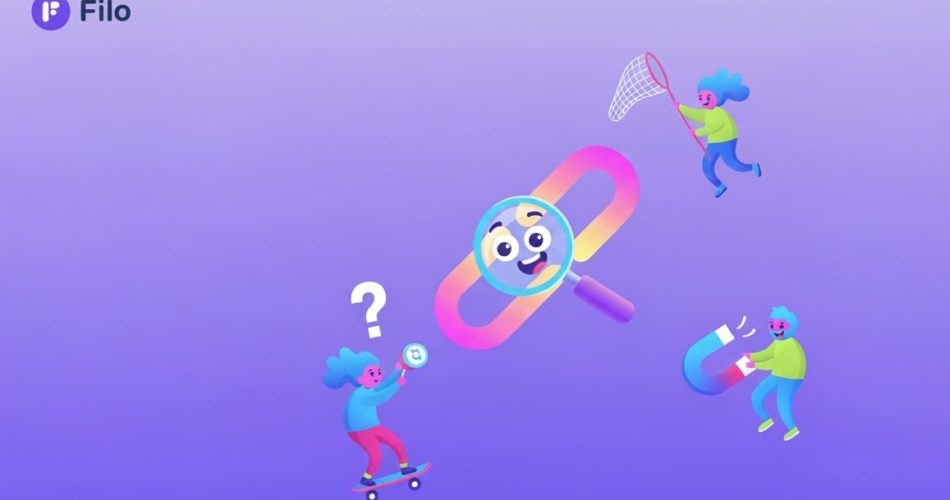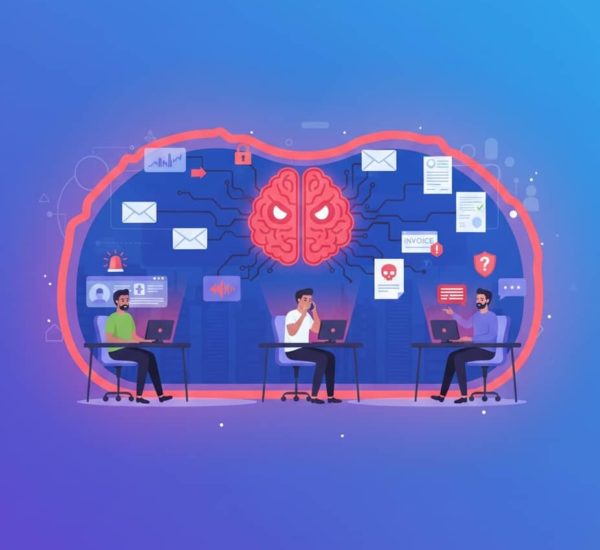If you’ve ever spent half your morning digging through Slack threads or hunting for that one Confluence link someone shared weeks ago, you’re not alone. Every team’s knowledge ends up scattered across Jira, Confluence, Notion, and a dozen other tabs. The real problem isn’t that people don’t share information; it’s that it gets lost the moment it’s shared.
That’s where Filo comes in – think of it as your team’s knowledge brain. It’s built for AI knowledge management in Slack, helping teams remember what everyone knows, keep it organized, and make sure answers are always just a message away.
Good knowledge management isn’t about creating more docs or setting up fancy knowledge base software. It’s about helping people find what they need without breaking their flow. And with smart AI assistants like Filo stepping in, teams can finally spend less time searching – and more time doing the work that actually matters.
Why Finding Information at Work Feels Harder Than It Should
We’ve all been there – someone asks a question in Slack, and five people vaguely remember seeing the answer somewhere. Then it turns into a mini scavenger hunt across Jira tickets, old docs, and half-archived Notion pages. By the time you find what you’re looking for, you’ve already lost your focus.
The truth is, most teams don’t struggle because they lack information – they struggle because their information lives in too many places. Slack is great for chatting, Jira for tracking, Confluence for documenting, and Notion for planning. But none of them talk to each other in a way that makes knowledge easy to find when you need it.
That’s the gap Filo fills. It doesn’t replace your tools; it connects them. Instead of asking around or switching tabs, you can ask Filo – and it brings you the answer right where you’re working. Simple, fast, and surprisingly satisfying.
How Filo Turns Chaos Into Clarity
Most workdays are a mix of quick questions, half-remembered links, and endless Slack scrolls. Everyone’s busy doing their part, but when information lives everywhere, focus goes out the window. That’s where Filo quietly changes the game.
Instead of forcing people to dig through Jira issues or Confluence pages, Filo brings the right information to you instantly. As an AI knowledge management tool for Slack, it connects to the tools your team already uses, turning scattered knowledge into something searchable, structured, and useful.
Think of it as the calm in your team’s daily storm – a space where every answer has a place, and every question leads somewhere helpful. With AI assistants like Filo, teams finally get to skip the chaos and move straight to clarity.
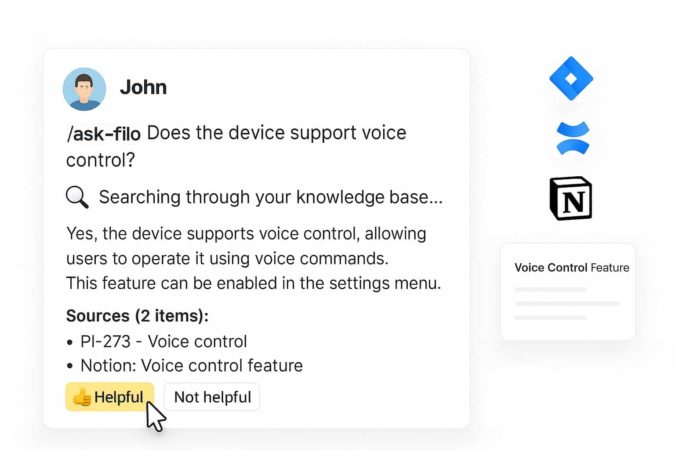
What Makes Filo Stand Out
Intelligent Search
Filo gets what you’re asking – literally. Thanks to natural language processing, it understands context and intent, so when you ask a question, it pulls the right answer straight from your Jira issues, Confluence pages, or Notion docs. No special keywords, no digging around.
Smarter Insights
Filo doesn’t just find answers – it helps you understand how your team shares knowledge. You can spot common questions, see where documentation is missing, and get a better sense of how information flows across your workspace.
Built for Flow
No need to jump between tabs or tools. Filo lives inside Slack, so you can ask questions and get answers right where you’re already working. Less switching, more doing.
Secure by Design
Filo was built with teams in mind that handle sensitive stuff. With enterprise-grade security, OAuth authentication, and multi-tenant isolation, your project data stays exactly where it should – safe and private.
Always Fresh
No one likes outdated info. Filo automatically syncs with your connected tools, so it’s always working with the latest updates – no manual maintenance required.
Quick Setup
Getting started is super simple. Just add Filo to Slack, connect your Jira, Confluence, or Notion accounts, and you’re good to go in minutes.
Using Filo in Slack Is Easy
- Install & Connect
Click “Add to Slack” to bring Filo into your workspace, then link your Jira, Confluence, or Notion accounts through the dashboard. - Ask Away
Type /ask-filo in any Slack channel or DM, and ask your question like you would to a teammate. - Get Answers – Instantly
Filo replies right in Slack with relevant answers and links to the exact Jira issues, Confluence pages, or Notion notes you need. You can even give feedback to help fine-tune its responses.
One Command, Endless Answers
Filo fits right into your daily flow – no setup headaches, no steep learning curve. Once it’s installed in Slack, all it takes is a quick /ask-filo command. Ask anything like,
“What’s the latest status on Project Atlas?” or
“Where’s the onboarding checklist for new hires?”
You’ll get instant, AI-powered answers with links to exactly what you need. No context-switching, no lost minutes – just clarity, delivered where your team already lives.
Bringing It All Together
At the end of the day, every team already has the knowledge they need – it’s just scattered across tools and chats. Filo pulls it all together, turning clutter into clarity and questions into instant answers.
Because the faster your team finds what they need, the faster they can move forward.