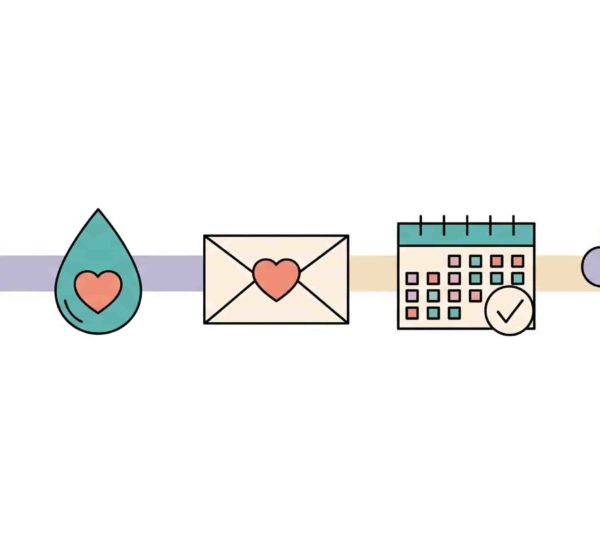Managing a distributed customer support team that works weekends, public holidays, and odd hours is no small feat, especially when it comes to tracking compensatory time off. Without a clear policy and a reliable system, it’s easy for things to slip through the cracks: unlogged overtime, confused staff, burnout complaints, and payroll issues.
If you’re still managing comp-off balances manually, you’re not alone. Many People Ops managers face the same challenge—finding a way to balance fairness with coverage while avoiding operational chaos. What’s needed is a transparent compensatory off policy backed by a tool that logs extra hours in real-time, credits time off automatically, and ideally fits right into your team’s daily tools like Slack or Microsoft Teams.
What Is Compensatory Off and Why It Matter for 24/7 Support Teams
When employees work outside their scheduled hours—be it on a weekend, public holiday, or late night—they’re often promised time off in return. That time is known as compensatory off (or comp off). It’s a way to ensure fairness without relying solely on overtime pay, especially in industries like customer support where coverage is needed around the clock.
In theory, it sounds simple: work extra, get time off later. But in reality, without a structured compensatory off policy or a reliable compensatory leave tracking system, things get messy. Employees forget to log hours. Managers scramble to approve leaves. Payroll gets complicated. And worst of all, burnout creeps in.
For distributed teams operating across time zones and calendars, tracking compensatory leave needs to be transparent, consistent, and automated. That’s why a growing number of support teams are turning to tools that log extra hours in real-time and grant comp off automatically, often within platforms they already use—like Slack or Teams.

How to Create a Fair Compensatory Off Policy (With Ready-to-Use Templates)
A transparent and structured compensatory off policy is essential for 24/7 customer support teams. It ensures fairness, reduces confusion, and prevents burnout, especially when employees work on weekends, public holidays, or beyond regular shifts. Without a clear system in place, manual errors, missed credits, and payroll disputes become common.
This section outlines how to create a fair and functional comp-off policy, including copy-ready policy wording you can adapt for your team.
Define What Qualifies as Compensatory Off
Start by clarifying which types of extra work are eligible for comp off. In customer support roles, this usually includes:
- Working on scheduled days off (weekends or public holidays)
- Taking unplanned shifts or covering for team absences
- Working additional hours outside regular schedules
Sample Policy Wording
Employees are eligible for compensatory off when they work beyond scheduled hours, on official holidays, or during approved shift coverage. All extra hours must be pre-approved by a manager to qualify for compensatory leave.
Set Clear Rules for Logging Extra Hours
To avoid disputes, define when and how employees should record their additional hours. Real-time or same-day logging should be encouraged for accuracy.
Sample Policy Wording
Employees must log extra hours using the approved time-tracking system (such as AttendanceBot in Slack or Teams) within 24 hours of the shift. Hours not logged in time may not be eligible for compensatory off unless supported by a valid reason and approved by management.
Using tools that automate time logging reduces the burden on both employees and managers. Systems that work within Slack or Microsoft Teams can simplify this process dramatically.
Explain How Comp Off Is Credited
Outline how extra hours are translated into time-off credits. Specify if time is rounded, and whether approvals are needed before crediting.
Sample Policy Wording
For every approved hour worked beyond schedule, one hour of compensatory off will be credited. Time is tracked in 30-minute blocks. Approved hours will be automatically added to the employee’s comp off balance within 24 hours.
Include Expiry and Usage Rules
Without an expiry policy, comp off can accumulate indefinitely, complicating scheduling and payroll. Balance flexibility with business needs.
Sample Policy Wording
Compensatory off must be used within 60 days of being credited. Usage during peak business periods may be restricted based on operational requirements. Unused time after expiry will be forfeited unless an extension is approved.
Ensure Transparency and Easy Access
Document the full compensatory off policy in a central location, such as an HR portal, company wiki, or internal knowledge base. Ideally, your time tracking system should reflect current balances and upcoming expiries to avoid surprises.
Compensatory Off Policy Template
Here is a ready-to-use template you can copy and customize based on your internal processes:
[Company Name] Compensatory Off Policy
Purpose
This policy outlines how employees are granted compensatory off for hours worked beyond their scheduled shifts to ensure fairness and compliance.
Eligibility
Employees are eligible for compensatory off when they:
- Work on a company-recognized holiday
- Cover a weekend or an unscheduled shift
- Work additional hours beyond their scheduled time with prior approval
Logging Extra Hours
Employees must log extra hours via [tool name] (e.g., AttendanceBot in Slack or Microsoft Teams) within 24 hours of the worked shift. Late entries may require managerial approval.
Credit Calculation
One hour of approved additional work equals one hour of compensatory off. Time is recorded in 30-minute increments and is credited automatically after approval or system validation.
Usage and Expiry
Comp off must be used within 60 calendar days from the date of credit. Requests for time off may be limited during peak periods. Unused comp off will expire unless an exception is granted.
Approval Workflow
Hours logged are reviewed and approved by direct managers or auto-validated by the system, depending on company configuration.
Best Tools to Track Compensatory Off Automatically (Without Manual Work)
Managing compensatory off manually can be a nightmare, especially in a 24/7 support environment where shifts change often, employees work across time zones, and last-minute coverage is common. The solution? Use lightweight, integrated tools that track extra hours automatically and convert them into time-off credits without any spreadsheets, emails, or guesswork.
Below are some of the best tools to streamline comp off tracking and approvals while keeping your team on the same page.
AttendanceBot (For Slack and Microsoft Teams)
AttendanceBot is a lightweight yet powerful time tracking and absence management solution for teams using Slack or Microsoft Teams. It’s ideal for 24/7 customer support operations because it works where your team already communicates—inside chat—allowing them to log extra hours, request comp off, and get policy reminders without switching apps.
Why it works:
- Configure flexible working hours: Set custom schedules, shifts, and overtime rules directly inside your chat app.
- Automatic overtime tracking: calculates extra hours accurately based on check-ins or shift schedules – no spreadsheets or manual reconciliation
- Take time off in lieu: Employees can request compensatory off against their logged overtime seamlessly.
- Custom leave types and quotas: Set up policies tailored to your team, including different leave types like time-off in lieu.
- Real-time analytics and reporting: View hours worked, comp off balances, and download data for offline audits or payroll.
- No extra admin for teams: Works entirely in Slack or Teams with slash commands and friendly reminders.
If you’re looking for a plug-and-play solution that supports compliance, flexibility, and employee wellness—all in one tool—AttendanceBot is a solid bet.
Timetastic
Timetastic is a simple leave management system with a strong focus on time-off tracking. While it doesn’t track extra hours natively, it can be used to record comp off once it’s approved elsewhere.
Good for:
- Small teams who want a visual leave calendar
- Syncing time off with calendars like Google or Outlook
- Creating a simple comp off request workflow
Deputy
Deputy is ideal for shift-based teams that need granular visibility into hours worked, including late nights, weekends, and overtime.
Why it stands out:
- Detailed timesheets and scheduling
- Overtime alerts and shift reports
- Approvals for comp off or paid overtime
- Mobile clock-ins for remote staff
Zoho People
Zoho People is a full HRMS that includes time tracking, leave management, and customizable comp off rules.
Good fit for:
- Companies already using Zoho tools
- Teams with HR policies that need detailed audits
- Organizations that want to build complex approval chains

Frequently Asked Questions (FAQ) About Compensatory Off
1. What is compensatory off?
Compensatory off, also known as comp time, is time off granted to employees in lieu of overtime pay. Employees accrue comp time by working beyond their regular hours and can use it later as paid leave. This practice is common in both public and private sectors, though its application varies based on jurisdiction and company policy (AIHR).
2. How is compensatory off calculated?
The calculation of comp time typically follows the formula:
Overtime Hours Worked × Overtime Rate = Compensatory Time Earned
For example, if an employee works 5 hours of overtime at a 1.5x rate, they would earn 7.5 hours of comp time. This method aligns with standard practices in many organizations (Connecteam).
3. Who is eligible for compensatory off?
Eligibility for comp time varies:
- FLSA Exempt Employees: Typically, salaried employees who may receive comp time instead of overtime pay, depending on company policy (Connecteam).
- FLSA Non-Exempt Employees: Generally, hourly employees are entitled to overtime pay; however, in certain jurisdictions, they may opt for comp time under specific conditions (Connecteam).
- Public Sector Employees: Often have the option to accrue comp time for overtime worked, subject to agency policies and legal guidelines (OPM).
4. Are there limits on how much compensatory off can be accrued?
Yes, many organizations impose limits on comp time accrual to prevent excessive buildup. For instance, some policies cap accrual at 40 hours within a two-month period, requiring employees to use the time off within that timeframe (SHRM).
5. Can compensatory off be carried over indefinitely?
No, comp time usually has an expiration date. Unused comp time may need to be used within a specified period, such as within 26 pay periods for federal employees (OPM). Failure to use it within the allowed period may result in forfeiture or payment of the unused time.
6. How should compensatory off be tracked?
Effective tracking of comp time is crucial for compliance and organizational efficiency. Employers should maintain detailed records of overtime worked and comp time accrued. Utilizing time tracking software can automate this process, ensuring accurate and up-to-date records (FactoHR).
7. What are the benefits of offering compensatory off?
Offering comp time can enhance employee satisfaction by providing flexibility and promoting work-life balance. It can also be cost-effective for employers, as it may reduce the need for overtime pay. However, it’s essential to manage comp time carefully to prevent burnout and ensure compliance with labor laws (PurelyHR).
Conclusion
Implementing a clear and well-structured compensatory off policy is key to maintaining employee satisfaction, ensuring fairness, and preventing burnout. By setting up proper tracking systems and understanding the legal frameworks, businesses can foster a productive work environment where employees feel valued for their extra efforts. With tools like AttendanceBot, tracking overtime and managing time-off credits becomes seamless, helping businesses strike the right balance between operational needs and employee well-being.