In this age, employee turnover is a real pain point for HRs. New hires need to be properly brought into the company and the lack of a system can cause them to leave your company as quickly as they joined.
Most companies have a poor onboarding setup and this is apparent in the numbers. 33% of new hires look for a new job 6 months into working at a new place and 22% of new hires even start job hunting in their first 45 days. The lack of a positive onboarding experience affects your ability to retain an employee, costs more for your company, and negatively impacts work.
In this blog, we’ve diving into how you can set up a positive onboarding experience for your new employees.
Onboarding Apps to Automate Messages and Reminders
One issue with creating a thorough onboarding experience is that it’s tough to manually send multiple messages and reminders to your new hire. This is where an onboarding app can help you autopilot your work, saving you time.
Here are 2 apps that work straight out of your Slack, perfect for onboarding:
1. Donut
Donut has learnt the importance of employee engagement in improving work and the office environment. They use this within their onboarding system as well, allowing HRs to provide their new hires with an onboarding buddy. With Donut, you can set up messages to be sent to the new employee about lunches, meet-and-greet, 1:1s, and more.
Why choose Donut: If you prioritize employee connections and want to create an engaging experience of onboarding rather than just information sharing, Donut is for you. Employee engagement is built into the need for a thorough onboarding journey.
2. ChiefOnboarding
ChiefOnboarding lets you set up your complete onboarding journey, from day one. It also includes creating accounts for your employees for Google and Slack, ensuring you don’t have to coordinate with your IT department for these small tasks.
Why choose ChiefOnboarding: This app is perfect if you have a single goal, no-frills involved. It’s simple and straightforward. You can focus on what message you want to send and even reward new hires with badges for their work done.
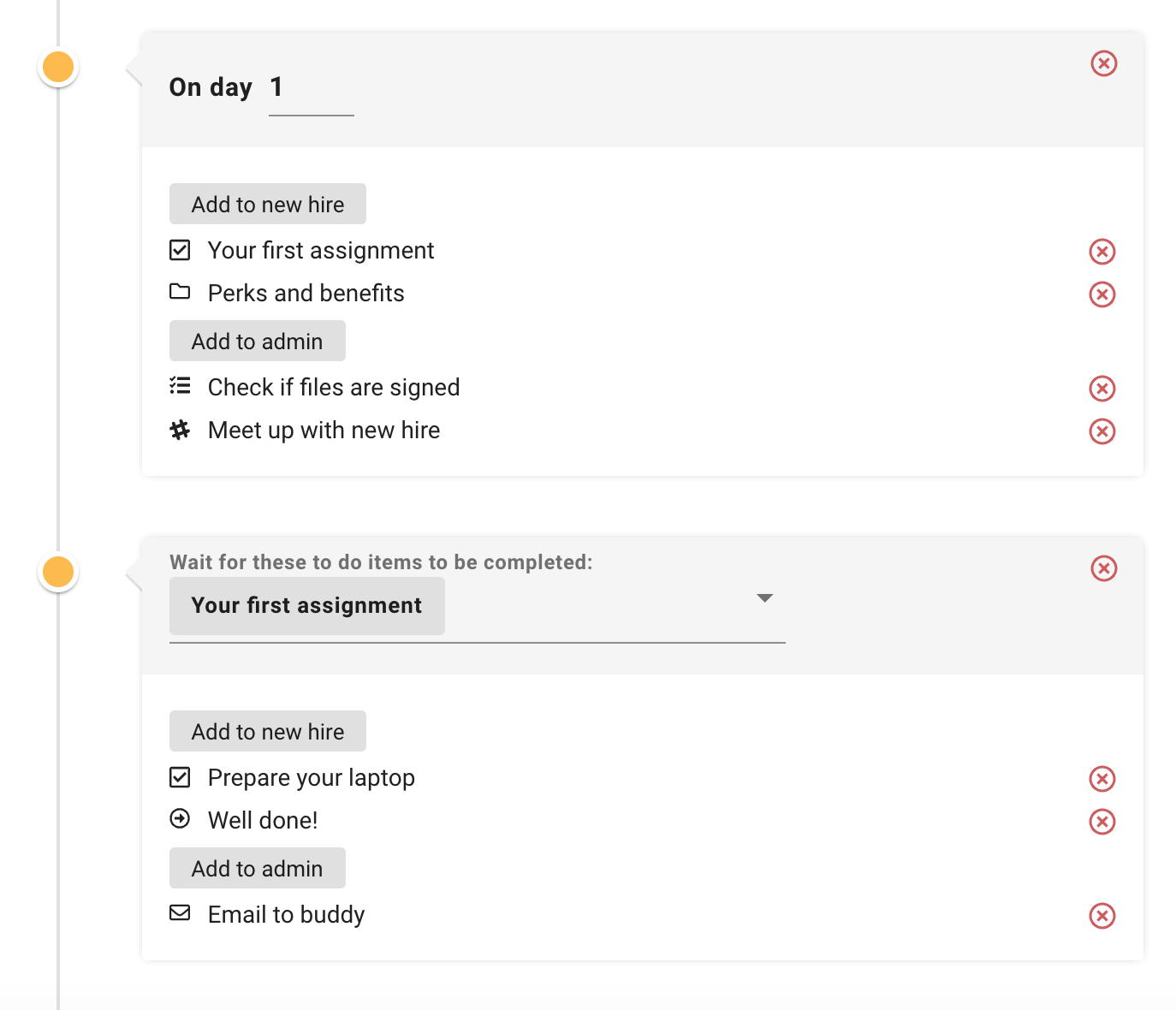
Checklist for a Successful Onboarding Sequence for New Hires
To simplify your work of setting up automated messages within your onboarding app, we’ve broken down what a successful onboarding sequence should look like. Use this checklist to provide a positive onboarding experience for your new hires:
Pre-joining
1. Get all the paperwork
You want to get all the legal stuff out of the way so that your employee can start work fresh, without having to go through the offer letter again. Send an email to your new hire a week prior to joining asking for necessary documents including basic employee information, insurance forms, and other documents you need before the employee can legally start working with you.
2. Create a benefits package
While collecting information from the employee, you can also brief them about the benefits they receive in their position. Let them know about their leaves, health insurance plans they will be covered under, and other benefits they can avail.
Companies across the globe provide benefits like gym membership and online learning budgets to their employees. Read about the different employee benefits that your team will love.
3. Set up employee accounts and provide access
Set up Google, Slack, and other such accounts to provide employees with their basic communication channels within the team. Have their assigned manager provide access to any tools their department uses— Github, Trello, Photoshop, etc.
4. Set up equipment and workstation
You don’t want to keep your employees waiting on their first day. Keep their computer, furniture, desk supplies, and any other equipment they need for the job-ready on their first day. This also includes assigned desks for the employee.
First Day
The first day is about helping the employee get acquainted with the company and getting them settled in. Here are a few things you can include in your onboarding experience to integrate the new employee into the team.
5. Welcome them
When the new hire arrives at the office, make sure that you show them around the place and get them familiarized with the office. Moreover, you can announce within Slack channels about the new hire. Your onboarding apps will allow you to set up an introductory message so you don’t have to stop what you’re doing to send across a message.
6. Introduce them to folks they’ll be working with
While welcoming your new employee, introduce them to the people they’ll be working with. It’s best if you notify your employees beforehand about the new hire so they are prepared to welcome them and help them get settled into the company.
7. Give them a primer about the work their department does
Use the first day to sit down with them (and their manager) for a few minutes to get into the details about what the department does. You can share some documents that the employee can read so they can get familiar with the work done in the past. Suggest that they peek into project management tools and sit in department meetings so that they can pick up work faster.
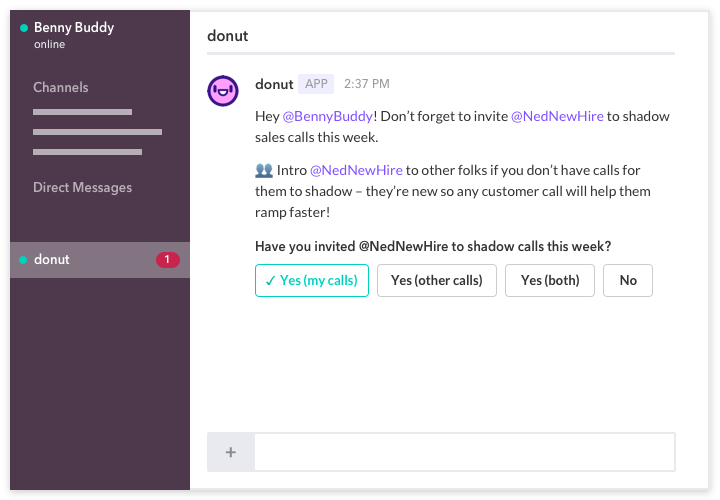
8. Provide required reading about the company and its vision
While they get familiar with the work that the company does, you can also give them some reading to do so they can understand the company and why you do what you do. This document can include your vision, roadmap, current milestones, success metrics you use, etc. It’s a great way to help the employee learn the reasoning behind the work they do and make them motivated to jump into the work.
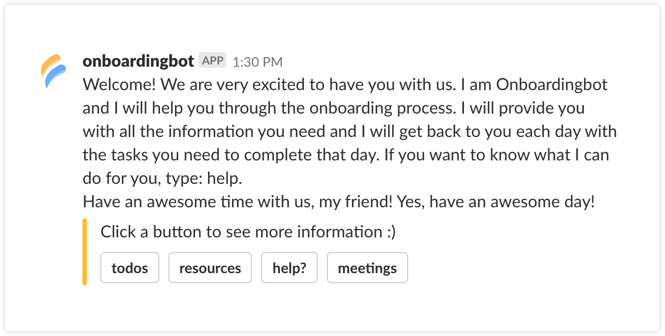
Second Day
Once settled in, get your new employee more familiar with the work they will be doing and get them started with an assignment.
9. Discuss the employee’s projects and goals
Now that the employee knows what the company does and how the department functions, it’s time to set expectations. Have them sit with their manager to talk about the projects on their plan, who they’ll be working with and what they need to achieve with the project. Setting goals can help the employee plan better.
The manager can also use this time to ask the employee what their ideal career path looks like so that in the future, the employee can work on projects that align with their interests.
10. Share all the info about the systems your company uses
Let your new employee know how things work in the office. How do you track time? Is there a way that you measure performance? What project management tools do you use? What other apps do you frequently use, like password management or poll creators? How do you share feedback?
Give them a list of systems you have within the company that keeps the place running smoothly. Read more about the HR bots you can set in place to create systems in your company and manage employees smartly.
11. Set an assignment
An assignment in the first week of joining can help your employees get a hands-on understanding of what you do. This assignment would look different for each employee and setting up this task will fall on the employee’s supervisor. Monitor what the task the supervisor has set up for them and when checking in with the employee, talk to them about this assignment they have. Once the assignment is completed, the supervisor should report back to you about how the employee performed and whether they faced any issues.
Having an understanding of how they fared in the assignment can allow you to uncover weaknesses early on to help them as they continue working.
Week 1
The rest of the week will mostly be monitoring the employee and helping them fit in. As the week comes to an end, a good 1:1 can help you understand the employee’s challenges and firmly integrate them into the company.
12. Follow-up to clear any doubts and questions
Not enough HRs follow up with their new hires during the first week of their work. Set up two automated messages on your onboarding app across the first week of their employment, asking the new hire if they need any help. The employee will be less hesitant to approach you with questions and you can clear all doubts they have easily.
13. Let them know where they can learn more about office rules
Your employee can’t keep coming to you with questions they have about the wifi, reimbursements, or the stationery supplies. Let them know about your office wiki that will answer these frequently asked questions for them without having to ask someone else for help.
If you don’t have an office wiki yet, set it up with OfficeAmp. Once set up, your employees can ask the bot questions straight within Slack and get answers instantly. You don’t have to waste time on these smaller queries again!

14. Plan a team lunch for the end of the week
Show your new hire what the culture of the office is like with a team lunch. Many team lunches are often on a Friday and this fun activity helps to ease the new employee into the company and give them a feeler of the team culture. This will also give them an opportunity to meet the rest of the team and foster deeper relationships with their co-workers, getting more comfortable with the place.
Apps like LunchTrain allow you to set up team lunches and automate reminders for the activity.
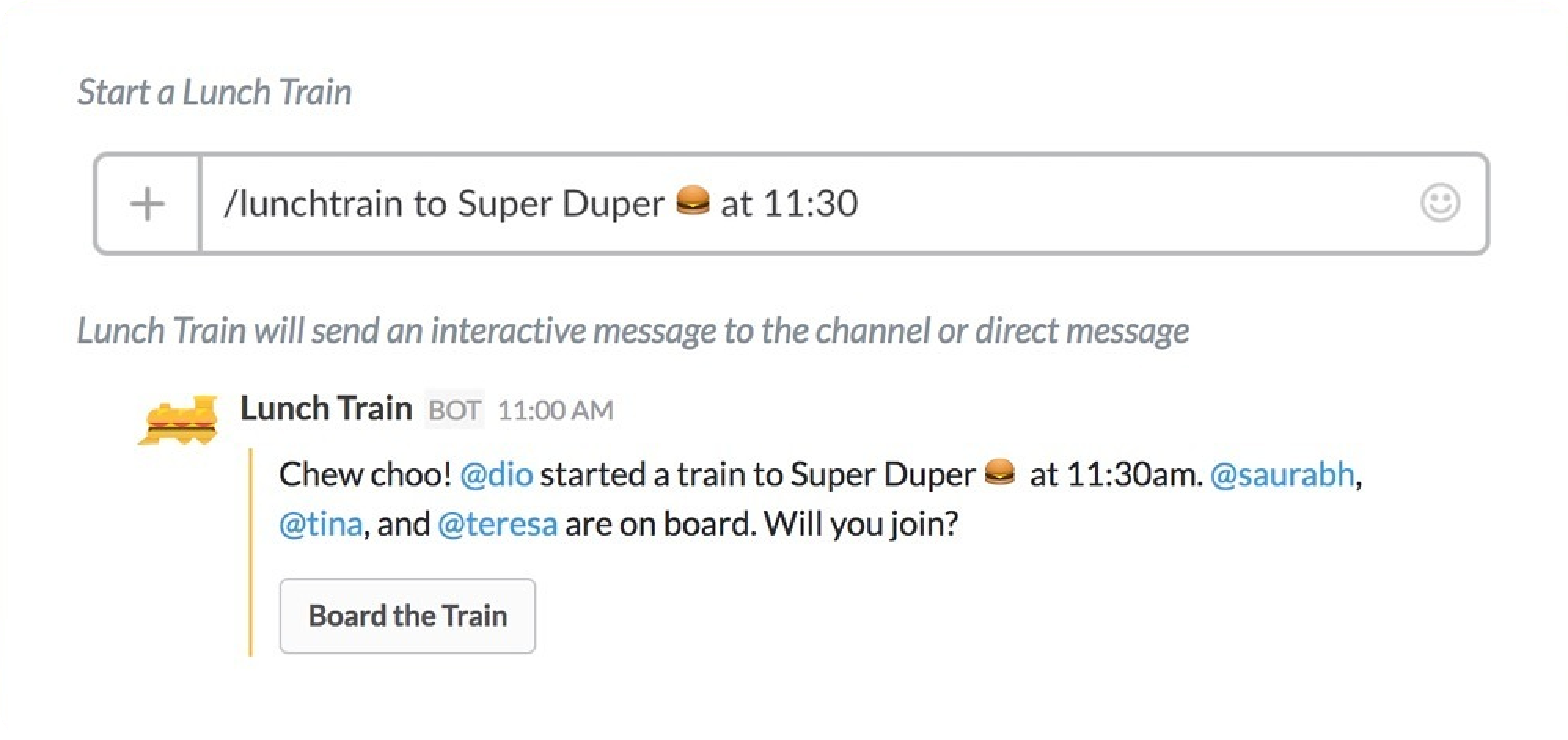
15. Schedule a one-on-one at the end of the week
Your last step in onboarding your new employee involves a sit down chat with them. Ask them how their week went, what challenges they faced and help them with anything they need.
This final step can help you understand the areas they need assistance and clear any questions they have before they dive into work. It will also reassure them that you are around to help them when needed.
Many companies schedule these one-on-one meetings twice in the first month of the new employee’s joining to be more thorough in their onboarding experience.
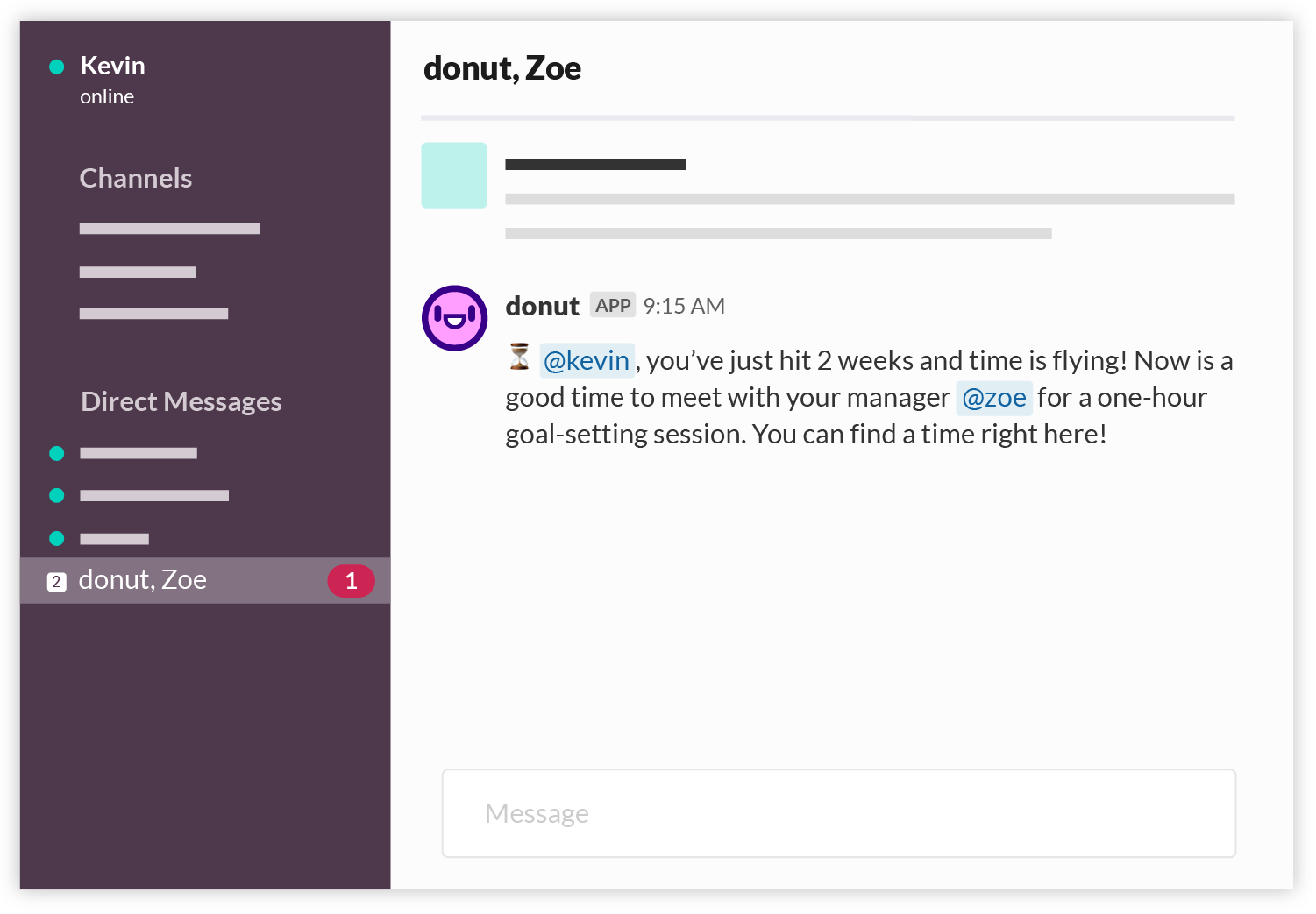
Ready to Set Up An Onboarding Sequence That Helps You Retain New Employees?
We hope this helps you create a positive onboarding experience for your new experiences and helps them fully integrate into the company and dive into work without any trouble.



