We have left a particularly tumultuous year behind. 2020 was not just the year that proved topsy-turvy for healthcare. It also reversed the professional scenario. With lockdowns in place, remote working came into existence, with some of the bigger brands even declaring it the new normal. Even with the lockdowns lifting in 2021, remote working is here to stay. Naturally, this requires more innovative ways of tracking employee time and performance to prevent practices such as employee theft. The best way to do it is via an employee time tracking app.
We have already discussed time tracking in length in this article. It’s time to find out which is the best employee time tracking app or application that will help boost the productivity of employees and your organization as a whole.
What to Look for in a Good Employee Time Tracking App?
A good employee time tracking app should be accessible, easy, and able to generate fairly accurate data concerning employee data so that you can analyze their productivity. Here is a closer look at the criteria that you need to check while choosing one.
See if it’s Easy to Use
So first of all, see if the employee time tracking app you just installed is easy to use or not. If it’s not, it’s going to cost you both money and time. If an app is complex to use, half your time will go in explaining to your employees the way to use it. Secondly, if your employees aren’t used to handling complex administrative features on apps, start simple. Even a minimal stopwatch-like time tracking app can be quite useful. Just make sure you do your homework before deciding on one and keep in mind your employees and your organization.
Does it Integrate with Your Favourite Apps?
One of the most important things to look for in a reliable time tracking app is if it integrates with your favorite apps. Your team uses different tools on a daily basis, so make sure the time tracking app integrates with those. Context switching can be expensive and you don’t want that sort of distraction during work. The best employee time tracking system is the one that offers integrations and can be accessed through different platforms including desktop and mobile.
For instance, Attendance Bot has integrated with Gusto, to create a time tracking software that enables you to calculate the pay of the employee, amongst other things. An integration time tracking and payroll features make it an easy pick.
Does it Come with Customer Support?
No matter which app you use, it should have great customer support at its end. A good time track app offers you extensive customer support and a few helping articles to help you start with. If you’re stuck at some point, you and your employees should be able to reach out to someone from the support team and seek help.
What Other Features it Has
Before deciding on the small business timekeeping app look for which other features does the app have. Does it monitor productivity? Does it come with a payroll management feature? What about its integration with project management software?
Consider all of these factors when you pick an employee time tracking app.
10 Employee Time Tracking Apps for Optimum Productivity and Management
Here are some of the best time tracking apps and software that we have come across.
#1 AttendanceBot
AttendanceBot is a powerful time tracking software for both small and medium-sized organizations. A great tool for remote teams, AttendanceBot works from right inside Slack, MS Teams, and Google Chat. The best thing is that it adapts to your team’s needs as you see fit. For smaller teams, it can be a simple time tracking solution while if you are a bigger team that prefers more robust features, it can transform into that as well.
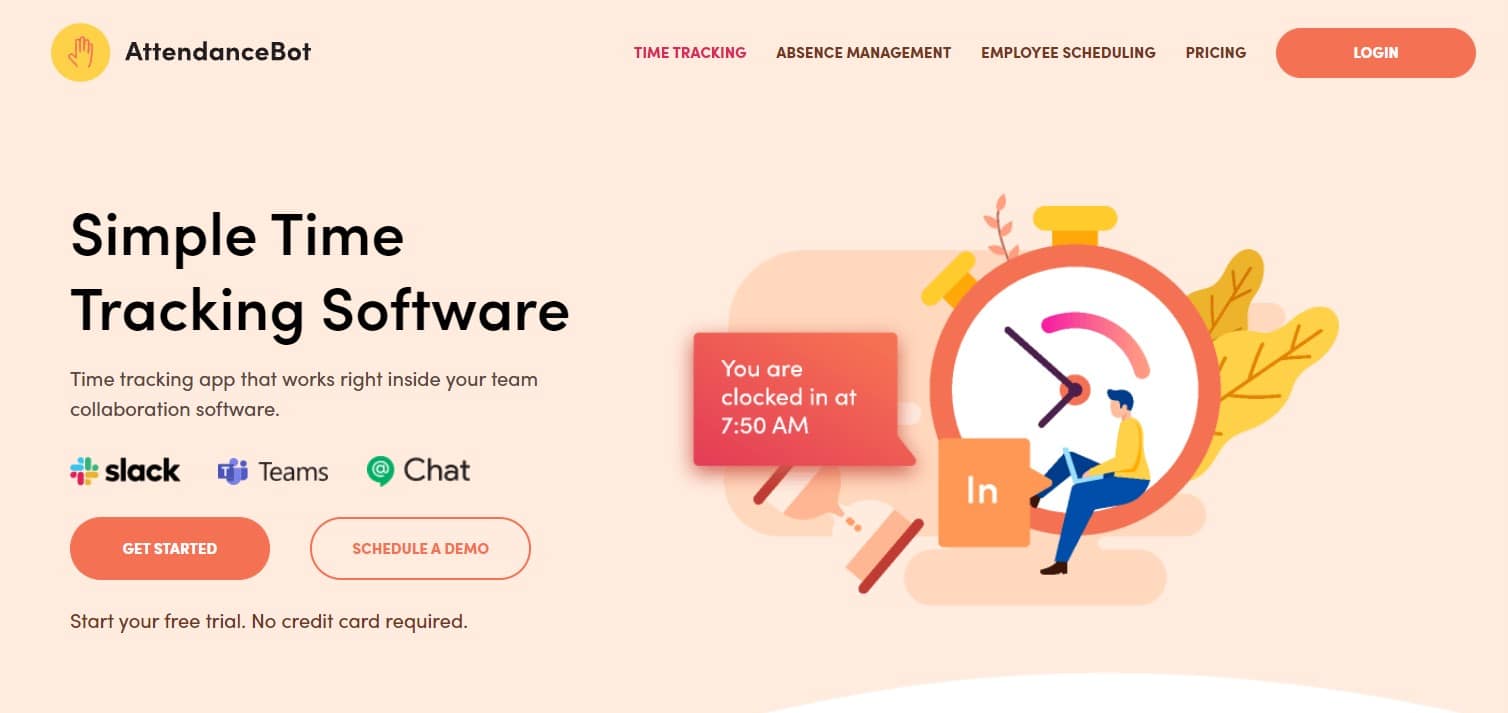
With AttendanceBot, your employees can clock in and clock out easily without you worrying about tracking the time spent on a task each day. Employees can get reminded to punch in and out as their day begins or ends. They can even set up automatic punch-outs after they have worked their day’s hours.
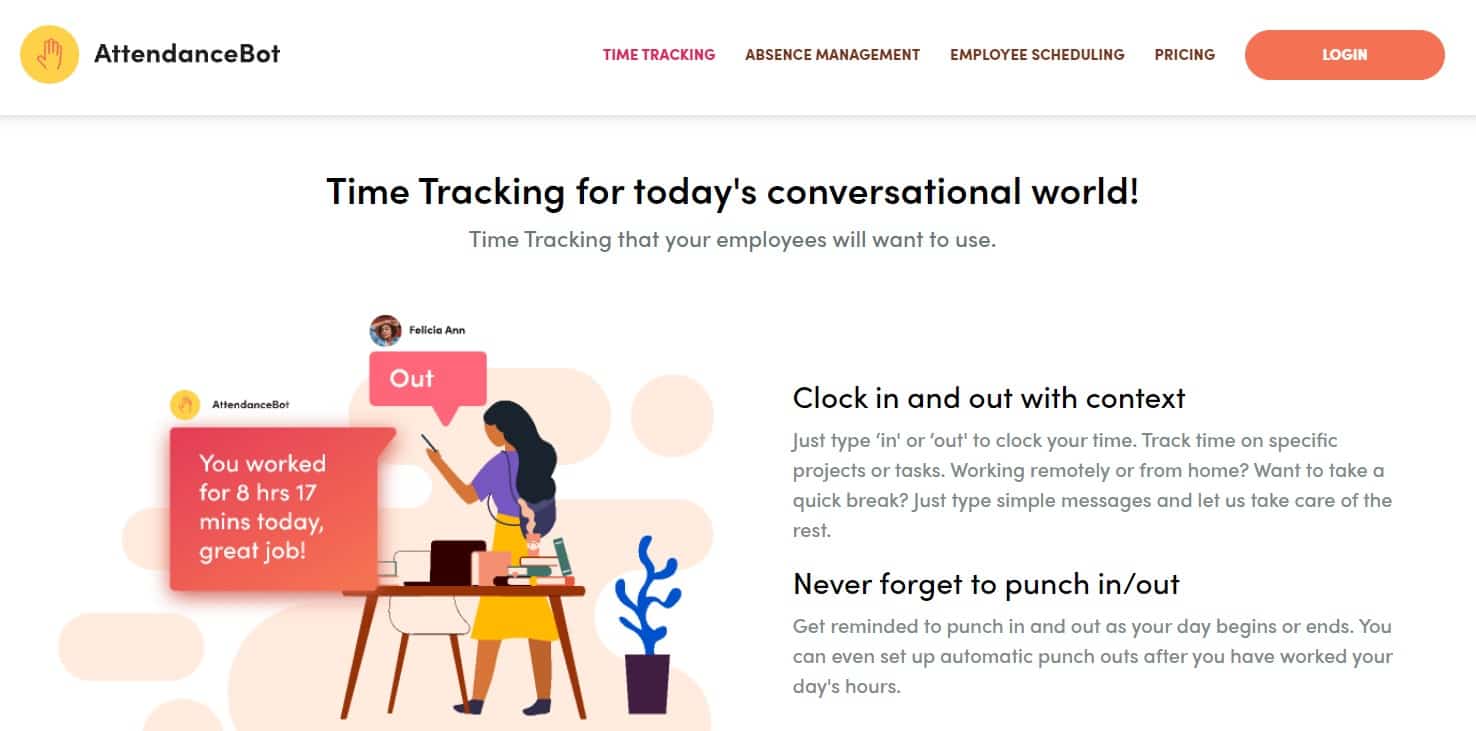
You can generate timesheets with AttendanceBot within Slack or MS Teams. Easily download excel reports and get them delivered straight to your inbox.
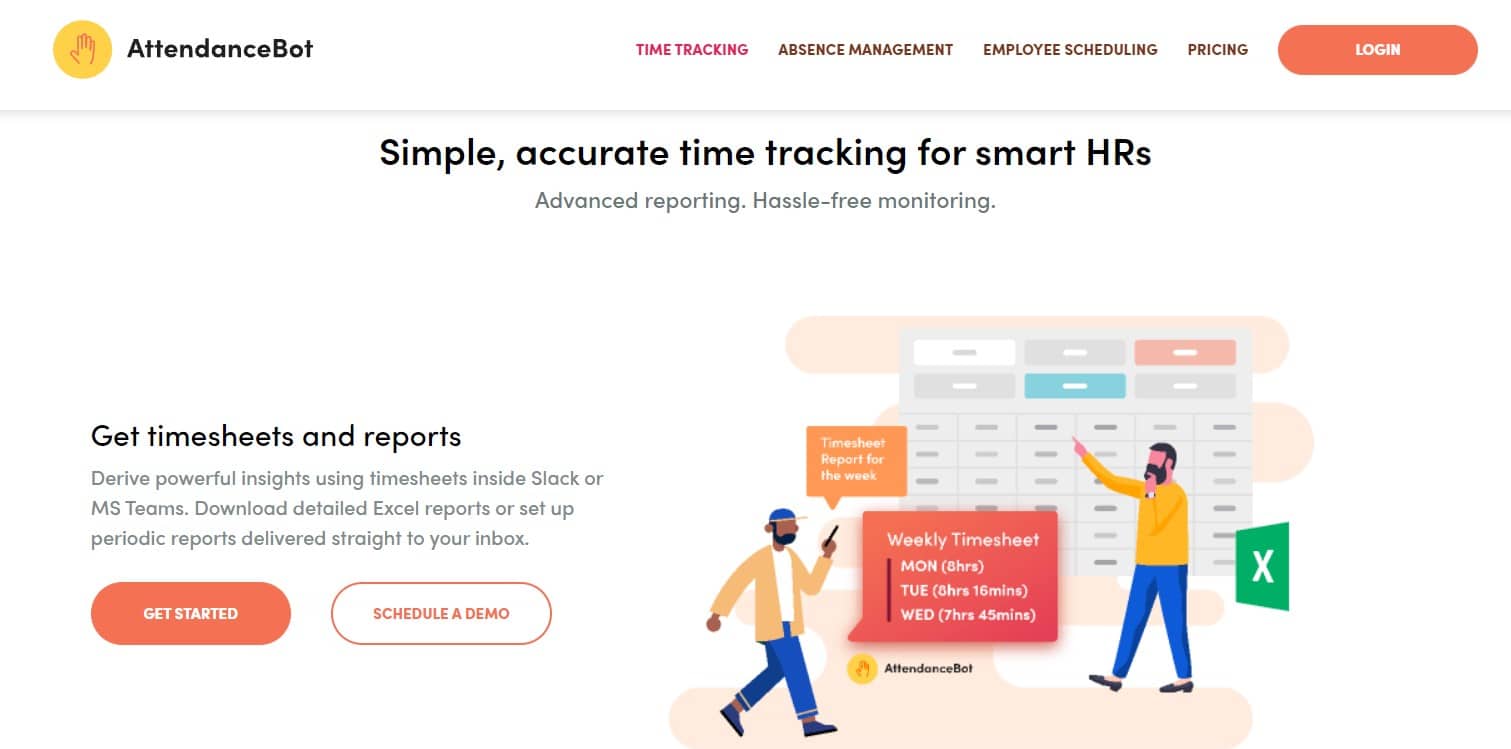
If you’re a freelancer or an agency, tracking billable hours for your clients is super easy with AttendanceBot. Not just this, you can also keep a record of how much time your employees spend on a task.
If your team works in different shifts, you can manage their schedules and even customize shifts for each member. AttendanceBot reminds your employees to clock in or out based on their shifts.
Free trial: Free for teams that have 5 users
Starting price: Starts at $4 per user per month
Platforms on which available: Linux, iOS, Windows, Android, Mac
#2 Harvest
A good time tracking app or software can handle both internal (employee) and external (client) affairs. Effortless sync between the two will help understand which projects are worth spending how much time on. The client part is what Toggl cannot handle due to its limitations. That’s where Harvest comes into the picture. This one may not be as easy to use as Toggle but is more professional and sophisticated in its functioning. This does however mean that Harvest compromises a little on the time tracking features which are great in Toggl.
Free trial period: 30 days with all the features
Starting price: The pro version costs $12 per seat per month
Platforms on which available: Android, iOS, Mac, Windows
#3 Timeular
This one is a break from the list. It is not an intangible software or employee time tracking app. Instead, Timeular is a dice-like tangible object with Bluetooth connectivity. It tracks tasks. While it is a fascinating device, it comes with its limitations. It is useful when you have a small business and a team of few to run. However, if you have a small business, it does not make sense to shell out so much money on a physical time management tool. Apps and software make more sense. Timeular is a great choice of old-school small business timekeeping, but it is an indulgence.
Free trial period: N/A
Starting price: $100
Platforms on which available: N/A
#4 Toggl
If you want an unobtrusive and minimal application that is super easy to use across devices, Toggl should be your pick. It is also available on almost every platform. The best part about this employee time tracking app is that it does not consider other applications as a competition. As a result, it has integration features that help you sync it with other services and apps that you use.
Free trial period: 30 days with all the features
Starting price: Starts at $8 per user per month
Platforms on which Toggl is available: Linux, iOS, Windows, Android, Mac
#5 HubStaff
This employee time-keeping software is relevant across industries and companies, no matter the scale. If you are looking for an app that takes care of time tracking, productivity, workforce management, and field service all in one, this is the one to pick. From the creation of online timesheets to approvals, creating almost 17 team reports, tracking team’s time across devices to discarding idle time, and mapping productivity, there is little that this app leaves out.
Free trial: 14 days
Starting price: Starts at $7 per user per month
Platforms on which available: macOS, Linux, Windows, ChromeOS, iOS, Android
#6 Time Doctor
This one is a truly smart employee time tracking software/app. As soon as you log in, a quick survey gauges your basic needs and then directs you to the plans that suit you best. Time Doctor provides an array of useful features such as checking how much time is spent in working and how much on breaks, taking automated screenshots, creating detailed reports and timesheets, mapping and tracking time as per the client’s projects, checking which websites and apps are being used, integrating payroll, creating nudges for non-work websites, and a lot more. Further, it integrates with many work applications such as Asana, Slack, Freshdesk, Redmine, Salesforce, Google apps, etc. It can be used for a business of any size and offers a true enterprise-based solution for tracking your employees’ time and productivity.
Free trial: 14 days
Starting price: Starts at $7 per user per month
Platforms on which available: macOS, Linux, Windows, Android
#7 Everhour
You log into the website and you’ll get a straight answer to your business needs, much like the software itself. Everhour is direct and concise. It offers integration with the most important work apps like Asana, Trello, Basecamp, Slack, etc, and goes on to provide a time tracker for seamless payroll, budgeting, and client invoicing. It also offers useful features such as generating reports, visual planning, task management, etc.
Free trial: 14 days
Starting price: Starts at $8.50 per user per month
Platforms on which available: macOS, Windows, Linux, Android, iOS
#8 HourStack
This one is an employee time tracking app that comes in the form of a calendar. Can say that it is a perfect visual planner that is easy to navigate through. It helps create effective time blocks that increase the team’s productivity. You can track with ease and analyze their time utilization with a professional insight into their calendars. HourStack provides a rather holistic approach when it comes to time tracking and recording so that there is no last-minute hustle and confusion. With fun and easy-to-use options such as quick timers and drag-and-drop scheduling, this app makes time management a delightful affair for the employees and time tracking an easy one for the management and HR. With regular usage, it is easier to manage and weed out inefficiencies for a better and more productive team.
Free trial: 14 days
Starting price: Starts at $9 per user per month
Platforms on which available: macOS, Windows, Linux, Android, iOS
#9 Timely
Now comes an interesting employee time tracking app/software. Timely automates the time tracking process so that the employees can focus on their work rather than creating sprints and worksheets. Another unique feature that the app offers is an element of privacy to gain employee/user trust. This means employees get to create their private timelines and only make those parts public that they are comfortable displaying. From payroll to project management, Timely puts everything under one roof for a convenient process. At the same time, it drafts automated timesheets for the employees and creates real-time reports and dashboards. Track time, teams, and projects via this app.
Free trial: 14 days
Starting price: Starts at $8 per user per month
Platforms on which available: Android, macOS, iOS, Windows
#10 RescueTime
RescueTime is an award-winning employee time tracking app that gives them control of time into the hands of the employee so that they can track and map their work and productivity. It is a great app to increase employee productivity and motivation at the same time. The best part about the app is that it creates personalized focused work goals. Not just that, it also provides smart coaching if the employees deviate from their productivity goals and daily objectives. This is a focus-driven app that ensures that all the tools concentrate on increasing employee focus for better utilization of time. The graphs and reports give a realistic depiction of how the workday looks like and ensures that the employee sticks to it.
Free trial: 14 days
Starting price: Starts at $9 per user per month
Platforms on which available: macOS, Windows
Should you Invest in an Employee Time Tracking App?
As per statistics, a time tracking software or app helps reduce the payroll process time by almost 35%.
This means you, as an HR, can spend that time doing more fruitful stuff; carving out a better employee engagement strategy, charting out the next hiring move, etc. This also helps streamline the company’s procedures by quite a margin.
On the employee front, a time tracking app or software helps them manage their time better. Integrated software that syncs with their daily applications and helps them assign time to their tasks boosts confidence and productivity in an equal measure. This further helps achieve the company’s vision and mission.
How to start? The best way would be to first identify the time issues your company is facing and figuring out the features that would address those best. When you have your requirements clear and set, basis the criteria mentioned earlier in the blog, choose the app or software that works best for your organization.
And once it starts running seamlessly, do connect with us and tell us how it worked out for you! You can connect with us on Twitter where we can be found at @HarmonizeHQ.




