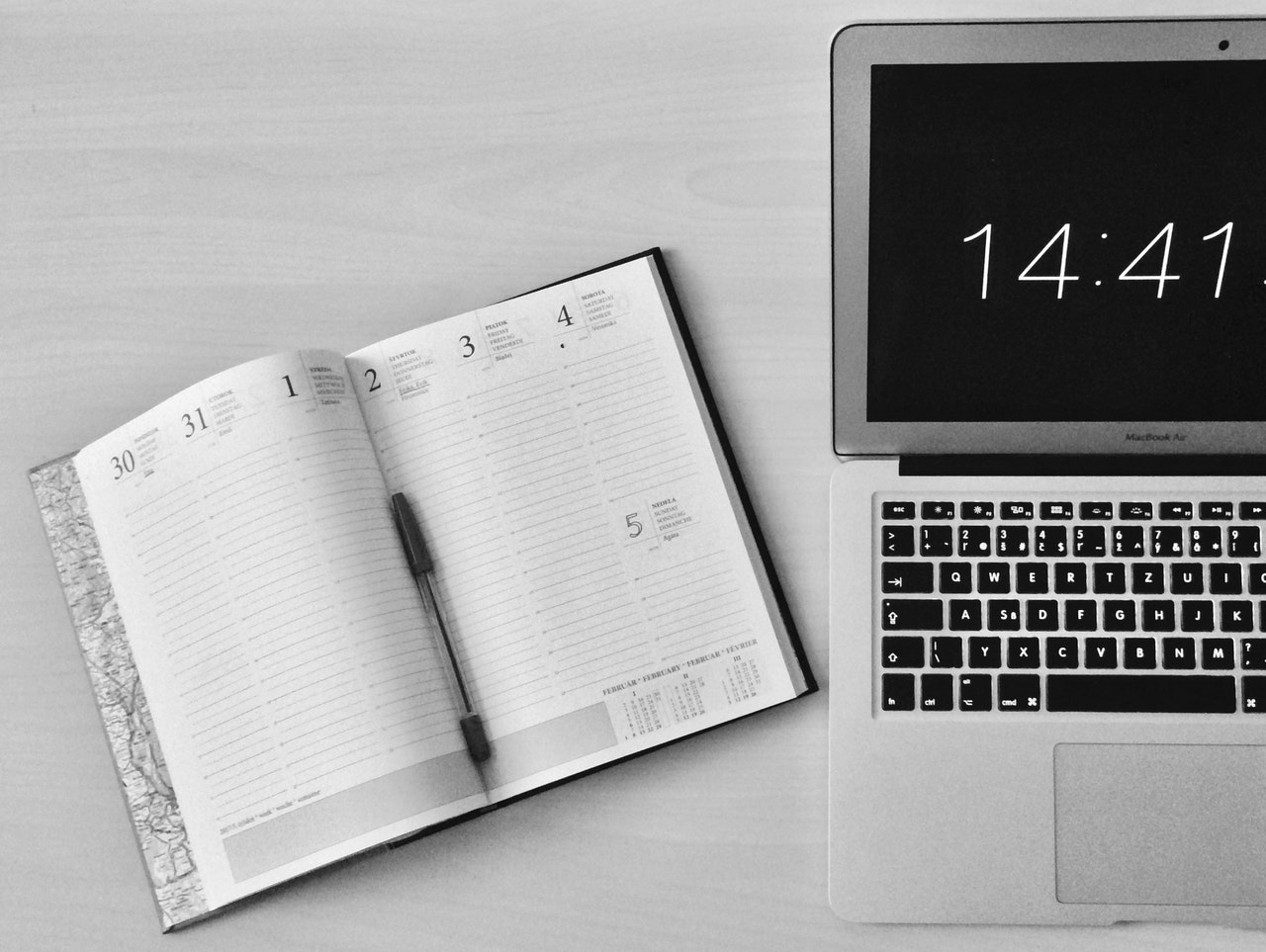An employee timesheet is a necessary evil for most businesses.
Employees don’t want to fill them because they can be a tedious and long-drawn process. Businesses don’t want to waste precious person-hours chasing employees down to fill timesheets and then collate them.
What can be done to make the time tracking process information-rich and less arduous?
The first innovation in time tracking was the introduction of digital time tracking templates to replace physical timesheets. Now there are several employee time tracking software to streamline the entire process.
In this blog, we will discuss everything you’ll ever need to know about employee timesheets.
What is an Employee Timesheet?
An employee timesheet is how a firm can track the total hours worked by an employee during a specific period. Within this period, managers can also track the time spent on tasks, projects and clients.
Their digital counterparts have now replaced traditional paper-based timesheets.
Benefits of an Employee Timesheet for Businesses
With technology growing by leaps and bounds, time has become an essential resource for every business. Time tracking is one of the first HR metrics that even the smallest companies learn to focus on from the very beginning.
The fundamental reason to track time for a non-exempt employee is payrolling but there are may others too.
Bill Clients Accurately
Agencies, freelancers, and B2B companies often need to bill their clients basis the hours spent on the project. With timesheets, clients can see proof of time dedicated, and this improves billing accuracy.
Tracking Employee Productivity
An employee timesheet can help in identifying areas where employees may be taking more time than anticipated. This could be a reflection of their need for additional training to improve productivity.
Project Management
Managing large projects with multiple employees can be quite a task. With project-wise time tracking, managers can monitor progress and anticipate delays. As a result, this can also help improve time estimates of future projects.
Forecasting Future Business Needs
Time tracking allows HR managers to implement workforce management initiatives. By finding out how efficiently current labor is performing, they can estimate if there may be a need for additional employees.
Reduce Time Wastage
From a personal standpoint, employees can analyze how they spend their workdays. They can judge if task optimization can help improve their productivity.
Features Employee Timesheets Must Have
Total Hours Worked
Any time tracker, no matter how rudimentary, needs to track the total number of hours worked. Payrolling is entirely dependant on this feature, and it is non-negotiable.
Approval Workflows
The reporting manager approves an employee work time sheet in most firms. But sometimes, they may need to be approved by skip-level managers or even clients. Any timesheet you use should make the creation of complex approval workflows easy for both employees and approving authorities.
Overtime Hours
Overtime is the time employees put in beyond their regular work hours. As a rule of thumb, overtime is one-half times regular employee rates and is more expensive for the firm than normal work hours. It is in the best interests of both the company and the employee to minimize this.
Although employees are paid more for overtime, it can be mentally taxing and ruin their work-life balance. For companies, it makes sense to track this as a cost center. In case overtime is growing considerably even with optimal employee productivity, it may be time to hire another employee.
Project Wise Time Tracking
Client facing businesses like law firms, marketing agencies, and others require project-wise time tracking for accurate billing. By finding out how much time employees are spending on individual projects, managers can optimize resource allocation.
Options for Editing Timesheets
Employee timesheets are often based on self-reporting by employees. In this case, there should be a way for employees/managers to go back in to edit their punches. Even if they are based on very rigid rules, atleast their immediate managers should be able to edit punches if any issues arise.
Punch Tracking
Although we’ve managed to get out of the dark ages of physically punching in on paper, we need modern tools to make punching in easier. It can often be a simple matter of swiping your employee card on an attendance tracking device in offices. But in the age of remote working, there need to be completely digitized ways to punch in.
Breaks Taken
Employee productivity is directly tied to the time they spend on their desk working. Although lunch breaks and other shorter breaks may marginally reduce productivity, they help employees remain fresh throughout the day.
Breaks should be tracked for payroll purposes and to figure out which employees may be risking burnout. Scarfing down your lunch infront of your computer may seem like a great idea on a hectic workday, but it isn’t helping your productivity.
Timesheet Reminders
Although employees know that their compensation is dependant on the hours worked in the employee timesheet they may often try to play hooky. Athough managers do chase them down to get them to fill timesheets, there needs to a way to notify them on all their devices.
Timesheet reminders are a quick and easy route for introducing automation into your traditional time tracking system.
Data Visualization
Although we know that time tracking data can be useful in a lot of cases. It can also be sheer volumes of data, especially when it comes to a multiple employee timesheet or multi-project employee combinations.
Whether it is on Google Sheets or a time tracking software on Slack, any timesheet you use should provide an option to visualize data.
Safeguards Against Data Manipulation
Although it is tempting to opt for a free employee timesheet on Excel, it does not prevent data manipulation. If it’s a public Excel sheet, nothing is stopping an employee cheating on a timesheet. On the other hand, if managers/administrators have to enter data for employees manually, there is a lot of room for inadvertent errors.
Employee Timesheet Templates
If you’re in the market for employee timesheet templates, here are the best ones we could find:
GSuite Timesheets
The GSuite Timesheets is the most sophisticated timesheet template available right now. It allows businesses to create a hands-free employee pay management system. After employees submit their timesheets through Google Forms, this system lets managers approve/disapprove them and notifies employees automatically.
Printable Timesheets
If you’re looking to go old school, this website provides many printable timesheet templates.
Excel Timesheets with Overtime
Calculate Hours provides several Excel templates, and this one in particular also incorporates overtime hours for payrolling.
FAQs on Employee Timesheets
How Long Do You Have to Keep Employee Timesheets?
Under the Fair Labor Standards Act, the HR department should retain timesheet records on which wage computations are based for two years. Make sure that all employee timesheets are stored for at least two years to comply with federal law.
How to Prevent Time Theft?
One of the first things companies should have in place is a policy about how employees should be spending their work hours. Often, employees may not realize how much time is wasted mindlessly scrolling Instagram.
Putting down rules can help employees understand what company expectations are. By setting these expectations, employees step into the workplace more mindful about how they spend time at work and, ultimately, help minimize inadvertent employee time theft.
Can Managers Change Employee Timesheets?
Under the FLSA, employers have the responsibility to maintain time data. This is why employers can change employee timesheets to ensure that they accurately reflect the time worked.
There are times where the employee requests the employer to change these records. For example, when the employee forgets to punch in or out.
But employers can never change the time record to show that employees worked shorter hours than they did. For instance, they cannot falsify the employee’s time record from 51 to 40 hours to avoid overtime. Irrespective of employee consent, this amounts to a federal offense.
The Employee Timesheet App for Agile Businesses
AttendanceBot is a sophisticated employee timesheet app that works inside team collaboration software like Slack and MS Teams.
Features of AttendanceBot for HR Management:
- Customizable shift creation tools for global offices that may function in different timezones
- Project wise time tracking to track billable hours with ease
- Inisghtful reports delivered straight to your inbox when you want it
- A powerful dashboard for all your time tracking customizations
- Real time alerts to managers and HRs for employee punches
Features of AttendanceBot for Employees:
- Employees can interact with the bot in their workspace to punch in and out with ease
- Timesheet reminders and auto punch out can be set up to ensure compliance
Download AttendanceBot today to find out how easy time tracking can be
[powerkit_button size=””sm”” style=””primary”” block=””false”” url=””https://www.attendancebot.com/slack/attendance_bot/register/auth?gclid=gclid_employee_timesheet”” target=””_blank”” nofollow=””false””] Try AttendanceBot on Slack[/powerkit_button] [powerkit_button size=””sm”” style=””primary”” block=””false”” url=””https://appsource.microsoft.com/en-us/product/office/wa104381652?tab=overview”” target=””_blank”” nofollow=””false””] Try AttendanceBot on Microsoft Teams
[/powerkit_button]