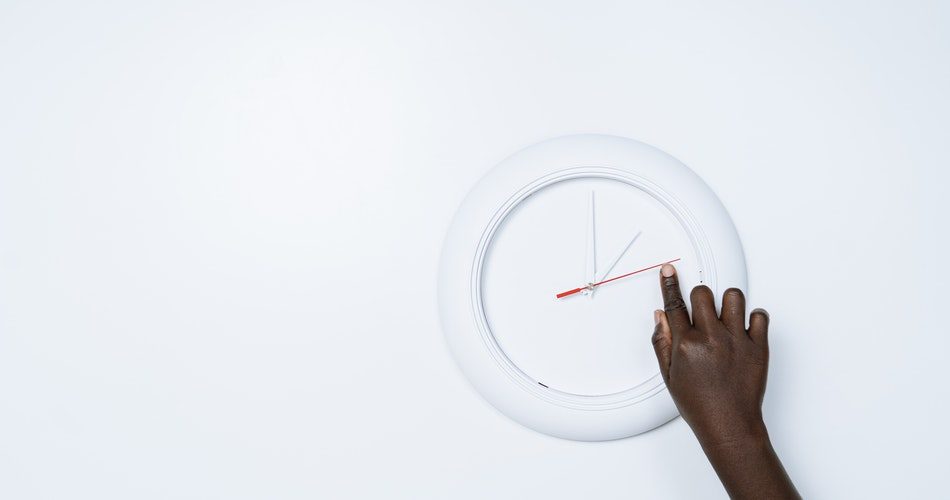Ever wonder how your time tracking apps got so feature-rich? You’re not alone. Over the past two decades, the business world has seen a massive transformation from paper to digital and from team collaboration in person to team collaboration via remote work. The time tracking industry is no different. In this blog, we take a look at the most common features of modern time tracking software and discuss what kind of business might need each feature.
What are Some Common Time Tracking App Features?
Below are some features that are essential to have or are common when it comes to time tracking software. Below we’ll discuss these features and also see what are some users who typically use these features:
Clock-in/Clock-out
Clock-in and clock-out are the most basic features of any time tracking apps. They allow you to start and stop working, respectively. Clock-in is usually performed by entering your username or employee ID number, but there are other options like using a fingerprint scanner or entering a PIN code if security is an issue in your workplace.
Clock-out can be done in several ways depending on the software you use: some allow employees to click on the “stop tracking” button at the top of their screen while others require employees to enter specific commands on Windows computers before they leave their desks for lunch breaks or restroom visits; still, others have no option at all.
Best Suited For:
- Businesses and freelancers who are looking to keep a track of time spent on their tasks and projects.
Software that Offers this Feature:
AttendanceBot
With AttendanceBot your employees can track their time by simply typing ‘in’ or ‘out’ to clock their time. They can track time on specific projects or tasks whether they’re working remotely or from home.
Timesheets
Time tracking app is a powerful tool for managing your company’s resources, and the timesheets feature allows you to generate custom reports that can give you a clear picture of how much time your employees are spending on different tasks.
If you’re looking for a way to manage your team and make sure they’re using their time wisely, timesheets will help you keep track of their work hours with precision. This feature is perfect for companies that need to know exactly how much time each employee spends on different projects.
The timesheets feature works well for both project-based companies and those that have
hourly employees. It allows companies to see how much time each employee has spent on projects over time so they can make decisions about whether or not they’re getting enough work done in a given period of time. Timesheets are great for productivity. They help you keep on top of your tasks and responsibilities, so you can see how much time you’ve spent on each one.
Best Suited For:
- Law firms who are looking to track employees’ billable and nonbillable hours.
- Businesses can use timesheets to record time spent on tasks, projects, or clients
Software that Offers this Feature:
AttendanceBot
AttendanceBot offers automated timesheets inside your current collaboration software like Slack, GChat, and MS Teams.
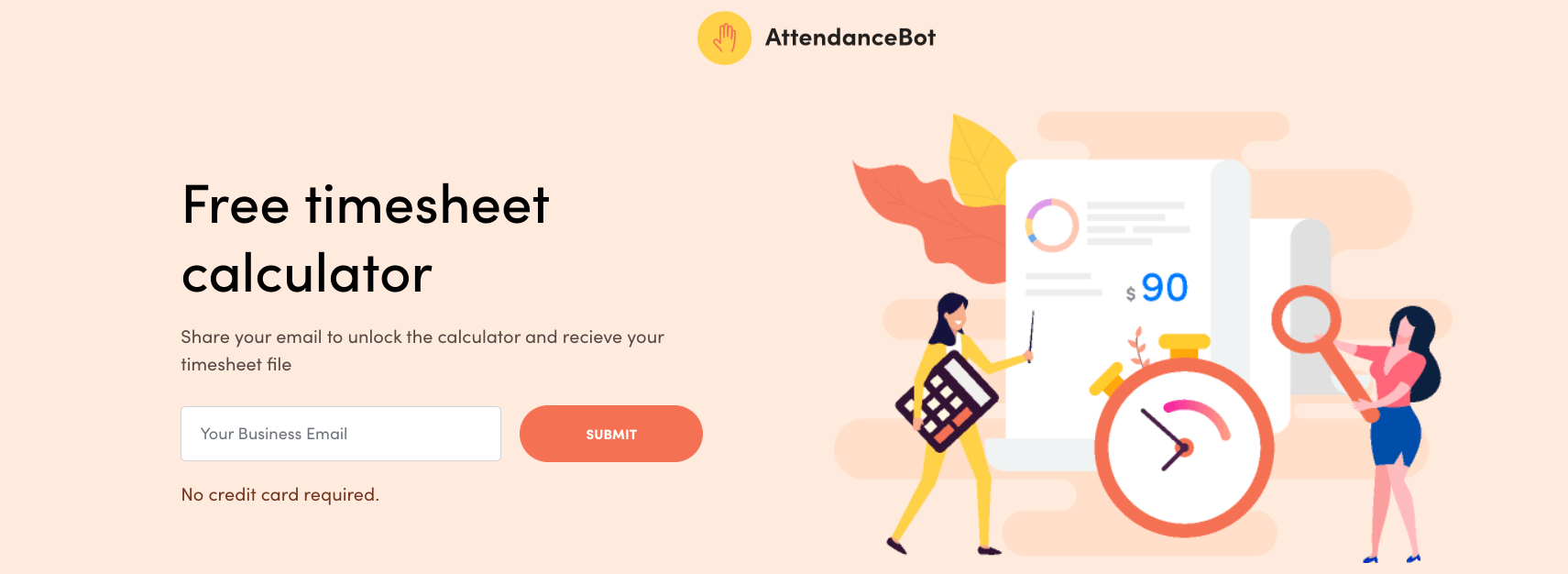
Reporting
Reports are an important feature for time-tracking software users. After all, reporting is one of the most common uses of time tracking software.
What are some things you might want or need to report on?
- Project managers use it to report progress against a client’s project scope and milestones
- Companies use it to report on employee productivity, expenses, and profitability
- Clients use it to keep track of their projects and how much they cost
- Employees want an easy way to track their own hours (and maybe make sure they get paid!)
- Freelancers need an easy way to track their billable hours against their clients’ needs
Software that Offers this Feature:
BambooHR
At the end of each pay period, employees receive a reminder to review their timesheet for accuracy before they submit it for approval.
AttendanceBot
This software allows you to derive powerful insights using timesheets inside Slack or MS Teams. You can download detailed Excel reports or set up periodic reports delivered straight to your inbox.
User-Friendly Interface
The best time tracking software has a user-friendly interface because it’s the only way to know if your employees are on task and getting their work done. If you’re not sure what to look for, here are a few features:
- Clear design—It should be easy to read, with no unnecessary clutter or distractions.
- Easy navigation—The user should be able to navigate through the app with ease and speed.
Software that Offers a User-Friendly Interface:
AttendanceBot, Rippling, Hubstaff
Payroll and Billing
The Payroll and Billing feature of time tracking software is a must-have for any business that wants to streamline its payroll and billing processes. This feature allows users to create automatic payments for workers, as well as track their hours and generate invoices.
This feature is great for companies that have many employees, but their payroll process can be very time-consuming. The Payroll and Billing feature makes it much easier for companies to keep track of employee hours since all the data is stored in one place. This allows managers to easily see which employees have worked overtime or gone over their allotted amount of hours each week.
Another benefit of this feature is that it allows companies to set up automatic payments, which means they don’t have to manually create checks every month or pay people in cash each week. The payroll software will automatically deduct money from an employee’s account each pay period based on how many hours they worked, which saves both time and money by eliminating manual calculations.
Best Suited for:
- Businesses with accounting departments and the HR team looking to automate and streamline their billing system.
Software that Offers this Feature:
AttendanceBot
AttendanceBot lets you create clients and set hourly rates for them. You can keep a tab on where your employees spend time and how much money you make. You can also track time and run your payroll in minutes using AttendanceBot and Gusto integration.
Project Planning / Gantt Charts
Gantt charts are a visual representation of a project schedule. They show the tasks that need to be completed, the dependencies between tasks, and the expected start and end dates. These can be used to track progress and help identify issues that may arise with your team.
Project planning features allow you to:
- Create projects with multiple tasks
- Assign resources (people) to each task
- Plan resource utilization on individual tasks using their availability of information
Best Suited for:
- Businesses, law firms, and healthcare industries that are looking for a tool that manages their projects and tracks time spent on tasks and clients can benefit from these features.
Software that Offers this Feature:
ClickUp
ClickUp’s dynamic timeline lets you schedule tasks, keep up with project progress, manage deadlines, and handle bottlenecks.
Budgeting & Estimating
Budgeting and estimating are two distinct activities. In the context of time tracking apps, budgeting refers to setting aside funds for a project or task. Estimating, on the other hand, is the process of predicting how much time and cost your project will require.
One might think that budgeting is simply a subset of estimating—that you can’t really do one without also doing the other. But this isn’t quite right. Budgeting isn’t just about setting aside funds; it’s also about deciding how much money to set aside.
When estimating how much something will cost without considering what your budget allows for it, you may go over your allotted amount by accident (or intentionally). That’s why it’s important that teams practice both activities separately before combining them into one comprehensive process: You don’t want to waste precious hours working on an estimate only to discover that there was never going to be enough money in the first place!
Software that Offers this Feature:
Everhour
Everhour makes budgeting an integral part of your project management and you can review it with your team and clients on a regular basis
Employee Scheduling
Time tracking apps are an essential tool for any organization. But the right software can do more than just track time—it can make it easier for employees to manage their schedules.
The employee scheduling feature of time tracking software makes it easy to create shift schedules and assign them to specific employees, so you can make sure that your employees have the best opportunities for success. It also allows you to see at a glance when employees are scheduled to work, so you’ll always know who’s available at any given moment.
This feature is useful for managers and supervisors who need an easy way to track their teams’ availability and assign shifts accordingly, as well as for employees who want an easy way to see what shifts they’re on without having to check with their manager each time they want one!
Best Suited for:
- Businesses and the tech industry that wants to manage the shifts of their employees
- Healthcare industry looking to manage shifts for doctors, nurses, etc
- Restaurants who want a shift management system
Software that Offers this Feature:
AttendanceBot
With this software, you can plan employee schedules and alert them of the upcoming shifts on your team collaboration platform.
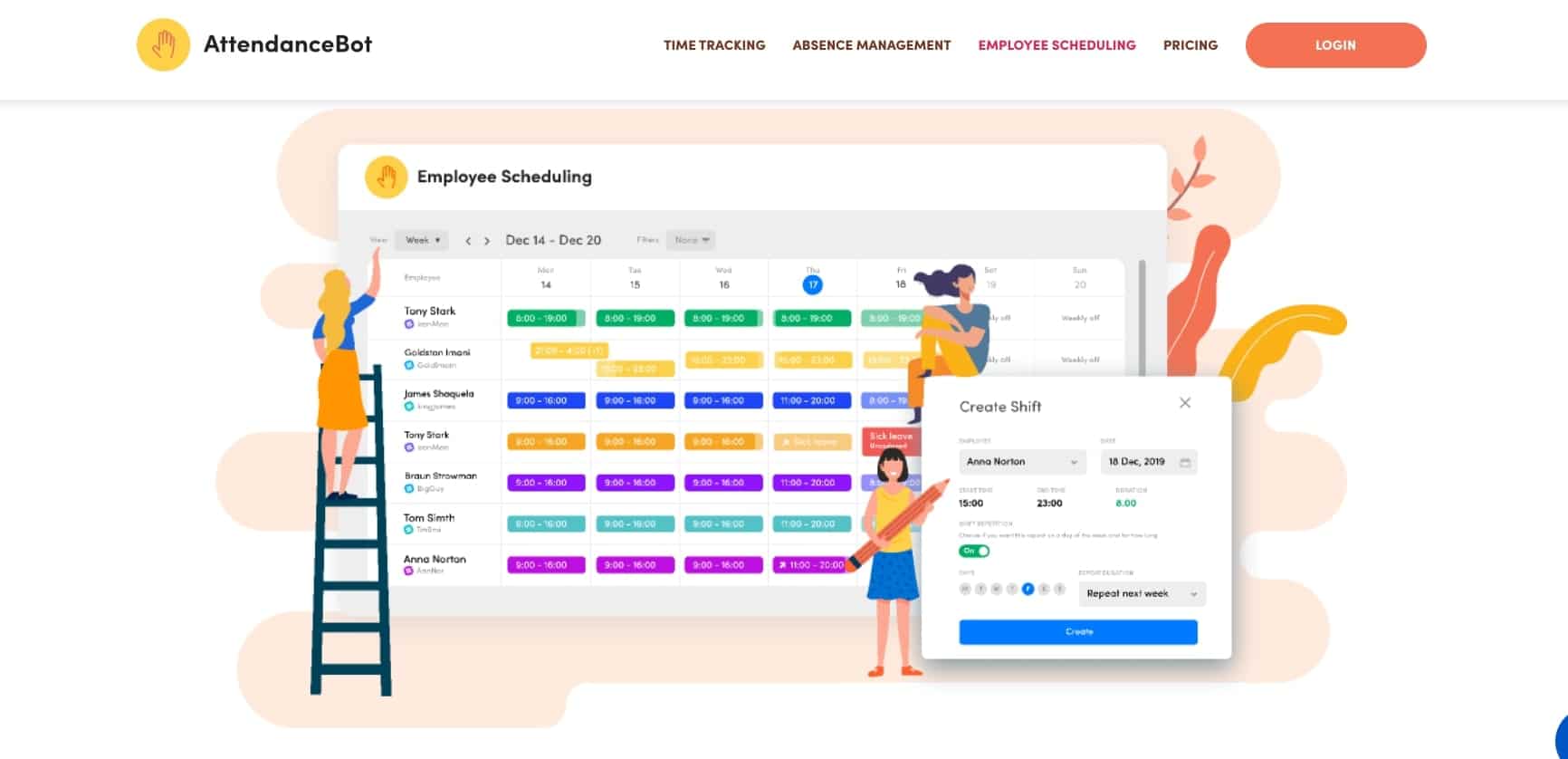
Sling
Sling lets you build your employees’ schedules in minutes and manage time off, availability, and shift trade requests. With this software, you can track employee hours, avoid exceeding budgets and scheduling overtime, reduce absenteeism and late arrivals, and handle unexpected changes without stress.
Data Export Functionality
Data export functionality allows you to save your time tracking data for later use. You can do this in a variety of ways, such as:
- Share data with others by exporting it as an Excel file or PDF document (for example).
- Export the data for analysis by importing it into another program such as Microsoft Excel or Numbers.
- Archive old projects, or back up current ones in case something goes wrong with your computer or other devices that store the information you need.
Software that Offers this Feature:
AttendanceBot
With AttendanceBot download detailed Excel reports or set up periodic reports delivered straight to your inbox.
Screenshot Enabled Time Tracking
Screenshot-enabled time tracking is a new feature that allows you to take a screenshot of your screen and have it automatically added to the time tracking tool in real-time. You can now see exactly how much time you spend on projects or even specific tasks within those projects.
This makes it easier than ever for you to understand how much time you’re spending on different things, and where you might be able to save some time so that you can focus on what’s most important.
allows you to take screenshots of your contractor’s or freelancers’ work, either at random or when they submit a project, and then upload those screenshots so that you can verify their work, build trust, provide feedback, and improve productivity.
Software that Offers this Feature:
Integration With Other Apps
A time tracking software that doesn’t offer integrations is like a car that’s missing its wheels—it’s just not going to get you anywhere!
Integrations are the key to getting your time tracking software working with the other tools you use on a daily basis, so they’re a crucial part of any time tracking software. Without them, you’ll have to jump between different apps to get your work done, which is both inefficient and frustrating.
If you want to make sure you’re getting the most out of your time tracking software, make sure it offers integrations with all the tools you use regularly.
AttendanceBot, for example, integrates with Gusto and Wagepoint, Hubstaff offers 30 integrations, and Jira offers even more than that to make your life easier.
Mobile Application
Mobile apps are an extremely convenient way to track your time. They allow you to quickly log in and out of projects, view your hours, and get a general overview of where you’re at for the day without having to open up your laptop.
This is great for small teams who work in close proximity to each other, as well as remote workers who don’t have access to their laptops all the time (think: traveling salesperson). Mobile apps also make it easy for people on the go or those with busy schedules—they’re perfect when life gets hectic and when something suddenly comes up at a moment’s notice!
Software that Offers this Feature:
Hubstaff, ClickUp offers a mobile app to name a few.
Most users need a combination of these features but might not need them all and users should understand which type they need.
Understanding these features is important because the more you know about them and their uses, the better able you’ll be to make an informed decision about what type of software will best suit your needs.
To Sum Up
To conclude, all of these features are very important because they will make life easier for you and your employees. However, at the end of the day, you should do your research before deciding on which features to include in your time tracking apps. Remember that there is a feature for every user and it’s just up to you to find out which one suits your needs best!