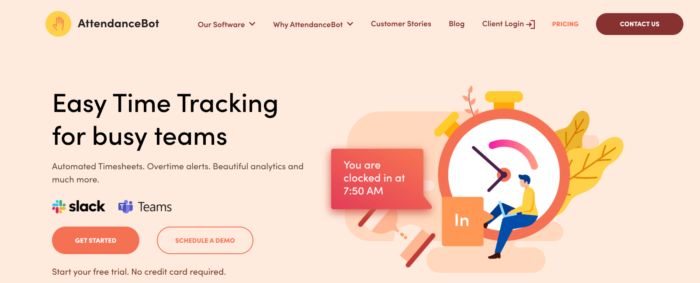Accurate time tracking audit is the backbone of smooth project delivery and clean invoicing. But even with a tracking tool in place, inconsistencies in usage, gaps in entries, and overlooked errors can quietly add up, leading to revenue leaks and reporting headaches.
That’s where a structured time audit process comes in. By setting up a simple, repeatable routine for your monthly tracking review, you can catch issues before they become problems. From spotting missing hours to running a quick timesheet error check, the right system helps keep your data clean, your team accountable, and your reports audit-ready.
This guide walks through exactly how to do it, plus a checklist to make it easy.
What Is a Time Tracking Audit?
A time audit is a structured review of how time entries are logged and categorized within your time tracking system. It typically involves examining timesheets for accuracy, completeness, and alignment with project expectations. The goal is to ensure that every billable hour is accounted for and that internal time is being used efficiently.
Unlike one-off spot checks, a time audit is part of a regular monthly tracking review process. It helps uncover patterns – like missed entries, incorrect project codes, or underused team members – so that corrections can be made before they impact reporting or billing.
Why Should You Perform a Time Tracking Audit?
Running a monthly time audit process offers multiple benefits beyond avoiding client disputes or invoicing delays. Here’s why it should be a regular part of your workflow:
- Catch errors early: A quick timesheet error check can reveal missing hours, duplicate entries, or logged time against the wrong projects.
- Improve billing accuracy: Clean timesheets mean fewer corrections after invoices go out, which strengthens client trust.
- Identify resource gaps: Audits help spot team members with unusually low or high logged hours, giving you insight into workload distribution.
- Support better forecasting: Reliable data from regular audits enables better project estimates and staffing decisions.
- Reduce friction: Building a routine monthly review means fewer surprises at the end of each billing cycle – and less time chasing updates.
With the right system in place, time audits don’t have to be a chore. They can become a lightweight but powerful habit that keeps your operations sharp.
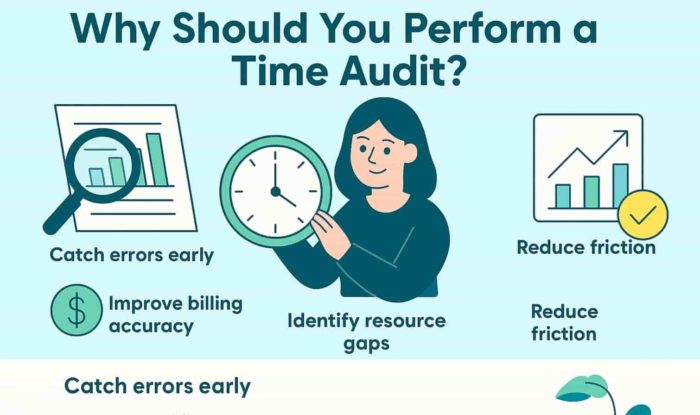
How to Perform a Monthly Time Tracking Audit
Running a consistent monthly tracking review doesn’t have to be overwhelming. With the right steps in place, your time audit process can become a streamlined habit that helps maintain clean records, accurate billing, and a clear view of resource allocation.
Here’s how to break it down into manageable steps:
1. Pull a Full Timesheet Report
Start by exporting or viewing a comprehensive report of all time entries for the past month. Most time tracking tools allow filtering by user, project, and date range.
Look for:
- Total hours logged by each team member
- Breakdown of billable vs. non-billable hours
- Time assigned to specific client projects or internal tasks
This data gives you a bird’s-eye view of how time was spent and sets the stage for identifying anomalies.
2. Scan for Missing or Incomplete Entries
One of the most common issues uncovered during a timesheet error check is missing time. Look for:
- Days with no entries
- Gaps between expected work hours and actual logged hours
- Timesheets that haven’t been submitted or approved
Flag anything that doesn’t align with team schedules, project assignments, or standard working hours.
3. Verify Time Alignment With Projects
Cross-check logged hours against project timelines and assigned roles. Time entries should reflect actual contributions to client work or internal initiatives, not vague or placeholder categories.
Audit for:
- Time recorded against incorrect project codes
- Overuse of generic codes like “Admin,” “Miscellaneous,” or “Other”
- Hours logged by team members not assigned to certain projects
This step ensures your time data supports accurate billing and performance tracking.
4. Look for Overreported or Underreported Time
Compare actual logged hours against expected capacity. For example, if a full-time employee typically works 160 hours per month, large deviations should raise a red flag.
Watch for:
- Significantly underreported time (e.g., 90 hours out of 160)
- Overreported time that may include duplicates or padding
- Inconsistencies between roles (e.g., one project manager logging twice the hours of others)
Spotting these patterns early helps prevent billing errors and identifies workload imbalances.
5. Document and Address Issues
Once you’ve completed your review, document any discrepancies or concerns and follow up with individuals or teams as needed. Don’t aim to micromanage – focus on correcting patterns, clarifying policies, and improving future compliance.
Consider using a shared checklist or audit log to track issues over time. This not only helps with accountability but also builds a culture of accurate reporting.
Time Audit Checklist: What to Look For Each Month
A structured timesheet error check can save hours of back-and-forth later in the billing cycle. Use this monthly checklist to guide your time audit process and ensure your data is accurate, complete, and ready for invoicing or reporting.
Here’s what to review every month during your monthly tracking review:
✅ Timesheet Submission & Completion
- All team members have submitted timesheets for the entire period
- No missing entries for standard working days
- Timesheets are approved (if your system uses approvals)
✅ Entry Accuracy & Completeness
- No days with zero hours logged unless pre-approved (e.g., PTO, sick leave)
- No duplicate time entries
- Each time block includes project/task details and notes (if required)
- Entries are logged in the correct format (e.g., decimal vs. hh:mm)
✅ Project Alignment
- Time is logged against the correct project or client code
- Limited use of general categories like “Misc” or “Admin”
- No time logged to archived, completed, or inactive projects
- Time aligns with the employee’s assigned role or responsibilities
✅ Billable vs. Non-Billable Breakdown
- All billable time is appropriately flagged
- Internal work is separated from client work
- Non-billable hours are within expected ranges
✅ Utilization & Resource Insights
- Any employees with unusually low or high monthly totals are flagged
- Underused resources identified for possible reallocation
- Team or individual trends (e.g., regular late submissions) are documented
✅ Audit Follow-Up
- Issues or discrepancies logged in a central place
- Follow-up messages are sent for incomplete or incorrect entries
- Improvements or reminders shared with the team (if needed)

How to Analyze Your Time Tracking Audit Results
Completing a time audit gives you valuable data, but it’s what you do with that data that drives results. Follow these steps to turn timesheet reviews into a clear path toward better resource allocation, fewer billing errors, and improved project efficiency.
Step 1: Identify High-Value Tasks vs. Time Drains
Begin by reviewing logged activities and sorting them into two key categories:
- High-priority work: Tasks that directly support goals, like project delivery, client meetings, or strategic planning.
- Time wasters: Activities that drain productivity, such as excessive context switching, unnecessary meetings, or unstructured admin time.
This step helps clarify where time is being well spent versus where it’s leaking.
Step 2: Rebalance and Reorganize
Once you’ve identified low-value time, explore three key strategies:
- Reallocate: Shift non-essential tasks to lower-priority time blocks in the day or week.
- Delegate: Identify tasks that can be handed off to others with more bandwidth.
- Consolidate: Batch similar tasks – like email checks or internal catch-ups – into fewer, more focused sessions.
If your team tracks time using a digital tool, look for trends across departments or roles. This will help you spot where rebalancing workloads could improve overall productivity.
💡 Tools like AttendanceBot can help by automatically tagging tasks and creating clear breakdowns by client, category, or project, so patterns are easier to spot.
Step 3: Compare “Ideal” vs “Actual” Time Use
Use your audit to map out what a productive, balanced week should look like. Then compare it to how time is actually being spent.
Let’s say your ideal breakdown is:
- 50% on client delivery
- 30% on team management
- 20% on growth initiatives
If the actual data shows 40% of time going to admin and only 10% to growth, you’ve uncovered a meaningful gap to address.
This exercise helps you course-correct and align effort with business goals, without needing to micromanage individual schedules.
Step 4: Turn Insights Into Action
A time audit only creates value if it leads to change. Make this a repeatable habit:
- Schedule a short monthly review
- Set team goals based on last month’s insights
- Adjust project plans or staffing accordingly
⏱️ If your team already uses Slack or Teams, integrating a tool like AttendanceBot can streamline reminders, automate time entry prompts, and generate quick-access audit reports, reducing the overhead of manual reviews.
Common Time Tracking Mistakes (And How to Avoid Them)
Even with the best time tracking software in place, human error and inconsistent usage can undermine your audit process. Spotting these mistakes early helps maintain clean data, ensures billing accuracy, and saves hours during monthly reviews.
Here are some of the most common slip-ups – and how to prevent them.
Mistake 1: Logging Time Retroactively
Trying to recall what you worked on six hours – or two days – ago almost always leads to inaccurate entries.
Fix it: Encourage your team to log time in real-time or set reminders at key points during the day.
🛠️ Tools like AttendanceBot can send gentle Slack nudges to remind employees to clock in or categorize time without disrupting their flow of work.
Mistake 2: Misclassifying Billable and Non-Billable Time
Accurate billing depends on clearly separating revenue-generating work from internal or admin tasks. Without consistent categorization, your invoices (and profitability metrics) could be off.
Fix it: Standardize project tags or use pre-set categories in your time tracking tool. During audits, scan for miscategorized entries or “miscellaneous” labels that need reclassification.
Mistake 3: Forgetting Small, Recurring Tasks
Admin work like responding to emails, updating CRMs, or internal check-ins often go unrecorded – yet they add up fast. Missing this time creates gaps in your audit trail and inflates the appearance of idle hours.
Fix it: Build these recurring tasks into time tracking templates or use a bot that prompts users to tag common activities as they go.
Mistake 4: Inconsistent Use of Tags or Project Names
Typos, abbreviations, or naming conventions that vary from one team member to the next can make it difficult to group or summarize entries later.
Fix it: Create a shared naming system, and where possible, restrict tag options to a dropdown or pre-approved list.
📌 With AttendanceBot, admins can set standardized labels that integrate directly with Slack commands, reducing manual entry errors.
Mistake 5: Overlooking Idle Time
Gaps in time logs – especially between tasks – often signal either incomplete tracking or productivity drifts. These blind spots can skew your audit and obscure potential resourcing issues.
Fix it: During your monthly review, scan for unusually low daily totals or frequent breaks between time blocks. Consider introducing a brief daily wrap-up checklist to catch missed entries.

Final Thoughts: Make Time Audits a Monthly Habit
A well-run time audit process is more than a compliance step – it’s how you protect your margins, ensure accurate billing, and spot patterns that impact project delivery. Done monthly, it can highlight missing entries, underused resources, and tasks that drain productivity.
The good news? It doesn’t have to take hours. With a structured monthly tracking review and a reliable checklist, this can become a quick, repeatable habit. Add tools like AttendanceBot to the mix, and it gets even easier – automated reminders and in-Slack tracking reduce manual follow-up and improve accuracy.
As your client base grows, keeping clean records becomes non-negotiable. Time audits help you stay ahead of issues before they affect invoices or team performance.
Start small. Stick to it. And remember – every clean timesheet is one less surprise at billing time.