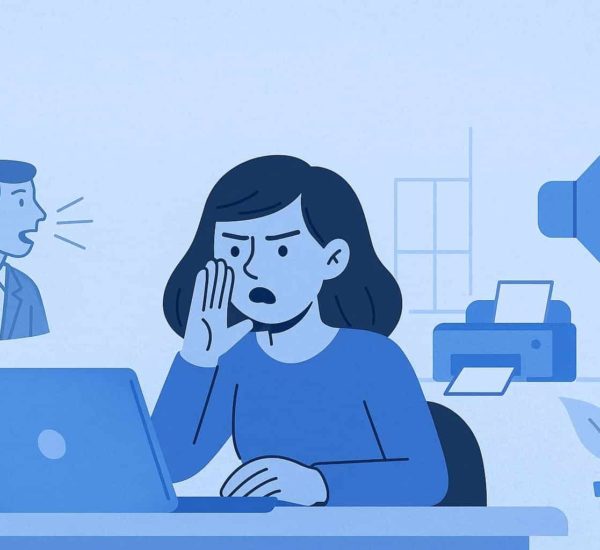Your team’s performance depends on how productive they are. Multiple stakeholders, mismanaged tasks, too many emails, and low motivation- these are all makings of a highly unproductive workplace. But, your company’s success is highly reliant on how your team’s productivity. By putting in place systems to organize the work and borrowing the best strategies to streamline work, you can increase team productivity. You can also ensure better results from your employees. And at the same time, create a more positive work environment.
Here are a few tried and tested strategies that have proven to boost team productivity and improve performance.
1. Set up work management tools to save time
Behind a highly productive team is a set of tools that streamline work. They cut down on time spent in sending follow-up emails and unnecessary meetings. Work management tools allow you to optimize how you communicate, prioritize projects, manage time, and collaborate on work. This, in turn, improves team performance without much effort.
i) Communication tools
How does your team communicate with each other? Many businesses use WhatsApp as a means of communication, and while it does the job, the app is bound to get messy. Instead, opt for communication apps created solely for shop talks like Slack or Microsoft Teams.
These tools allow you to integrate with tools that you usually use for work like Microsoft Office, Skype, Trello and Google Drive.
“Coming together in Slack channels allows us to discuss day-to-day management topics easily. That’s invaluable.”
Benjamin Sternsmith, Area Vice President of Sales of Lyft Business
ii) Task management tools
It’s crucial to set up a tool that allows you to assign tasks to your employees and lets you check the work done by each employee. Without one, it’s tough to monitor the progress made by your employees and help them with any roadblocks they may face. Depending on how you’d like to assign and manage tasks, you can choose between Asana and Trello.
Asana gives you more flexibility, allowing you to create projects for each department, sprint, or campaign.
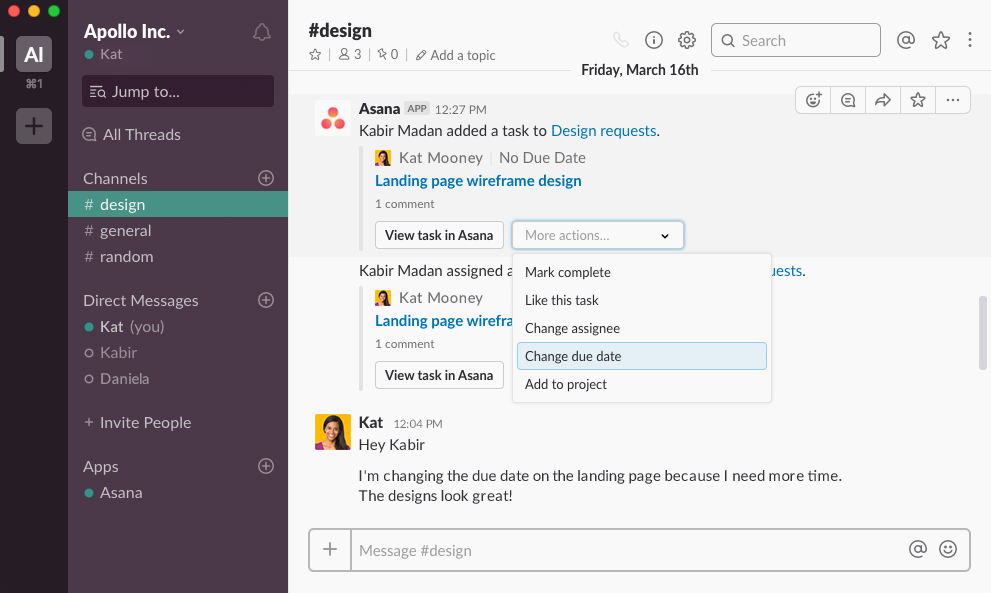
Meanwhile, Trello is more minimal, allowing you to create a board with different sections. You can describe these sections based on the progress of work done, priority, or department.
“Using Trello to track high-level themes in support and user research helps us bridge the gap between our two greatest sources of user feedback.”
iii) Document collaboration tools
Allow employees to easily pitch into projects with ease and keep all the work done in one place with a document collaboration tool. With a collaboration tool, you can document processes, set up onboarding lists, and share drafts and prototypes.
Google Drive, Evernote, Notion, and Confluence are a few great tools to manage your documents all in one place.
“Every team has a handbook in Evernote. Every process is documented. If any system goes down, we have the information to recover quickly. It’s all searchable in the notebook.”
Eric Piela, Head of Public Relations at CoSchedule
iv) Time management tools
It’s crucial to manage your employees’ time but without making time tracking a nuisance. Simplify the process of managing your employees and their time with AttendanceBot. With this time tracking bot, you can achieve a lot in just a few words.
You can manage leave days, adjust shift schedules, and allow employees to punch in and out with ease. Cut down the time spent discussing and manually tracking shifts.
This simple tool offers a timesheet calculator to do it all with ease. It also makes team collaboration easy with Slack shift scheduling, making it a favorite HR time tracking software.
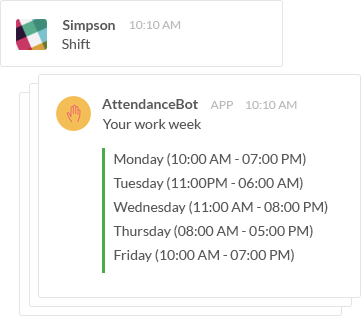
“Slack has become an integral messaging tool gradually reducing the burden from emails. With add ons like AttendanceBot it becomes super easy to manage to log in and out of work, apply for leaves and track the data in one place.”
Shafique Gajdhar
2. Enhance skills with routine training
Setting aside time for routine training is a great way to enhance your employees’ skills. It helps them get updated with the new tools and trends within the industry. But more importantly, it improves employee satisfaction. Set aside two days every quarter for employee training.
To ensure a training session is worth the hassle, you can schedule an assessment to understand the needs and weaknesses of your employees. If you have a small to medium-sized team, you can individually talk to them to understand their requirements.
It’s time-consuming to have an in-person conversation if you have a large organization. Instead, send them a survey form for a self-evaluation to achieve the same results. You can ask your employees if they have any specific skills they want to improve. You can also look into new trends and tools. Look at them from the point of view of enabling employees to do more.
Instead of making the training a mandatory group exercise, you can give employees the option of picking online courses. As a result, they will want to learn more. This way, employees who prefer solo studying or learn better individually will enjoy the training session as well.
3. Set up perks as a way to motivate employees
The best way to improve team productivity is to look at how the biggest companies run their teams. Google and Facebook provide perks as a way to make their employees’ lives happier.
What perks can you provide that can enrich your team members’ life? Survey Monkey provides employees with sponsored medical, dental, and vision plans. Instacart has a yoga room for unwinding. Other companies give perks like gym memberships, travel reimbursements, discounted movie tickets, and a monthly stipend to buy books.
Google, in particular, is praised for giving maternity and paternity leave, as well as baby bonding bucks. As a result, new parents don’t have to worry about buying diapers and other baby products.
By setting up such perks and employee recognition programs, you can give your employees the assurance that they don’t have to worry about the basic requirements and focus more on bringing impactful results at the workplace.
4. Limit your team to one productive meeting
Want to know whether your business is truly productive? The answer lies in how effective your meetings are. If you have multiple meetings throughout the week with vague takeaways, your team really needs a productivity boost.
Transform your meetings into the most productive 30 minutes of your week. Here’s how:
- Have a stand-up meeting to ensure it doesn’t run long. An ideal meeting is around 15 to 30 minutes long. Keeping it short ensures you get to the point and discuss only the more critical items.
- Set the agenda a day before the meeting. As a result, you’ll stay on topic. You can also include problems you need to solve within the agenda to quickly get to the point.
- Take notes by hand and keep your laptops and smartphones away. With electronics in hand, employees are likely to get distracted by phone calls and emails. They may even check out a task that is being spoken about at the meeting, for instance.
- If you’re having trouble ensuring the conversation stays focused, stick your conversation to the outcome, actions, roadblocks, and deadline.
- Set up a time for deep work.
If employees are having trouble focusing on tasks, you can also set up deep work hours. This will help them do more in less time.
According to the book, Deep Work by Cal Newport, to do great work, you must put yourself in an environment that lets you have lots of focused, uninterrupted, and distraction-free time. This isn’t feasible throughout your workday since most companies require collaboration and feedback to get work done.
Instead, you can set aside 3 hours where the entire team is immersed in deep work. This means, no meetings, no social media, and no conversation. Each team member will solely be working on their task at hand. Feedback and collaboration are outside deep work hours.
By putting in place easy and effective strategies, you can maximize your team’s productivity. If you want to set up strategies that are customized to your employees and how they work. The best way to do so is to ask them. Have conversations with your employees about how the workplace can be more productive for them and see how their needs and personal strategies for productivity can be accommodated within everyday work.
What strategies do you have in place to ensure team productivity?