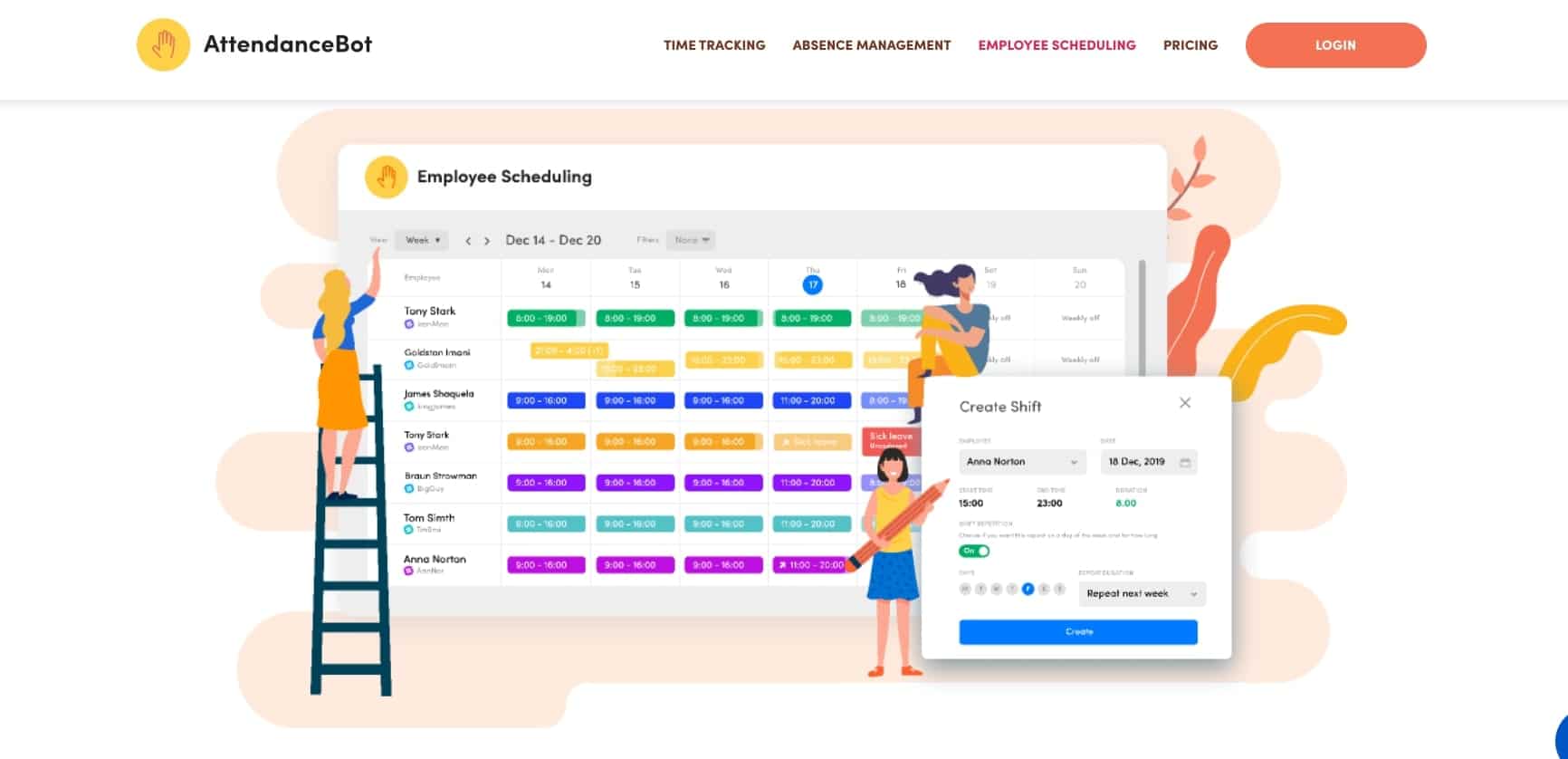If you were to ask a business owner “What’s the one task that is the most difficult and takes up the most of your time to complete?” Chances are most of them would say – creating a well-rounded shift schedule.
Shift scheduling is hard and is especially more so if you have a complex schedule setup. Luckily, shift scheduling software is there to help.
If you’re looking for the best shift scheduling apps on Slack, keep reading to find your answer.
Features to Look For In a Shift Scheduling Software
A Free Demo/Trial
See if the shift scheduling app comes with a free demo or trial. You should be able to test the software before you use it in order to prevent ending up using the wrong one.
Visual Dashboard
Your shift scheduling app should come with a visual dashboard to help you see everything at a glance.
Mobile Access
In this on-the-go world today, we carry mobile phones with us everywhere. It is important that the shift scheduling app you choose come with mobile access. Having mobile access to your scheduling software will help you address scheduling issues with a few taps on your screen.
Payroll Integration
Make sure your employee scheduling app allows you to import your schedule into your payroll system. It will help you save time, make your business more efficient and limit mistakes.
Notifies You and Your Employees
The right shift scheduling app will automatically notify employees of schedule changes and of shift changes. It will help them become efficient and save time by acting quickly.
Let’s now look at the top 5 shift scheduling apps that are available on Slack:
AttendanceBot
With AttendanceBot’s shift scheduling feature, you can plan employee schedules and alert them of the upcoming shifts on whichever platform you collaborate. Not only will you efficiently manage shift scheduling but also save a lot of time every week as far as notifications are concerned.
AttendanceBot makes shift scheduling visually appealing through its beautiful dashboard on which you can do your weekly, fortnightly, or monthly shift planning effortlessly.
You can easily repeat shifts however you want. Plus, you can manage availability and shift change requests right inside Slack.
AttendanceBot is the one tool you need to manage your entire workforce. Whether they are part-time workers, full-time employees, contractors, or a mix of all, you can manage them all and plan their shifts with just a few clicks.
With AttendanceBot your team is aware of what is to come, it brings people together and keeps everyone informed.
Your employees can question their upcoming shifts and be prepared for them. With simple messages, your team members can look up and be reminded of their upcoming shifts.
To go a step further, you can view and then download timesheets based on your employees’ shifts and then process their payroll. All within a few minutes.
Pricing
Below are the pricing details:
- AttendanceBot offers a 14-day free trial
- Standard: $5/user/month or $4/user/month (billed annually)
- Pro: $7.5/user/month or $6/user/month (billed annually)
- Enterprise: $15/user/month or $12/user/month (billed annually)
Zoho People
Second, on our list of the best shift scheduling apps is Zoho People. Zoho People is built to streamline employee shift scheduling and manage multiple rosters smoothly, Zoho People’s shift management system is flexible and customizable to your needs.
With this shift scheduling app, you can define shifts, add employees, configure payouts, and automate shift rotations. Zoho allows you to map employees to standard shifts or create new ones that suit your needs and enable automatic shift rotation. It helps you mark, track or analyze breaks and allowances.
With Zoho People, you can design shift schedules that cater both to your workers and your customer base, regardless of the number of employees you have or where they are located.
Pricing
The Standard paid plan starts at $14/agent/month billed annually
TurnShift
TurnShift is a Slack application that is built to share and schedule recurring tasks with your team. TurnShift stays in sync with your Slack user lists so you can easily create teams and add users to them. Every day, right before a shift starts, TurnShift sends Slack notifications to channels, direct messages to assignees, and updates the topic with who’s on shift. When it’s time to book shifts again, TurnShift sends Slack notifications only to the required team members.
Create one shift schedule per need. If you want to handle your API team’s support and whole-company support, they will have their own space and configuration.
Pricing
Starts at $3.85 / user / month
Hubstaff
Up next on the list of top 5 apps for shift scheduling is Hubstaff. With it, you can streamline scheduling, shift management, and time off requests with Hubstaff’s desktop and
mobile time clock apps.
Schedule employees and avoid conflicts by seeing all upcoming shifts in the calendar view. You’ll see employee availability for part-time or full-time staff to simplify shift planning.
You’ll get alerts when shifts aren’t started or stopped as planned. You can make the scheduling process easier by creating repeat shifts in just a few clicks. Then, drag-and-drop shifts as needed. Additionally, you can keep an eye on payroll costs by setting hours limits when scheduling employees.
Pricing
Starts at $7 per user per month
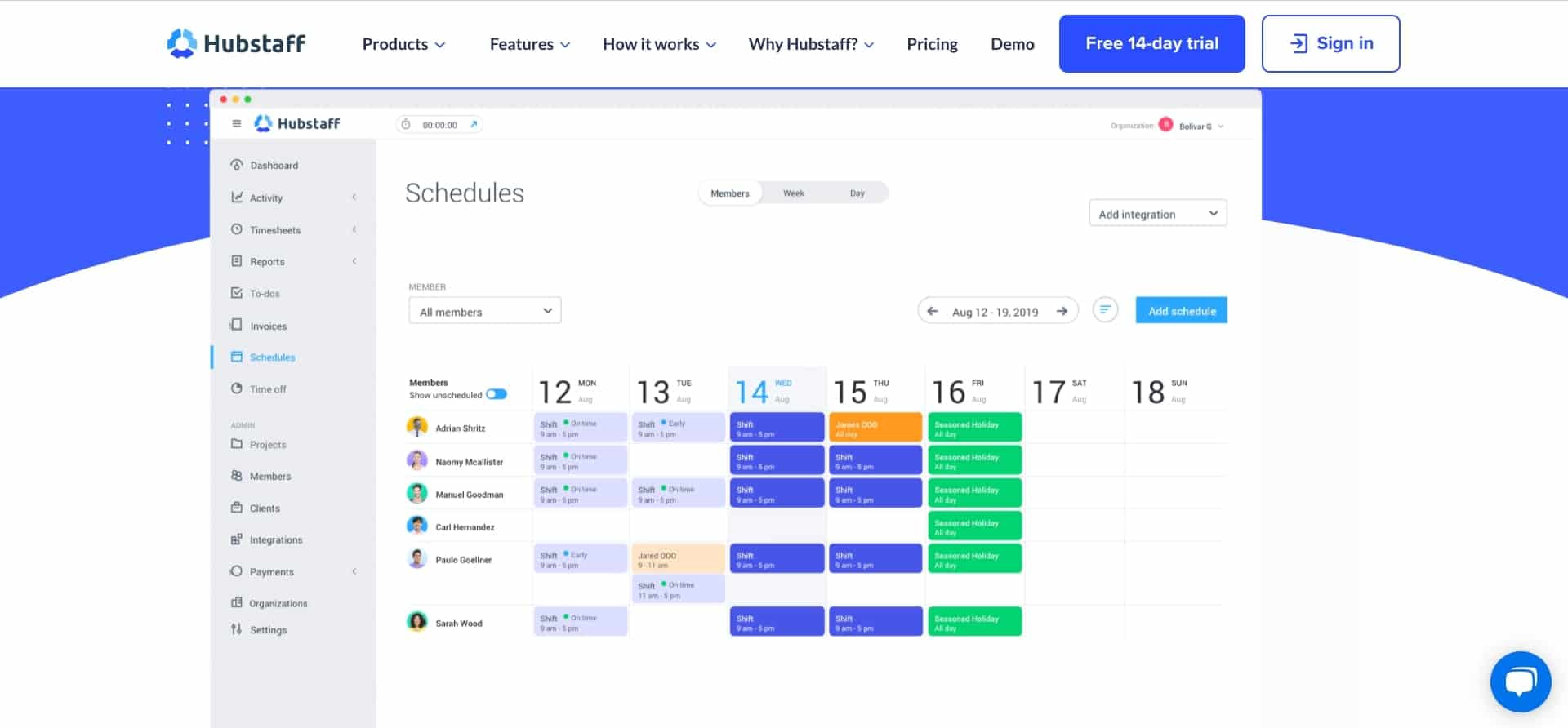
Findmyshift
Findmyshift offers easy and online employee scheduling. With this app, working on your schedule is just like working in Excel – click on a cell, type your text, and hit enter. What you type is up to you, but if you enter shift times, the tool uses these hours for shift reminders and reporting. You can add as many items to as many cells as you like.
When using this shift scheduling software, whether your employees are working on-site, from home, or on the go, their schedule is always available to them.
Employees can request shifts, submit cancellations, swap shifts, access their schedules, receive shift reminders and post to the team notice board.
Plus, employees are able to request and cancel shifts online, directly from their schedule.
Pricing
The starter plan starts at $25USD per team, per month
SaaS-based employee scheduling and shift planning software is easy to use and is a must-have. We found these solutions to be well worth the cost. Now it’s your time to choose the right one for yourself.