Shift scheduling is important to all businesses, big or small. Scheduling is an important task and helps maintain the flow of work. Scheduling makes sure that everyone is aware of their tasks and their upcoming shifts. Scheduling helps to manage employee attendance issues effectively and ensures smooth and efficient operation.
However, employee scheduling is a hard and often thankless job.
Often managers will need to think long and hard before placing their employees into their various time slots. The whole process can be tedious and error-prone process when done manually with paper and pencil or even on spreadsheets.
The most efficient solution lies in shift scheduling software. Choosing the right one will make scheduling easier and smooth.
This article will help you choose the right software for your business.
From pricing to the integrations the software offers, ask yourself the following 7 questions before choosing a shift scheduling software:
Question #1: Does it Come With A Free Trial and Demo?
The only thing worse than not having scheduling software is having the wrong scheduling software. So therefore when you’re looking for shift scheduling software, make sure you test it thoroughly before. You should be keeping in mind things like your business nature and your employee types. For that, check if the software offers a free demo. That way you’ll be looking for the one that meets your requirements.
For instance, AttendanceBot is an employee shift scheduling software that offers a free 14 day trial to all users. If you still want a deeper dive into the product, you can also schedule a demo. Most shift scheduling software would have the option of having a demo, if not a free trial.
Question #2: Does It Offer Any Payroll Integration?
Integrating scheduling with payroll will help improve your business’ efficiency and eliminate errors. At the very least, make sure your employee scheduling software allows you to import your schedule into your payroll system. Software features that allow payroll integration help save a lot of time and make things a lot easier.
AttendanceBot offers its users payroll integration with its shift scheduling software. You can run your payroll using AttendanceBot and Gusto or Attendancebot and Wagepoint integration, in just a few minutes.
Zoho Shifts integrates with your payroll software for fast payroll processing. You can verify and export timesheets in just a few clicks, and never miss another deadline or pay period.
Question #3: Is the Shift Scheduling Software Robust?
Make sure the software you choose is robust. It should be able to deal with all sorts of circumstances and employees. 7shifts is a robust shift scheduling software designed for restaurants and can be a great tool for your organization too. It offers industry-specific features including an intuitive drag-and-drop navigation, auto-scheduling feature, and custom shift plates. It makes staff scheduling super simple by basing it on weekly shift requirements and staff availability. using the mobile app, the staff is alerted of assignments and tasks. You can add employees and shifts in just a few clicks. In addition, it will publish your new schedule so you can automatically notify employees.
Question #4: Does It Offer Spreadsheet Entry?
If you would rather prefer spreadsheets then Findmyshift is a good pick. You can create your next employee schedule with a free downloadable excel template or create one online. All you need to do is download the template and enable editing. Next, add your employees to the cells and enter their shifts.
For Excel to interpret shifts and calculate your totals correctly the shifts must be entered in a clear and consistent format, e.g. “9 am-5 pm” or “9:00-17:00”.
Question #5: How Employee-Friendly Is The Shift Scheduling Software?
The software you choose should be employee-friendly. It should be easy to understand and use. Employees should be able to easily access their profiles and see what they can do when it comes to their shifts. In order to plan ahead, employees should be able to see their upcoming shifts and make changes to them. Additionally, it should be able to run on and be easy to operate from any device. AttendanceBot offers all these features and is super user-friendly for all users.
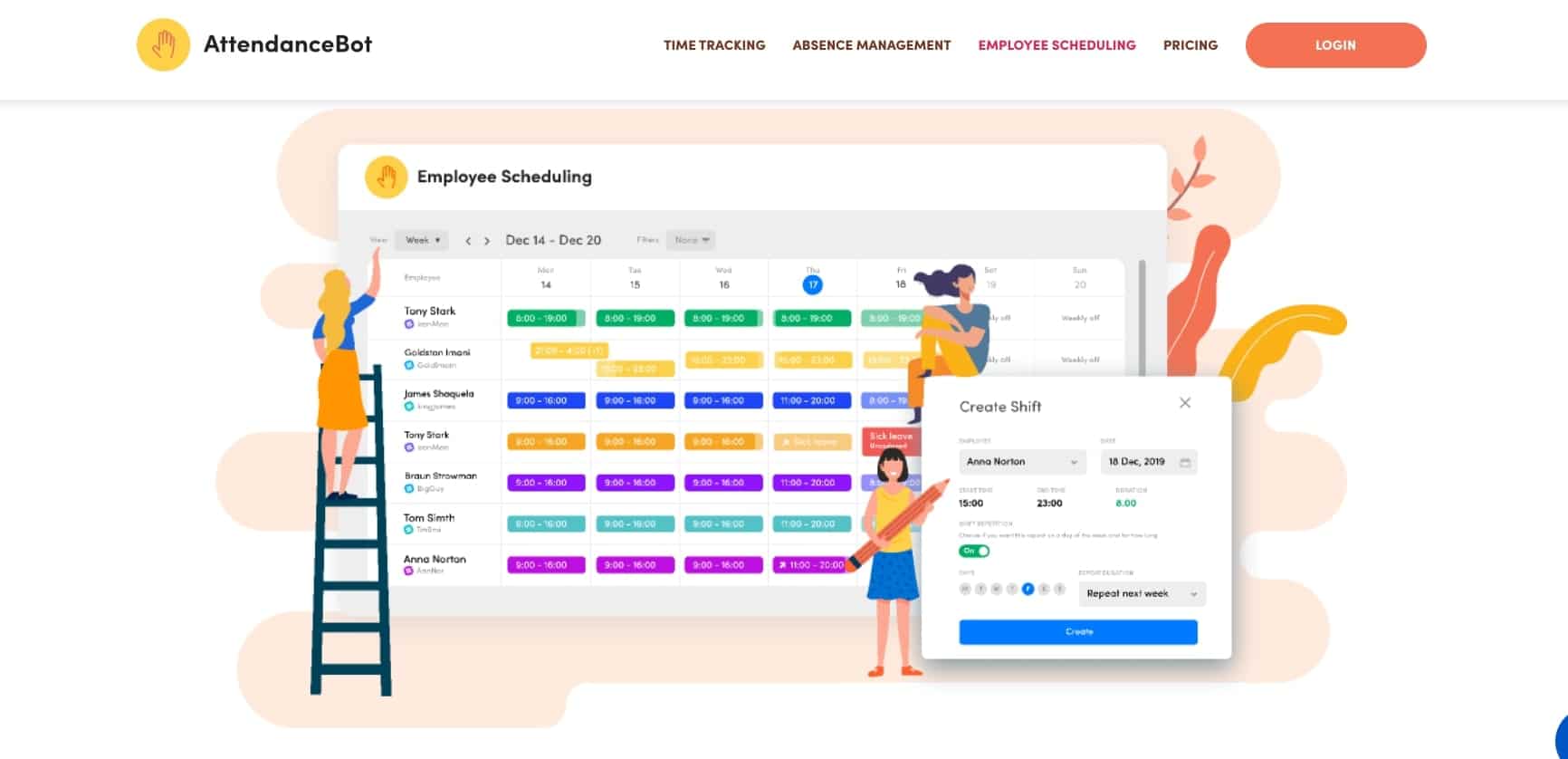
Question #6:Is The Shift Scheduling Software Admin-Friendly?
If you’re looking for greater freedom over the software you want to choose, look for one that is admin friendly. Hubstaff allows you to manage all your scheduling needs. You can create schedules, view shift assignments, manage shift swaps and avoid scheduling conflicts. You can see how many shifts are late, filter by team members, and use that data to inform future work schedules. You can also see budget reports, activity, time logs, and much more with Hubstaff’s shift planning software.
But the caveat is that when software is admin-friendly, it may not be as user experience-focused. In all likelihood, there will be a trade-off between the two.
Question #7: Does It Integrate With Your Favorite Collaboration Platform?
Nobody likes logging into other apps just to schedule their employees. The process consumes a lot of time that you can otherwise use productively. Therefore make sure the shift scheduling software integrates with your workspace. AttendanceBot integrates with your desired systems whether it is Slack, Teams, or Google Chat so you wouldn’t have to leave them. You can plan employee schedules and alert them of the upcoming shifts on your team collaboration platform.
Question #8: What Other Bells & Whistles Does it Offer?
A scheduling software with any additional features is a good pick. When I Work is easy to adopt for teams of any size, and is built to scale across one or many locations. You can quickly and automatically match shifts with employee qualifications and availability like a breeze.
In addition, ensure cost-effective shift coverage that matches qualifications and availability with business needs. Prevent overtime before it happens with alerts, thresholds, and limits.
The software you choose should also come with stellar customer service at its end. So in case you’re stuck somewhere, you can always seek help at that instance. AttendanceBot is known for its world-class customer support service that will help you if you’re having an issue at a point.
Question #9: Is it Affordable?
Lastly, the right shift scheduling software will be affordable and suit your business needs within your budget. So look for one that isn’t too expensive. Homebase is an amazing software that is more than just a shift scheduler. You can use the free version for as many employees as you want for one location. If you want to upgrade to a paid version, you won’t pay per user, but per additional location.
Sling also delivers a feature-rich scheduling system free of charge. You can use this free online employee scheduling program for unlimited employees. However, for attendance tracking and timesheets upgrade to a paid plan that starts at $2.
The right shift scheduling software will make sure all your employees are happy and satisfied with their work. You should look for one that meets your organizational needs and the types of employees you have.





