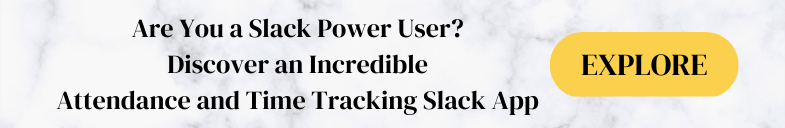For the past two years, HR has had to reinvent the wheel. They’ve had to shut down offices, create remote work policies and introduce new software to stay connected.
As vaccination rates increase, each organization must make a choice regarding their work style.
Will they be going fully remote?
Must they reopen gradually till they’re back at their original strength?
Will they look at a hybrid workplace with a mix of remote and in-office workers?
There is no one size fits all approach that will suit every organization. But what is clear is that flexible work is here to stay and companies need to adapt software to facilitate inclusivity, collaboration, and teamwork.
The age of countless meetings and conferences which are replicated remotely has passed. Organizations now need their collaboration software to be agile, allow asynchronous communication, and create space for more unstructured conversations.
In the latest Slack news, Slack Huddles aim to do just that.
What is a Huddle?
A huddle was traditionally sports terminology where players got together for a quick five-minute pow-wow to strategize. In the workplace, a huddle isn’t all that much different. Traditionally, a huddle is when you drop by a colleague’s desk to brainstorm or debrief after a big meeting. Huddles are quick informal conversations that can’t be time-boxed and go a great way to improving employee engagement.
What are Slack Huddles?
Slack Huddles is the attempt to recreate spontaneous employee interactions with audio-first live conversations. It is a great way to communicate inside a Slack channel or direct message without a prior appointment.
With Zoom fatigue rapidly setting in, this audio-first method is a great way to debrief after a meeting or indulge in some casual watercooler conversation. It reduces the need for a long meeting by getting people together for a few minutes where they can resolve an issue and quickly get back to work.
According to Stewart Butterfield, the Co-Founder of Slack, Huddles has had the fastest adoption of any new feature since he first launched Slack.
How are Slack Huddles Different from Slack Calls?
Slack Huddles is the elder sibling of the traditional Slack Calls.
While Slack Calls can have up to 14 participants with audio and video calls in addition to screen sharing. Slack Huddles allows up to 50 participants and additional features like closed captions. Currently, it is audio-only but this could change in the near future.
We’re sure that Slack will slowly phase out Slack Calls and make Huddles more robust.
Additional Reading: 10 Best Slack Bots to Automate and Simplify Your Work
Why Should Businesses Use Slack Huddles?
Discussing Topics on the Fly
Slack Huddles will be great when employees want to discuss and brainstorm complex issues without having negotiated busy calendars. Employees even share their screens to explain their issues without having to go into tedious video calls.
Zoom Fatigue is Real
Millennials have always enjoyed chats more than calls. But video calls have got to be the most annoying gifts of the pandemic. Even though no one expects you to “perform”, video calls are inherently performative. By taking the pressure of having your video on, most employees are automatically at ease.
Live Closed Captioning
Video or audio calls are often inaccessible to differently-abled individuals. With live closed captioning, Slack is looking to improve accessibility features. In addition, if someone doesn’t wish to use audio and just read the subtitles of the speaker, they now have the option.
At the moment, they just have the option available with English speakers but they’re looking to expand and include the most commonly used languages.
How to Use Slack Huddles?
- Open a Channel or Direct Message where you want to begin the Slack Huddle
- Click on the headphones toggle at the bottom left corner of your screen
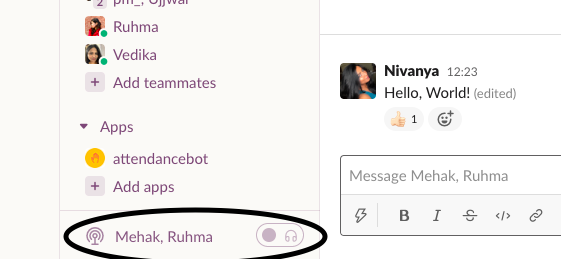
- Once the Huddle has started, you can click on the:
- Microphone icon to mute yourself
- Screen Icon to share your screen
- Add People Icon to invite people from your workspace to the huddle
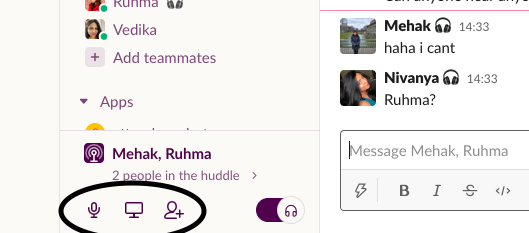
- To turn on live captioning, click the name of the person actively talking in the bottom left corner of your screen. Click the three dots icon, then select ‘turn on captions’.
![]()
- To leave the Slack Huddle, simply click the headphones toggle at the bottom left corner and you’re scot-free
What are the Key Features of Slack Huddles?
- Slack Huddles can have up to 50 speakers
- On the desktop, you can share your screen and turn on live captions in English
- You can get into Slack Huddles with people from different organizations if they have access to the feature
- Enables users to playback audio and screen recordings in Slack
- The audio transcripts of meetings are also searchable
Additional Reading: The Guide to Slack for HR Professionals
Who can use Slack Huddles?
It has been gradually been shipped to Slack paid users since June 2021. By early August 2021, all customers should be able to use Slack Huddles.
Slack Voice Channels Like Discord
This Slack update has been long in the works and has come at the right time. The pandemic has been slowly changing work styles and users have been wanting a more casual Discord approach with voice channels where people can come and go easily.
Slack Huddles is a great addition that will hopefully put to rest the Slack vs Discord debate for businesses.
Have you been able to use Slack Huddles yet? Give us all the details over at our Twitter @HarmonizeHQ.