Managing shift schedules used to mean spreadsheets, whiteboards, and crossed-out names. But in 2025, teams are turning to smarter solutions. Whether you’re coordinating a frontline workforce or managing hybrid teams, the right roster software can streamline scheduling, reduce errors, and give managers and employees better visibility into their workweek.
Today’s best roster applications offer more than just scheduling – they come with features like real-time updates, mobile access, and integrations with payroll and communication tools. From staff rostering software built for complex shifts to a simple free roster app for small teams, businesses now have a wide range of options.
In this blog, we’ll explore the top 10 employee roster apps that are making scheduling smarter in 2025. Whether you’re looking for a comprehensive roster management system or a user-friendly team roster app, this list will help you find the ideal solution for your needs.
What Is An Employee Roster App – and Why Does It Matter in 2025?
At its core, roster software helps businesses plan, assign, and communicate work schedules more efficiently. Instead of juggling spreadsheets or emailing back and forth to confirm shifts, managers can use modern rostering software to build accurate, flexible schedules that sync in real-time with employees.
For teams spread across multiple locations—or operating in shift-heavy industries like retail, hospitality, or support—team roster software acts as a single source of truth. It keeps staffing levels visible, shift swaps organized, and last-minute changes manageable.
Here’s a quick breakdown of related terms you’ll see throughout this blog:
- Roster applications / Rostering apps: These are digital tools designed to manage and publish staff schedules.
- Staff roster app / Team roster app: Mobile or desktop apps that allow employees to view, request, or adjust shifts.
- Roster management software: More comprehensive systems with features like forecasting, compliance tracking, and reporting.
- Electronic rostering / Electronic roster: Refers to any digital method of scheduling shifts—often replacing paper or spreadsheet-based systems.
- Free roster apps: Tools that offer basic scheduling features at no cost, ideal for small teams or trial runs.
- Online roster / Rosters online: Cloud-based systems that can be accessed from anywhere—helpful for hybrid or remote teams.
Switching to a smart staff rostering software solution in 2025 isn’t just about convenience; it’s about minimizing no-shows, ensuring labor law compliance, and improving overall workforce communication.
Why Switch to Modern Roster Apps?
If managing weekly schedules feels like a full-time job in itself, you’re not alone. Traditional methods—like spreadsheets or outdated tools—often lead to avoidable errors, scheduling conflicts, and poor visibility into staffing levels.
Modern roster applications and staff roster software offer several clear advantages:
- Save Time: Automate shift planning, notifications, and approvals using intuitive roster manager software.
- Reduce No-Shows: Keep employees in the loop with real-time updates through a team roster app or mobile push notifications.
- Boost Flexibility: Allow staff to request shift changes or time off directly in the rostering app.
- Improve Accuracy: Avoid double-bookings or under-staffing with better visibility across locations.
- Stay Compliant: Many roster systems help you comply with local labor laws or company policies.
Whether you’re managing ten team members or a hundred across multiple sites, investing in the right roster management software can save hours each week—and prevent countless headaches.

Top 10 Employee Roster Apps for 2025
1. AttendanceBot – Best for Teams on Slack or Microsoft Teams
If your team already works inside Slack or Microsoft Teams, AttendanceBot is one of the most seamless roster applications you can adopt in 2025. It’s built to simplify employee rostering, shift planning, and time tracking—right where your team is already communicating.
AttendanceBot acts as both a staff roster app and a smart assistant. You can create weekly or monthly rosters online, assign shifts, track PTO, and even manage attendance – all through simple commands. Employees get shift notifications directly in Slack or Teams, and managers can view staffing levels in real time.
Why It Stands Out:
- Fully integrated with Slack and Microsoft Teams
- Mobile-friendly for both admins and employees
- Automatic reminders reduce no-shows and confusion
- Tracks time, breaks, and even billable hours for hybrid teams
Best For: Mid-sized teams using Slack or Microsoft Teams who want an all-in-one rostering system with minimal training required.
Free Plan: Yes – it’s free for up to 5 users, offers a free trial, and affordable plans for small teams
Supports: Shift scheduling, leave management, time tracking, payroll exports
Whether you’re in retail, tech, or customer support, AttendanceBot offers a flexible, lightweight approach to electronic rostering—without adding another tool to your tech stack.
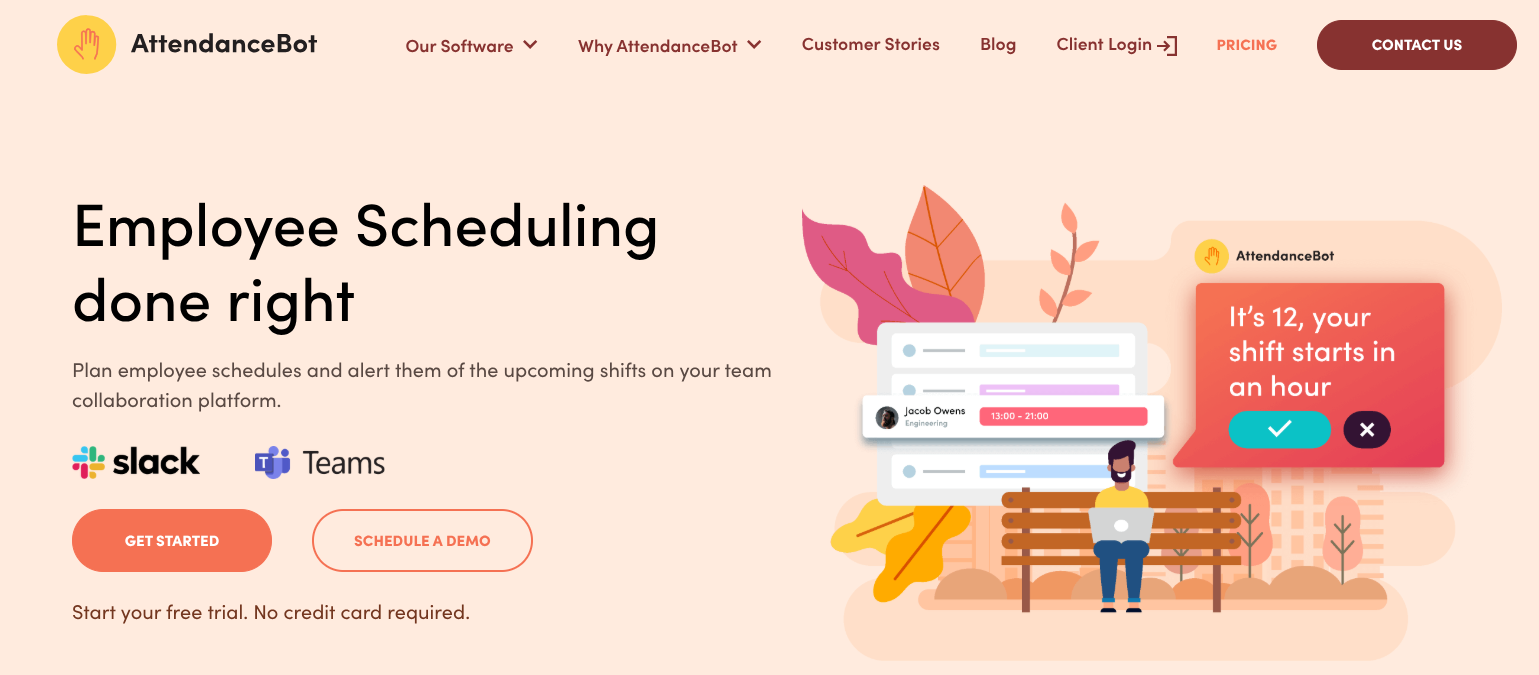
2. Connecteam – Best All-in-One Roster Software for Deskless Teams
Connecteam is a powerful staff rostering software designed specifically for non-desk workers in industries like hospitality, retail, construction, and security. It combines employee roster planning with task management, time tracking, communication, and even training—all from a single mobile-first platform.
Key Features:
- Drag-and-drop online roster builder
- Shift templates and recurring schedules
- GPS location tracking for clock-ins
- Built-in team chat and announcements
Best For: Businesses with mobile or frontline teams that need more than just a roster manager software.
Free Plan: Yes – free for up to 10 users
Supports: Scheduling, time tracking, HR tools, compliance logs
Connecteam is one of the most complete roster apps free for small businesses looking to scale without switching platforms every year.
3. Deputy – Best for Compliance and Labor Law Requirements
Deputy is a feature-rich rostering software solution trusted by thousands of businesses globally. It’s especially useful in industries where labor law compliance and certifications are critical.
The platform allows managers to build shift-based schedules, automate break and overtime rules, and ensure every employee has the right qualifications before being assigned a shift.
Key Features:
- Labor cost insights during scheduling
- Compliance alerts and fatigue management
- Shift swap requests and approval workflows
- Easy integrations with POS and payroll tools
Best For: Multi-location businesses in retail, healthcare, or hospitality looking for robust electronic rostering tools.
Free Plan: 31-day free trial
Supports: Rostering, attendance, wage compliance, workforce forecasting
If you’re after a compliance-friendly roster management software, Deputy delivers everything you need in a clean, user-friendly package.
4. Homebase – Best Free Roster App for Small Teams
For smaller businesses needing a budget-friendly solution, Homebase is one of the most popular free roster apps available. It helps create and manage rosters online, track time, and even handle hiring and team messaging.
Its intuitive interface is especially helpful for businesses new to team roster software, offering clear shift views and automatic reminders to keep employees accountable.
Key Features:
- Free plan includes unlimited employees at one location
- Mobile scheduling and clock-ins
- Auto-generated schedules based on availability
- Payroll-ready timesheets
Best For: Small businesses in retail, cafes, and local services needing a solid roster system without the price tag.
Free Plan: Yes – truly free for one location
Supports: Scheduling, time tracking, team communication
Homebase proves that free rostering apps can still be powerful when tailored to the right type of workplace.
5. Sling – Best for Shift Swaps and Employee Autonomy
Sling is another popular staff roster app that gives employees more control over their schedules. It makes it easy for staff to swap shifts, request time off, and set their availability—all while keeping managers informed and in control.
With its focus on open communication and flexible shift planning, Sling is ideal for teams that value autonomy and self-service.
Key Features:
- Employee availability and time-off tracking
- Group messaging and announcements
- Shift swap requests with manager approval
- Budgeting tools for labor cost planning
Best For: Restaurants, retail stores, and hospitality businesses looking to improve team communication alongside roster scheduling.
Free Plan: Yes – free tier with paid upgrades
Supports: Scheduling, shift management, internal messaging
Sling stands out among roster apps for free because of its intuitive design and flexibility for both managers and staff.
6. ZoomShift – Ideal for Hourly Staff and Shift-Based Teams
ZoomShift is a clean and easy-to-use roster management software designed specifically for hourly workers. Its intuitive drag-and-drop interface allows managers to build and adjust employee rosters in minutes. You can track availability, approve time-off requests, and manage shift swaps without digging through emails or spreadsheets.
What makes ZoomShift stand out is its focus on preventing scheduling mistakes. Employees can update their availability and request changes directly from the app, reducing no-shows and last-minute confusion. Plus, its reporting tools make payroll and labor cost tracking much easier for multi-location businesses.
Best For: Small to mid-sized businesses with part-time or hourly staff
Free Plan: 14-day free trial
Supports: Shift scheduling, availability tracking, payroll reports, mobile access
If you’re seeking team roster software that simplifies shift planning while giving employees more visibility, ZoomShift is worth a look.
7. Planday – Powerful Roster Software with Labor Cost Insights
Planday is a robust, cloud-based roster system that combines shift planning, time tracking, and workforce forecasting into one streamlined platform. It’s especially useful for businesses that need to manage labor costs closely—like restaurants, clinics, or hotels.
Managers can build optimized staff rosters, see cost implications as they schedule, and sync the platform with payroll systems like Xero and QuickBooks. Employees can clock in and out via mobile, check upcoming shifts, and communicate directly in the app.
Best For: Hospitality, healthcare, or retail teams managing multiple locations and labor budgets
Free Plan: No, but offers a free trial
Supports: Scheduling, payroll integration, shift compliance, mobile clock-ins
For teams ready to upgrade from manual tools to smart, cost-aware roster applications, Planday brings operational clarity and efficiency.
8. When I Work – Best for Fast Setup and Team Communication
When I Work is a popular roster app for teams that want to get up and running quickly. With its user-friendly design, managers can build online rosters, assign shifts, and notify staff with just a few clicks. Employees receive shift updates in real time and can easily request changes, making communication smoother across departments.
One of its strengths is the shift marketplace, where employees can pick up or swap open shifts (with manager approval), helping reduce last-minute scrambles. The mobile-first design also means workers don’t have to log into separate systems—they get updates straight to their phone.
Best For: Fast-paced industries like cafes, salons, support teams, and restaurants
Free Plan: Yes – free for up to 75 users
Supports: Shift scheduling, shift swaps, availability tracking, team messaging
When I Work is ideal for teams that value flexible, employee-driven scheduling with minimal administrative overhead.
9. Shiftboard – Advanced Rostering Software for Complex Operations
For large organizations with strict compliance or 24/7 coverage needs, Shiftboard is a leading roster management software built for scale. It supports demand-driven scheduling, skill-based matching, certification tracking, and automated alerts for potential compliance violations.
Industries like manufacturing, energy, healthcare, and public safety benefit from Shiftboard’s ability to enforce scheduling rules, assign shifts by role or qualification, and provide operational visibility across locations.
Best For: Enterprise teams with high complexity and compliance requirements
Free Plan: No – enterprise pricing
Supports: Workforce forecasting, compliance tracking, role-based scheduling, real-time dashboards
Though not a free roster app, Shiftboard offers the depth and customization that large-scale teams need to manage workforce logistics confidently.
10. Findmyshift – Simple, No-Fuss Online Roster System
Findmyshift is a web-based staff roster software that focuses on doing the basics right. It’s quick to set up, easy to use, and ideal for small teams that need to move away from spreadsheets without the commitment of enterprise tools.
Managers can create rosters online, send shift updates via email or text, and keep track of time-off requests. The interface is clean, and employees don’t need to download an app—they can access everything from a browser.
Best For: Local businesses, nonprofits, or teams wanting a low-friction scheduling tool
Free Plan: Yes – free for smaller teams
Supports: Schedule building, notifications, time-off management, reporting
For those looking for a free rostering app that gets the job done with minimal complexity, Findmyshift is a dependable pick.
Conclusion: Choosing the Right Employee Roster App for 2025
Whether you’re managing a small team or running complex multi-site operations, the right staff rostering software can make all the difference. From mobile-first tools like AttendanceBot and Connecteam to robust platforms like Shiftboard and Deputy, 2025 offers more options than ever to simplify scheduling, boost team accountability, and stay compliant. Start by assessing your team’s size, workflows, and compliance needs—then choose a team roster app that fits seamlessly into how your people already work.



