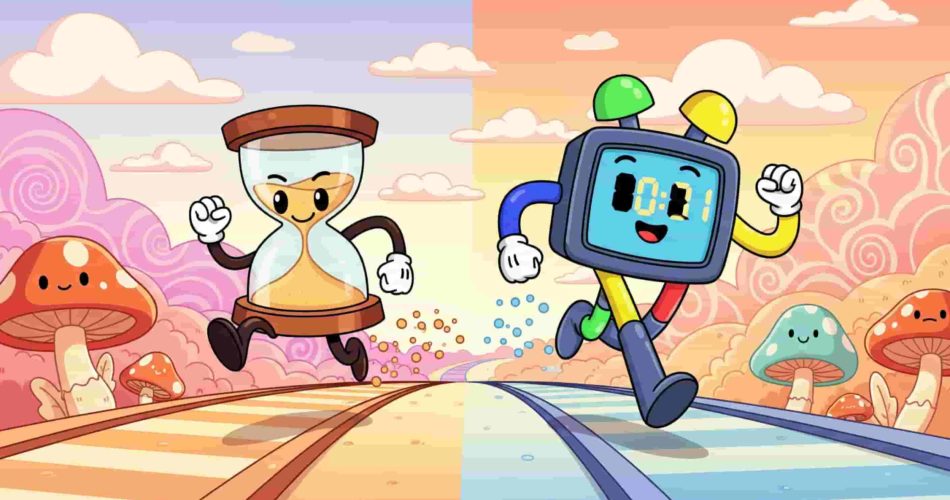In 2025, most teams aren’t just working online—they’re living in tools like Slack and Microsoft Teams. So when it comes to tracking time or requesting time off, switching to a separate website or app can slow everything down. This blog compares two popular tools—Clockify vs. AttendanceBot—to help you decide which one fits best if your team already works in Slack or Teams. We’ll focus on features, automation, and what it’s like to use each tool inside your chat platform.
1. Key Feature Comparison for Clockify vs. AttendanceBot
Here’s a quick side-by-side look at how the two tools stack up:
| Feature | Clockify | AttendanceBot |
| Time tracking | ✅ Timer, manual, calendar | ✅ In-chat commands (/in, /out) |
| Timesheet approvals | ✅ Basic, in web app | ✅ Fully inside Slack/Teams |
| Attendance & PTO | ✅ Available on paid plans | ✅ Core feature, request/approve in chat |
| Shift scheduling | ✅ In Pro/Enterprise plans | ✅ Built-in shift planning |
| Reminders & automation | ⚠️ Limited, needs setup | ✅ Built-in reminders, auto-approvals |
| Slack/Teams support | ❌ Not native—requires integrations | ✅ Native to Slack and Microsoft Teams |
What to know:
- Clockify is great if you want detailed time tracking through the web or mobile. It offers timesheets, scheduling, and expense tracking, but using it with Slack or Teams takes extra steps or external tools like Zapier.
- AttendanceBot was built specifically for Slack and Teams. You can track hours, manage time off, and approve timesheets—all without leaving your chat app.
2. Experience Inside Slack and Microsoft Teams
If your team already spends most of the day in Slack or Microsoft Teams, jumping to a different website or app just to log time or request PTO can break focus. That’s where the difference between Clockify and AttendanceBot becomes crystal clear.
Clockify: Mostly Web-Based
Clockify is designed for use through its web, desktop, and mobile apps. It doesn’t offer a native Slack or Teams interface. While you can technically connect Clockify to Slack using third-party tools like Zapier or n8n, this takes extra setup and usually requires someone on your team to build or maintain the automation.
For example, if you want Slack to notify someone when they forget to log their time, you’ll need to create that workflow manually. Starting or stopping a timer, submitting timesheets, or requesting leave all require switching out of Slack and into the Clockify dashboard.
So, while powerful, Clockify’s Slack/Teams experience is limited and not ideal for teams looking for in-chat simplicity.
→ Learn more at Clockify Features
AttendanceBot: Fully Native to Slack/Teams
AttendanceBot is built specifically for Slack and Microsoft Teams, meaning everything happens directly in chat.
Employees can:
- Clock in or out using simple commands like /in and /out
- Log breaks or remote work status
- Request time off with commands like /vacation or /sick
- View leave balances, upcoming holidays, or shift schedules—all from within Slack or Teams
Managers can:
- Approve or reject time-off requests from a Slack message
- Get notified when someone forgets to clock in
- View daily attendance or shift coverage without logging into any external dashboard
Everything is designed to feel natural inside chat. There’s no need to train users on a new app—if they know Slack, they already know how to use AttendanceBot.
→ Explore more at AttendanceBot for Slack and Teams
3. Automation That Saves Time
Every team wants to reduce manual work, but not every time-tracking tool actually delivers on that promise. The real difference comes down to how much automation happens naturally—and where it happens.
Clockify: Automation, With Some Effort
Clockify includes automation features like timesheet reminders and approval workflows, which are helpful once they’re in place. But to get them working inside Slack or Microsoft Teams, teams usually need to rely on third-party tools like Zapier or set up custom integrations.
That means reminders and notifications often live outside your daily workflow—or worse, get missed entirely if the setup isn’t maintained. For many teams, the automation potential is there, but realizing it takes a bit more hands-on time and technical effort.
AttendanceBot: Automation That Feels Invisible
With AttendanceBot, automation doesn’t feel like a feature—it feels like part of the team’s natural rhythm. The bot quietly handles:
- Clock-in reminders when someone forgets to start their day
- Automatic approvals for leave requests that follow your policies
- Nudges to managers when pending requests are waiting
- Daily attendance summaries so you never have to ask, “Who’s out today?”
And the best part? It all happens natively inside Slack or Microsoft Teams—no switching tabs, no extra tools to learn, and no configurations to maintain after setup.
There’s no need to chase down time logs or nudge people to submit PTO. AttendanceBot does it for you, without anyone needing to ask. It’s the kind of quiet automation that saves real time, without getting in the way.
→ Want to see how it fits your workflow? Try AttendanceBot for free
4. Leave, PTO, and Shift Scheduling in Clockify vs. AttendanceBot
Managing time off shouldn’t feel like a back-and-forth email thread or a hunt through spreadsheets. The right time-tracking tool should make leave and scheduling easy—for both employees and managers—without pulling people out of their normal work environment.
Clockify: Powerful but Separate
Clockify includes leave tracking, PTO balances, and shift scheduling—but most of these are only available on paid plans (Standard and above). Once unlocked, you can:
- Set up leave types and accrual policies
- Track attendance and vacation balances
- Assign shifts and monitor schedule coverage
But all of this happens outside of Slack or Teams. Employees must open the web or mobile app to request time off, view balances, or check the schedule. While it works well in traditional setups, it can add extra steps for teams already communicating in chat.
AttendanceBot: Leave and Schedules Inside Chat
AttendanceBot brings leave and scheduling directly into Slack and Microsoft Teams, which is a major shift in how effortless it feels.
With simple commands like /vacation, /pto, or /schedule, team members can:
- Request any kind of leave (sick, remote, vacation, etc.)
- Instantly see their PTO balance or company holidays
- View upcoming shift assignments or volunteer for open slots
Managers can approve or decline requests in one click, right inside the message thread. They can also quickly check who’s out for the day or get alerts if a shift goes unassigned.
Whether you’re tracking remote days, building weekly rosters, or simply trying to reduce time-off approval delays, AttendanceBot takes the usual admin friction and bakes it into your team’s chat flow.
→ Explore how in-chat leave tracking works
5. Pricing and ROI
Price matters—but what counts is how much time and manual work a tool saves. Here’s how Clockify and AttendanceBot compare, with verified current pricing.
🕒 Clockify: Free Plan Available, But Core Features Cost Extra
- Free forever: Unlimited users, time tracking, reports, calendar integration, mobile & web access—enough for simple time entry (Clockify, Unrubble).
- Basic: ~$4.99/month per user (or ~$3.99/year), adds features like break tracking, bulk edits, and editing profiles (Clockify).
- Standard: ~$5.49/month per user billed annually (or ~$6.99/month), unlocks time off, approvals, attendance & overtime tracking, invoicing, and timesheet locking (Clockify).
- Pro: ~$7.99/month per user annually ($9.99 monthly); adds shift scheduling, expenses, alerts, screenshots, forecasting (Clockify).
- Enterprise: ~$11.99/month per user (or $14.99/month), includes SSO, audit logs, custom domains, and greater account controls (Clockify).
While Clockify’s price tiers unlock powerful features, most time-saving capabilities are behind paid plans—and none offer a true Slack or Teams experience out of the box.
💡 AttendanceBot: Streamlined Value As a Chat-Native Platform
AttendanceBot pricing is built around in-chat efficiency and automation, with clearer per-user tiers (G2):
- Free for teams up to 5 users—perfect for small startups or pilot groups.
- Standard: ~$4–$6 per user/month billed annually; includes time tracking, leave requests, custom leave types, and Slack/Teams reminders.
- Pro: ~$6–$9 per user/month; adds leave accruals, detailed timesheet approvals, calendar/payscale integrations, and shift schedules.
- Premium: ~$10–$15 per user/month; designed for larger teams needing custom reporting, advanced permissions, support, and tailored policy rules (crozdesk.com, AttendanceBot).
Importantly, automation (reminders, approvals, shift nudges) and full Slack/Teams integration are standard—across tiers—so teams don’t waste hours setting up workflow logic.
🧠 ROI: Comparing the Real Costs for Clockify vs. AttendanceBot
Instead of calculating ROI solely on subscription fees, think of AttendanceBot as a time-saver built right into your chat platform. For HR, ops, or team leads, every reminder or approval handled within Slack means fewer follow-ups and better compliance—without disruption.
→ Want tailored pricing for your team?
Reach out via AttendanceBot’s pricing page to get a quote or start a free trial: www.attendancebot.com/pricing/
Final Thoughts: Your Time Deserves Better Tools
Both Clockify vs. AttendanceBot offer strong time tracking solutions. If your team prefers web-based tracking with multiple add-ons and detailed reports, Clockify is a solid option. But if your team works in Slack or Microsoft Teams, AttendanceBot is likely a better fit—offering a simpler way to manage time tracking, PTO, shift scheduling, and more, without ever leaving your workspace.
Think about where your team already works. Do they really need another tool? Or could time tracking become something they hardly even notice?
If you’re ready to streamline time management without disrupting workflows, AttendanceBot might be the tool your team didn’t know they needed.