For many startups, team management is a low priority. But, as the brand grows and you hire more employees to hold the fort, team management becomes a crucial part of keeping your team satisfied, accountable, and productive. Whether it’s ensuring all company information is accessible, time tracking your employees, or setting up a project management system that works, these tasks have gotten easier with team management apps to carry the workload.
If you aren’t sure which apps that are essential to help your company’s day-to-day needs, here are 14 essential apps we recommend for efficient team management.
1. AttendanceBot
Time tracking is an important part of any HR’s job but the systems most companies set in place are often complicated and time-consuming. Biometric scanners are an annoyance for employees to deal with on a daily basis and manual tracking of your employees is an added task that an HR shouldn’t have to bother with.
This is where AttendanceBot can help. Modern HRs can enable AttendanceBot to get their employees to check into work when they start their day and check out when they leave the office. The bot works right out of your work communication app, making it simple for employees to send a quick “in” message, even through their phone. AttendanceBot collects this data on the backend so that HRs can later refer to it and check if employees are on time.
Leaves can also be requested and monitored through the bot. Employees just need to send a message when they take days off and their assigned manager gets a message to approve the leave.
AttendanceBot simplifies employee time tracking, automating the process of monitor employees and their work hours.
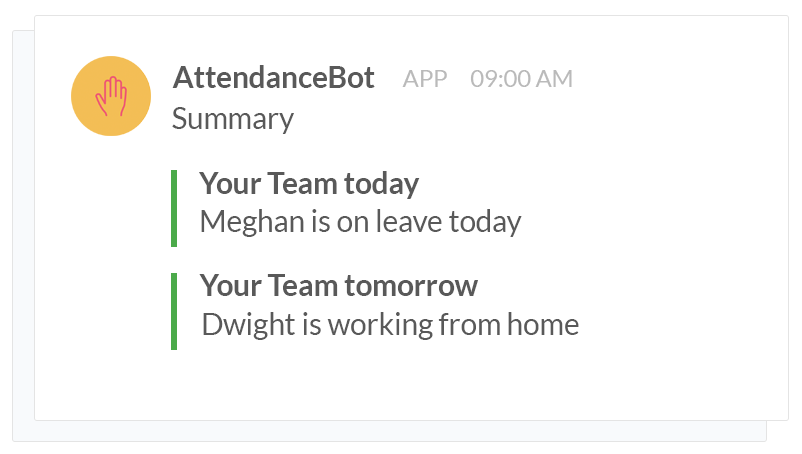
2. Slack
Remember how you used to send emails every time some work needed to be communicated to other people in the team? This cumbersome method of collaborating with your coworkers used to slow down work drastically.
Now, many companies use work communication platforms or even just social messaging platforms like WhatsApp to communicate more directly with their team. However, if your company is still using social messaging apps to talk to the team, it’s time to take your collaboration onto a more professional platform.
Unlike social messaging apps, work communication platforms provide teams with an easy way to manage their conversations about different platforms and put them in different groups or channels. Slack is the app that most successful companies use to manage their day-to-day communication.
Manage your team’s communication in a structured manner with Slack channels for each department or project. You can use “direct message” for conversations between two employees. You can even search for specific messages with keywords so that you can go back to your conversation and recollect any details you missed.
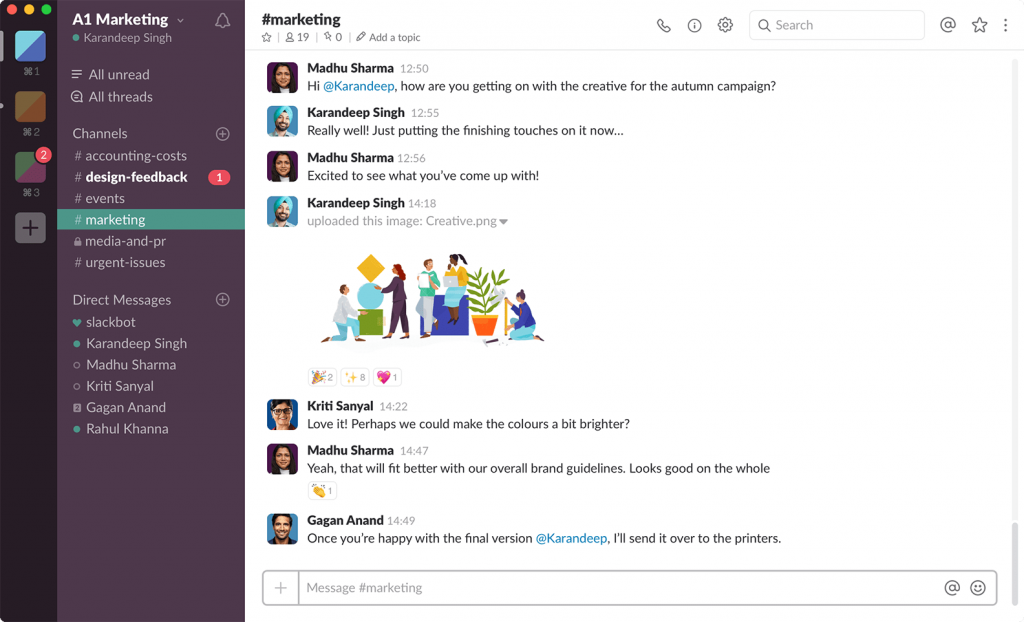
3. Slack Foundry
If your team isn’t familiar with how Slack works or you have new hires who haven’t used the app yet, Slack has built an app to help you get familiar with Slack.
Slack Foundry provides interactive tutorials that help your team learn how to use the work communication platform. Learn how to communicate efficiently on Slack and how to get used to the different features the app provides.
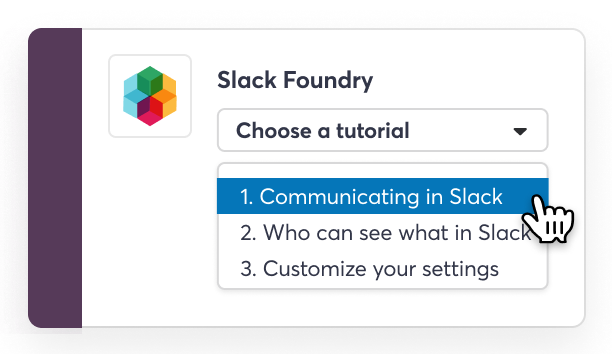
4. OfficeAmp
Your employees have a number of questions on a daily basis. While being interrupted a few times with questions about the WiFi password may not be disturbing, it can break your flow of concentration and lower productivity. Ideally, employees should be able to get answers about the office instantly without having to ask around.
Set up an internal help desk for your employees with OfficeAmp. This can serve as a place for employees to get answers about FAQs, like where the stapler is kept and how to file your reimbursements.
Any process changes can be updated within the helpdesk and a message can be sent to your Slack channel with the link to the change so everyone is in the know.
Employees can raise a ticket for questions that aren’t answered or if they want to ask for repairs or fixes that the office needs. This way, issues can be escalated quickly and you can track all issues that come in.
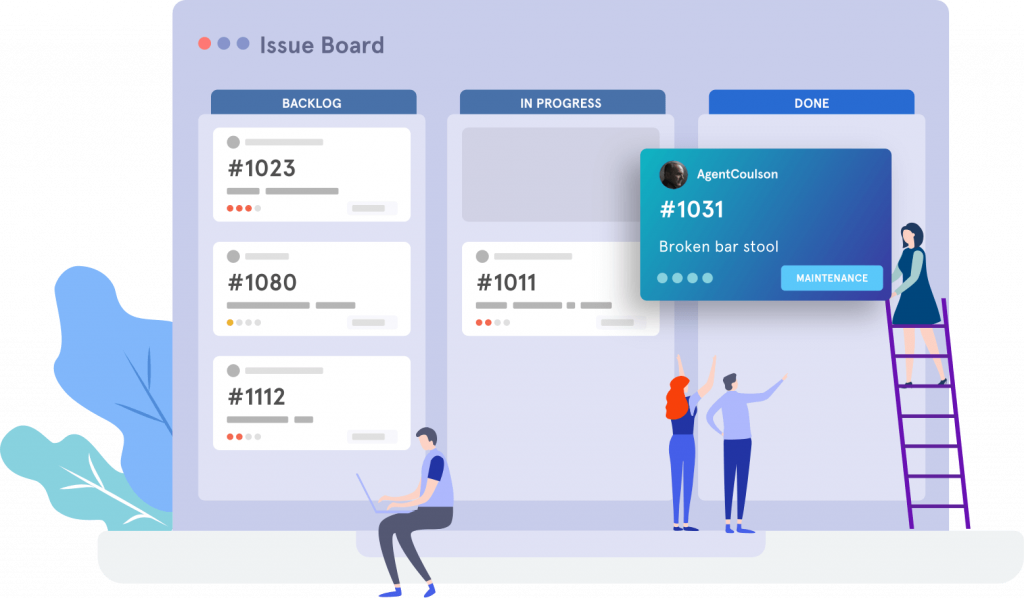
5. Dashlane
The average internet user has over 200 digital accounts that require passwords. However, we’ve all fallen prey to creating poor passwords that are easy to hack. As a business, especially, the work you do is confidential and hackable passwords just won’t do. But, keeping track of 200 highly complex passwords just isn’t impossible.
That’s why you need an app that manages all your passwords in one place and generates highly secure passwords for you. Many businesses use Dashlane for their password management needs, ensuring security and accessibility for their work accounts.
With Dashlane installed, your employees don’t have to go around asking for passwords to secure dashboards nor keep post-it notes around to remember what their passwords are.
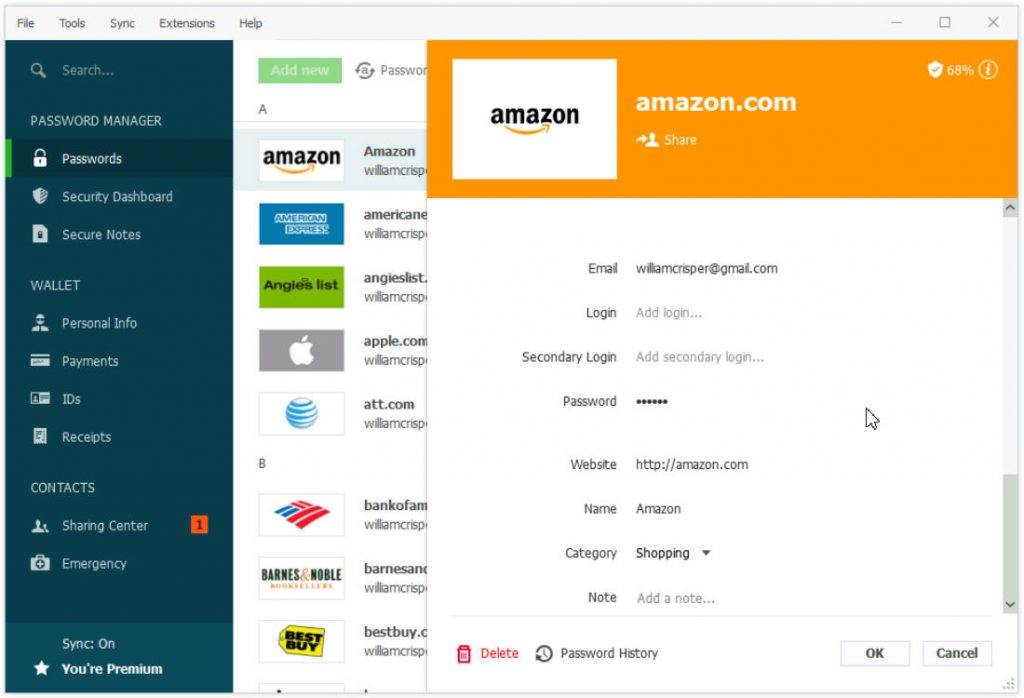
6. Dropbox
Everyone who has worked in an office has gone through the pains of searching for a file that got deleted because an employee left. File management is often overlooked but many employees do know the pains of a badly organized file storage system. If you want to ensure your team functions smoothly, set up apps that simplify the process of searching for a file.
With Dropbox, your team’s work can be kept in one place so that anyone can access it without having to manually share it. Teams can even organize all their files within folders based on departments and projects and comment on relevant files to speed tasks up. With an app to store your files in a structured way, you’ll notice smoother workflows among your employees.
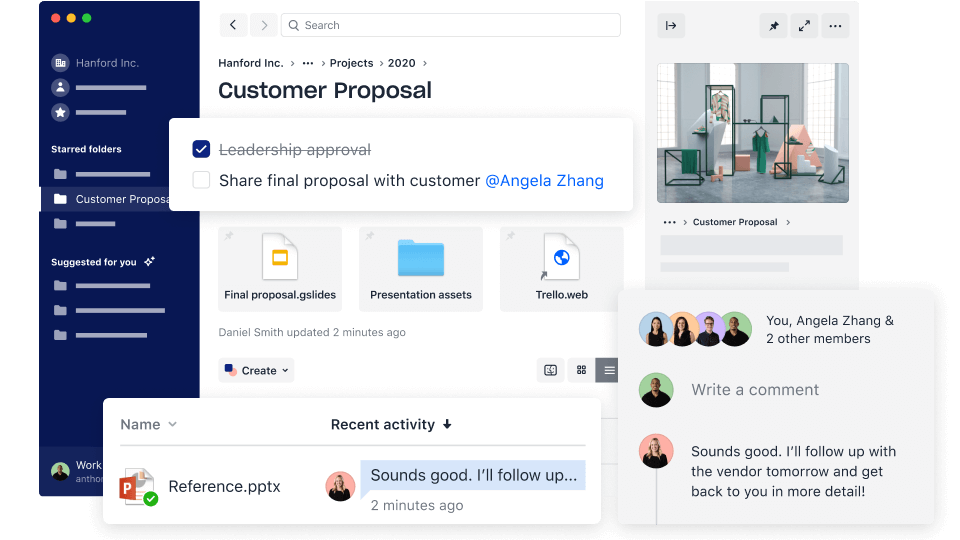
7. ExpenseTron
If you’ve never groaned about having to file your reimbursements or worse, put together financial reports for the quarter, you’re lying! Managing your company’s bulky finance is a week-long or even month-long task. But it doesn’t have to be that way.
Simplify expense reporting and management with ExpenseTron. The app keeps track of every reimburse and receipt to automate your expense management system. Instead of manually entering and collating data from receipts and spreadsheets yourself, the app does these time-consuming tasks for you.
This way, you only need to do the more important work, understand how your finances are looking.
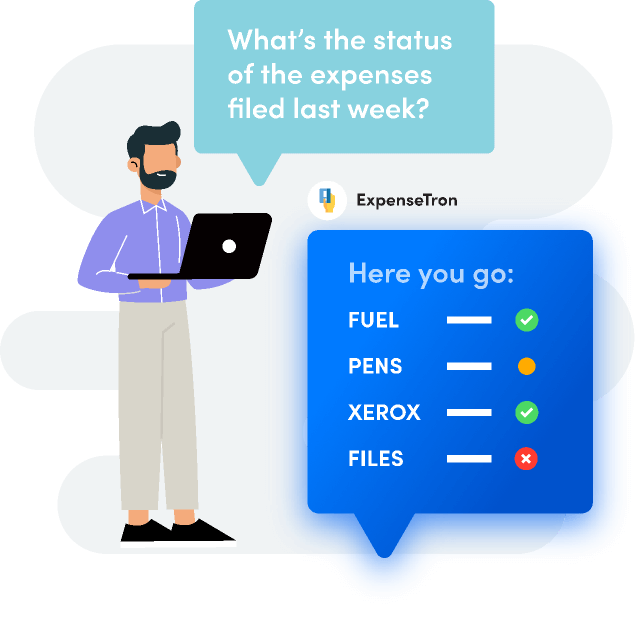
8. Trello
One of the major issues that many teams face is project management. Many teams use spreadsheets to manage their projects and with this, they lose out on the ability to filter their tasks by progress, due date, etc, nor add additional details for clarity across the board. Managing your project effectively means ensuring everyone in your team is aware of what the plan is, what each person is required to do, and get real-time updates on how the project is coming along.
Trello is a great solution for teams looking to manage their projects more efficiently. Companies like Adobe, Google, and even the United Nations use Trello to monitor their projects and ensure their teams stay accountable with their tasks. Trello has a kanban layout that shows your tasks visually. The lists can be organized by progress, sprint weeks, or even department. This visual layout also makes it easy to get a quick overview of where your project is at without having to go into the details.
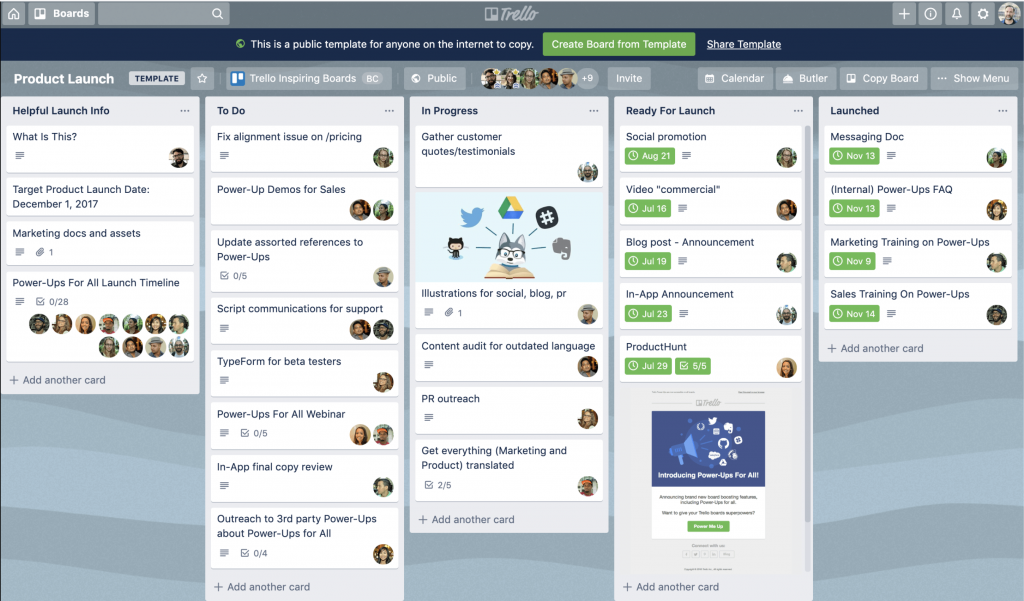
9. Google Calendar
As accessible as it is, calendars are not utilized effectively enough. When teams don’t use calendars as a habit, it makes it hard to gauge when a co-worker will be available for a quick conversation or when a team member will be back from leave. Without calendars, disturbances are more frequent, whether it’s an employee in a meeting or one who is out-of-office.
Set up Google Calendar as a company-wide habit to define your daily schedule. Encourage employees to define their work hours so that they aren’t disturbed outside of work. If all your employees put their schedule down on their Calendar, they’ll be more accountable with their time and won’t be disturbed during their meetings, leave days, or deep work hours.
You should also ensure team members who are working together have each other’s calendar so they know when the other person is available for collaboration.
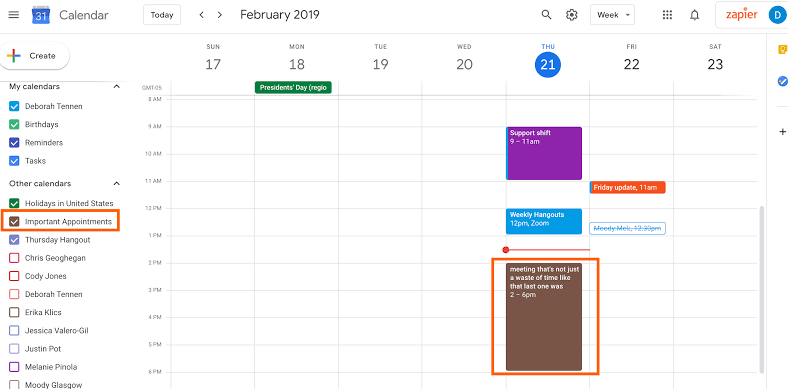
10. Donut
For any new employee, the first and most important interaction with the new company they’ve just joined is the onboarding experience. Unfortunately, for most companies, onboarding is just handing over a manual about the product or service and getting the employee started with some tasks.
Without a thorough onboarding, new hires have less context to how the team functions and the culture of the organization. So, it is essential for companies to set up an onboarding process that welcomes the new employees and gets them settled in.
But, your onboarding doesn’t have to be a time-consuming effort. You can automate that with Donut. The onboarding app allows you to set up an onboarding process that runs on its own, automating messages and questions to the new hires, and taking tasks off your plate.
Besides onboarding, the app also facilitates team bonding by pairing employees to grab a coffee together and build connections.
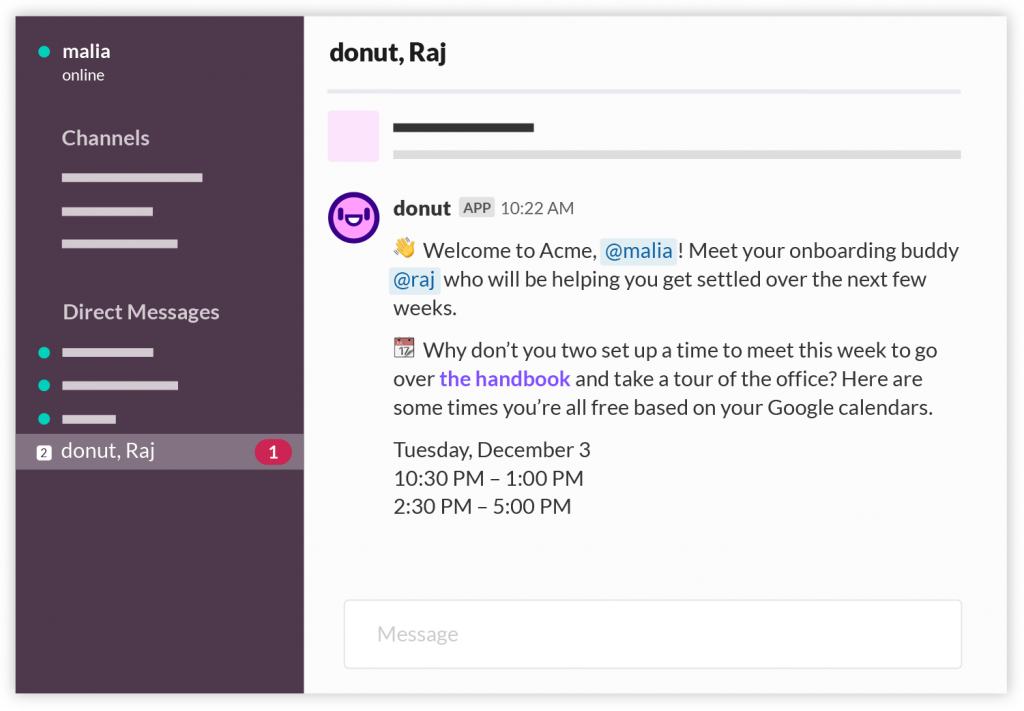
11. Geekbot
One of the most important parts of team management is meetings. But, meetings are also one of the most time-consuming parts of working in a team. If your company runs daily standups, you may find yourself losing out on the first hour of your workday.
Geekbot makes your daily standups brief and effective. It works right out of Slack, sending in questions every day about each team member’s work progress. This gives everyone in the team an update about each other’s tasks without taking too much time.
Besides this, Geekbot provides data-based insights on what topics are trending within the team, allows you to set up team retrospective surveys, and simplifies workflows.
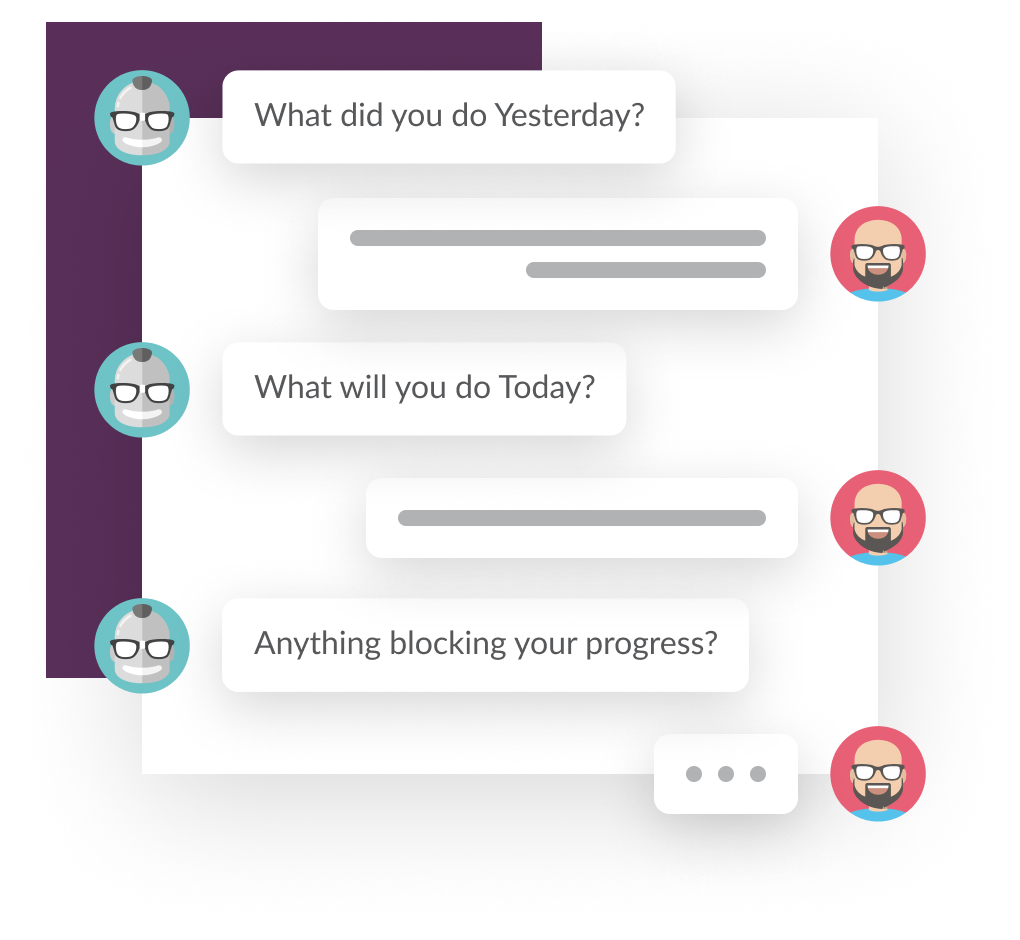
12. Conclude
Companies don’t have a structured way of managing issues. When issues come up, there are usually multiple discussions with no log of what was discussed. You need a streamlined way to handle and resolve issues on the go.
Conclude is your go-to solution for issue management. You can create an activity when a new problem comes up and the bot will set up a temporary Slack channel so that everyone can give their solutions and the team can come to a conclusion. Once resolved, the channel is archived. What’s great is that you can refer to the issue again later on.

13. Polly
Employee feedback is an important part of any HRs job. By collecting feedback, you can understand your employees’ goals, satisfaction, issues, and loyalty. Using this data, you can improve the work culture and troubleshoot the problems they have.
Companies who collect employee feedback have seen higher retention rates and employees are more satisfied and loyal to their jobs. Polly is an app that allows you to collect employee feedback in one place. It provides a positive surveying experience for your employees and makes it easy for you, as an HR, to manage the responses you’ve collected.
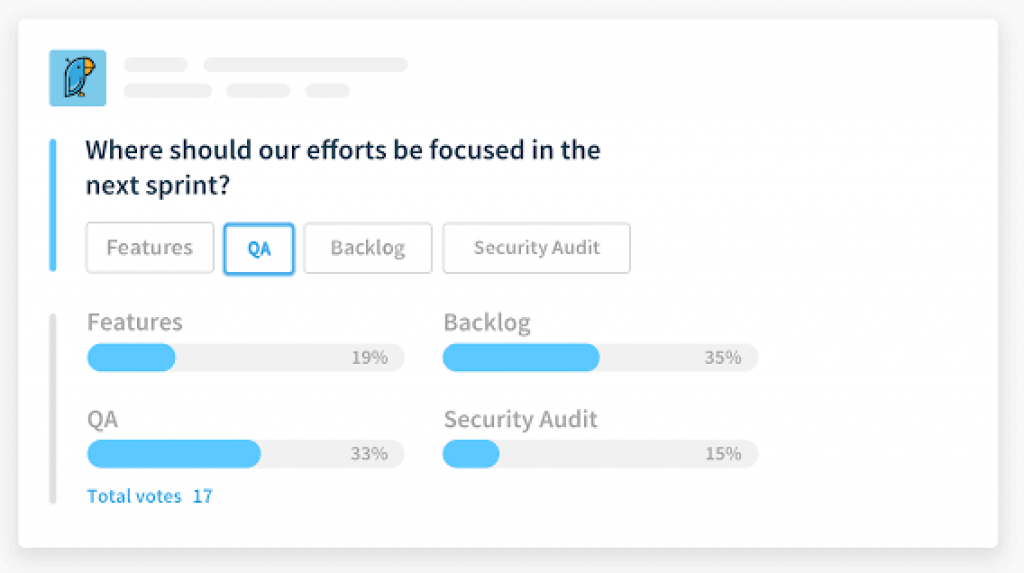
14. Zoom
Communication is a crucial part of any team’s success. If your team works remotely or if a few employees work from home, you may find it tough to conduct conferences. Moreover, typical video conferencing tools don’t have crucial features like screen sharing or technical issues like bad audio.
Ensure everyone in your team can participate in your team calls by enabling high-quality video conferencing like Zoom. Zoom has all the features you need to conduct video conferences. It is secure, smoothens over any technical issues that might arise, and has a host of features that allow you to share your screen, chat with the team during the call, and even use the app to host webinars and training calls.
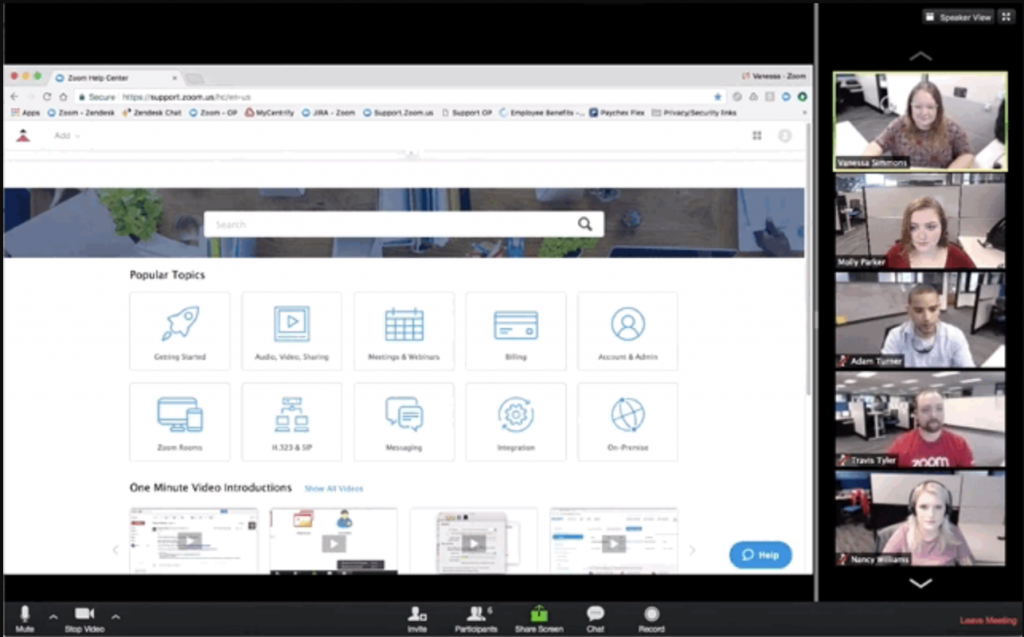
Ready to improve your team management efforts?
We hope this helped you streamline your team and monitor their work more effectively.



