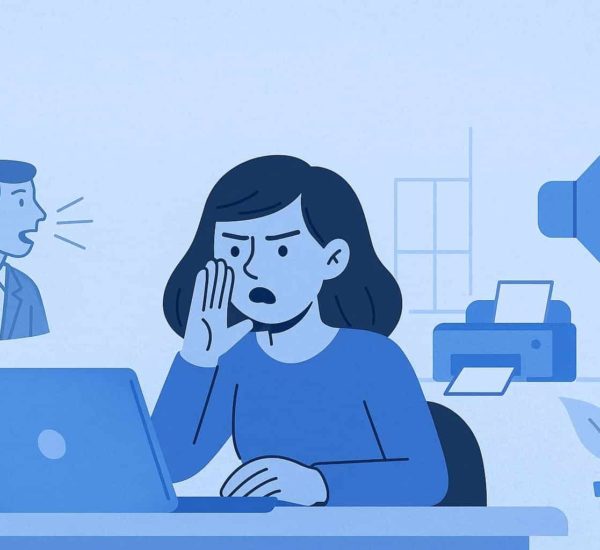In the whirlwind of today’s fast-paced world, keeping up with your schedule can often feel like juggling flaming torches. Enter Google Calendar—a reliable ally in the quest for order. Yet, even the most powerful tools can use a little extra spark. That’s where Google Calendar extensions come in! These extensions for Google Calendar are like secret weapons in your productivity toolkit, adding a touch of innovation and efficiency to your planning routine.
Whether it’s sleek Google Calendar plugins for Chrome or game-changing features that turn your Google Calendar for business into a productivity powerhouse, these tools are designed to simplify your life. Dive into our selection of 10 must-have Google Calendar extensions that are tested and proven to enhance your efficiency and transform your calendar from a cluttered mess into a streamlined marvel. Get ready to unlock the full potential of your Google Calendar and make managing your time a breeze!
Time Management & Analysis
Todoist
Checking off tasks feels great, and Todoist makes it easy. The Todoist for Chrome extension lets you add tasks and websites directly from your browser, saving you time. It’s smooth integration and real-time syncing across devices ensure your to-do list is always up-to-date. Despite some limitations in the free plan, Todoist for Chrome is a valuable tool for efficient task management.
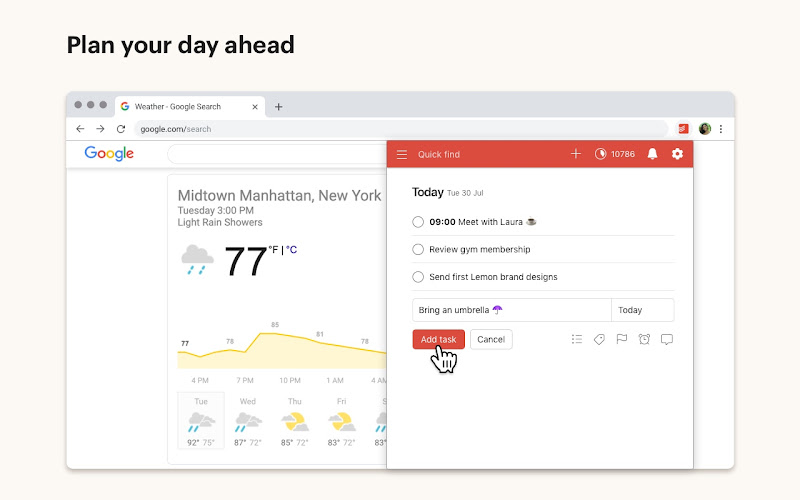
Meeting Dolphin Google Calendar Tags
Meeting Dolphin is a Google Calendar extension designed to enhance productivity. It allows users to tag events, organize schedules, set work hours, and remove timestamps, all within one tool.
Key features include drag-and-drop tagging, time analytics for tracking time by category, and advanced search and filter options. It also provides a cleaner calendar view by focusing on active hours and hiding timestamps. Meeting Dolphin prioritizes user privacy, with read-only permissions and secure, cloud-based storage for tags.
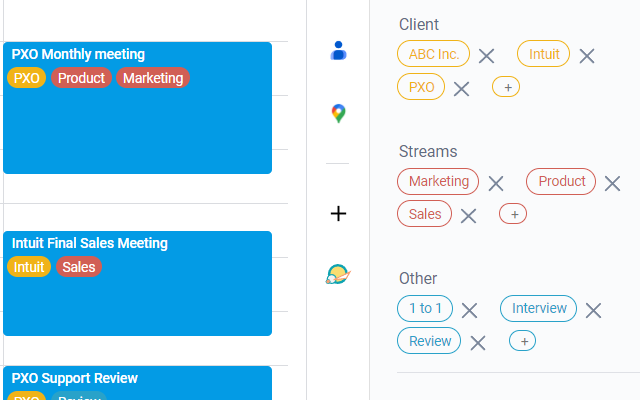
Calendar Views & Customization
G-Calize
Sometimes, the simplest solutions can have the most significant impact. That’s the case with G-Calize, which enhances your scheduling with the straightforward power of color-coding. While Google Calendar already uses color to organize your emails, G-Calize extends this functionality to your calendar, delivering unexpectedly beneficial results.
You can assign different colors to each day of the week and select from various views—day, agenda, week, or month. The latter three are particularly effective, offering quick visual cues when you’re scanning your calendar to plan events. If you’re unsure about the effectiveness of color-coding for productivity, it’s worth trying out. It not only helps you keep track of tasks but also makes it easier to manage your upcoming schedule.
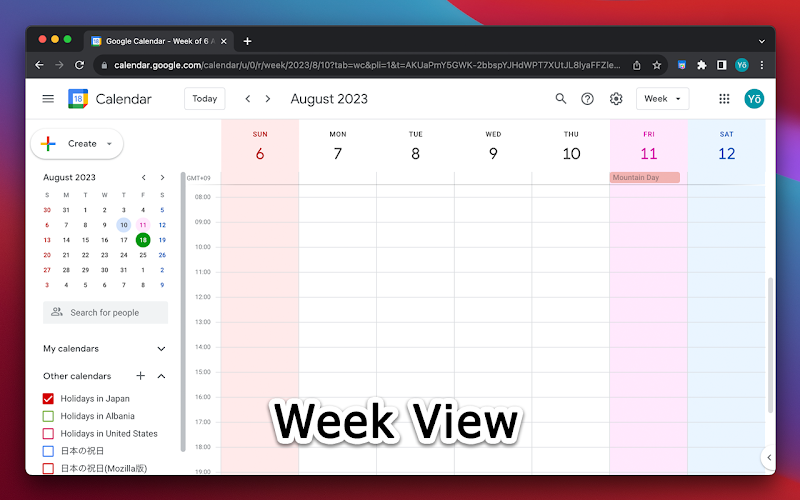
Hide Morning
Suppose early morning meetings aren’t your thing. In that case, you’re probably familiar with the frustration of opening your calendar to find a lengthy stretch of empty hours before you reach your actual schedule.
With Hide Morning, you can transform your Google Calendar by concealing those early hours, eliminating the excess white space, and allowing you to immediately see how your day is organized. This simple adjustment makes your calendar more focused and easier to navigate right from the start.
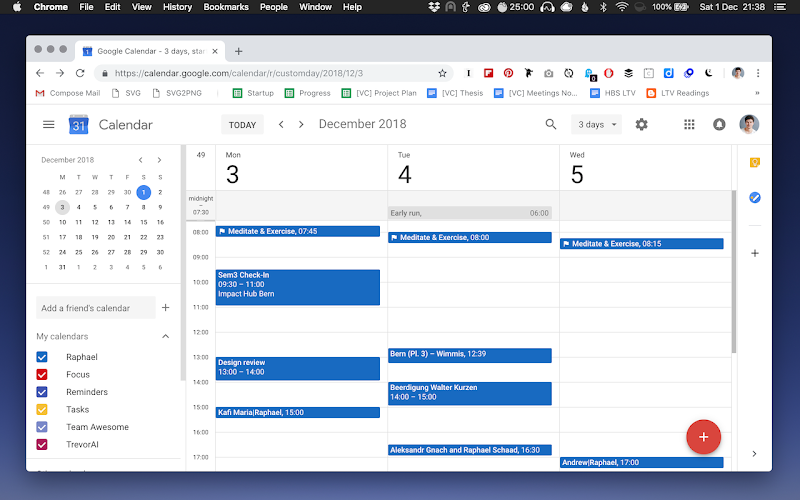
Disable Month Scroll
No roundup of must-have Google Calendar extensions is complete without this gem. This extension addresses the frustration of endless scrolling through the month view in Google Calendar—a common issue, especially for Magic Mouse users.
Instead of struggling with unpredictable scroll jumps, this extension allows you to navigate between months using intuitive arrow buttons. It’s a much smoother way to move through your calendar, making your scheduling experience more efficient.
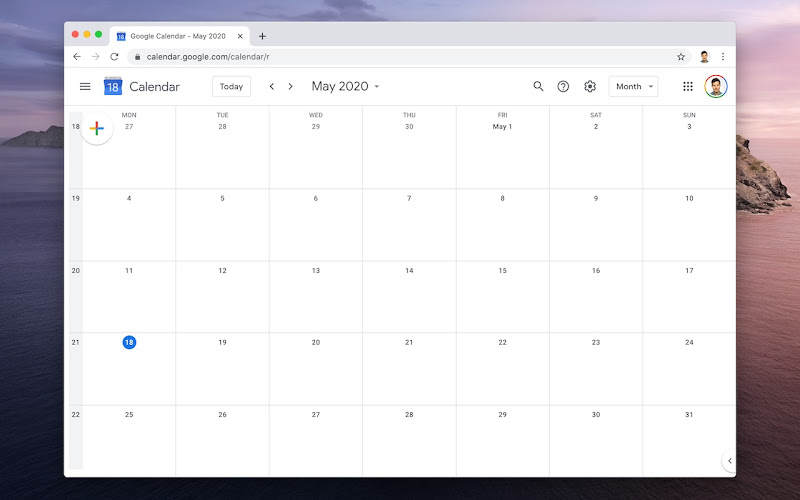
Meeting Scheduling & Integrations
Zoom Scheduler
For Zoom users, this Google Calendar extension is a game-changer in terms of saving time and reducing hassle. It enables you to schedule Zoom meetings directly from Google Calendar with just a single click. Yes, it’s that simple!
If you haven’t installed this extension yet, pause whatever you’re doing (but feel free to finish reading this list first!) and get it now. It’s an essential tool that streamlines your scheduling process.
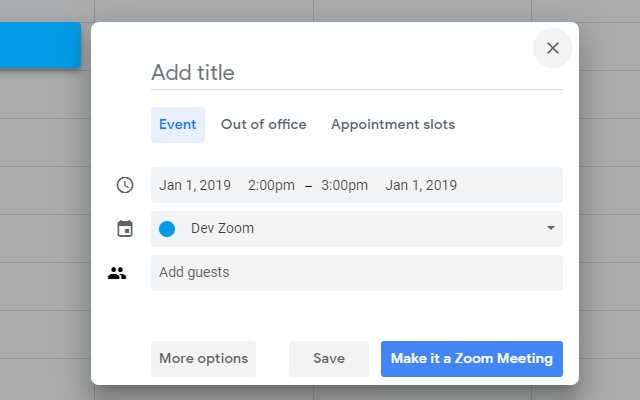
Button for Google Calendar
Button for Google Calendar adds a convenient toolbar button that ensures you never miss a meeting. With one click, users can access their Google Calendar schedule directly in Chrome and join upcoming events instantly. The extension also provides reminders for upcoming meetings and installs quickly, making it a seamless addition to your workflow.
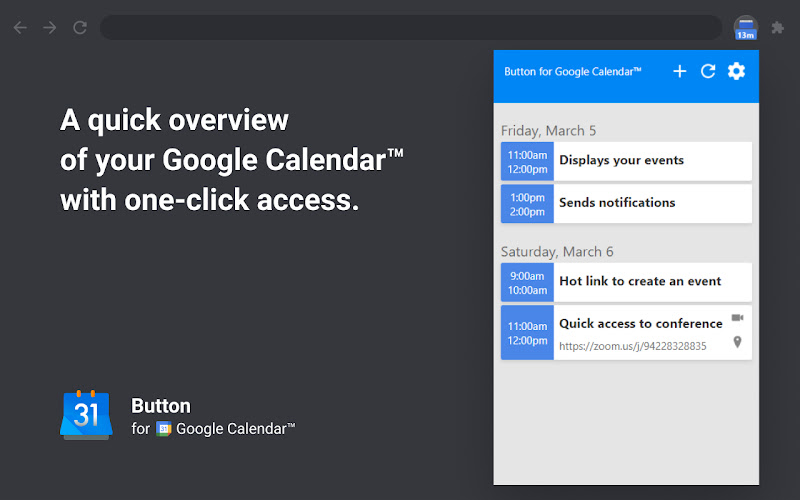
Task Management & Productivity
Checker Plus
For those who rely heavily on Google Calendar, Checker Plus is an indispensable extension. It elevates your calendar experience by enabling you to manage and edit events without ever needing to open Google Calendar itself.
With Checker Plus, you can effortlessly highlight text from any website and add it directly to your calendar, even while offline. You can also set reminders, create notifications, and adjust your schedule with ease. Whether you prefer viewing your calendar by day, week, or agenda, this tool offers a comprehensive overview. Simple to customize and intuitive to use, Checker Plus significantly enhances Google Calendar with added functionality.
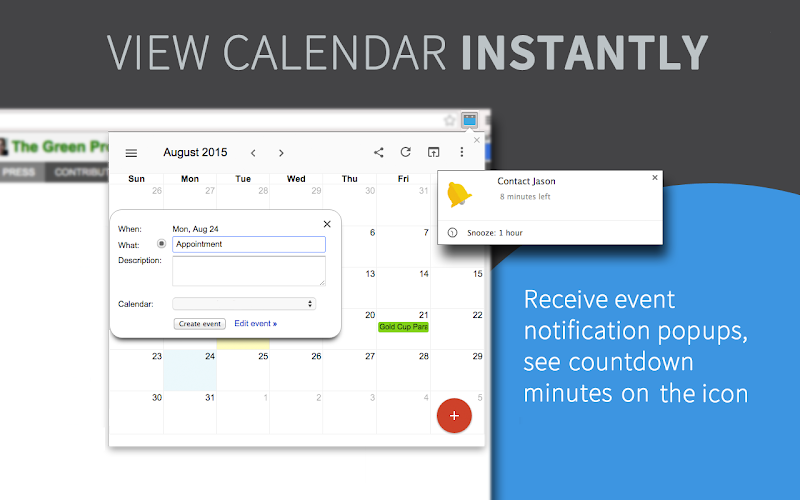
Grammarly
Experienced writers often rely on Grammarly for real-time proofreading. It checks spelling, grammar, punctuation, and tone, with the Premium version offering additional improvements in vocabulary and clarity. The Grammarly for Chrome extension integrates smoothly across various platforms, from tweets to Google Docs. While it can occasionally be a bit intrusive, its overall benefits in enhancing writing efficiency make it a valuable tool.
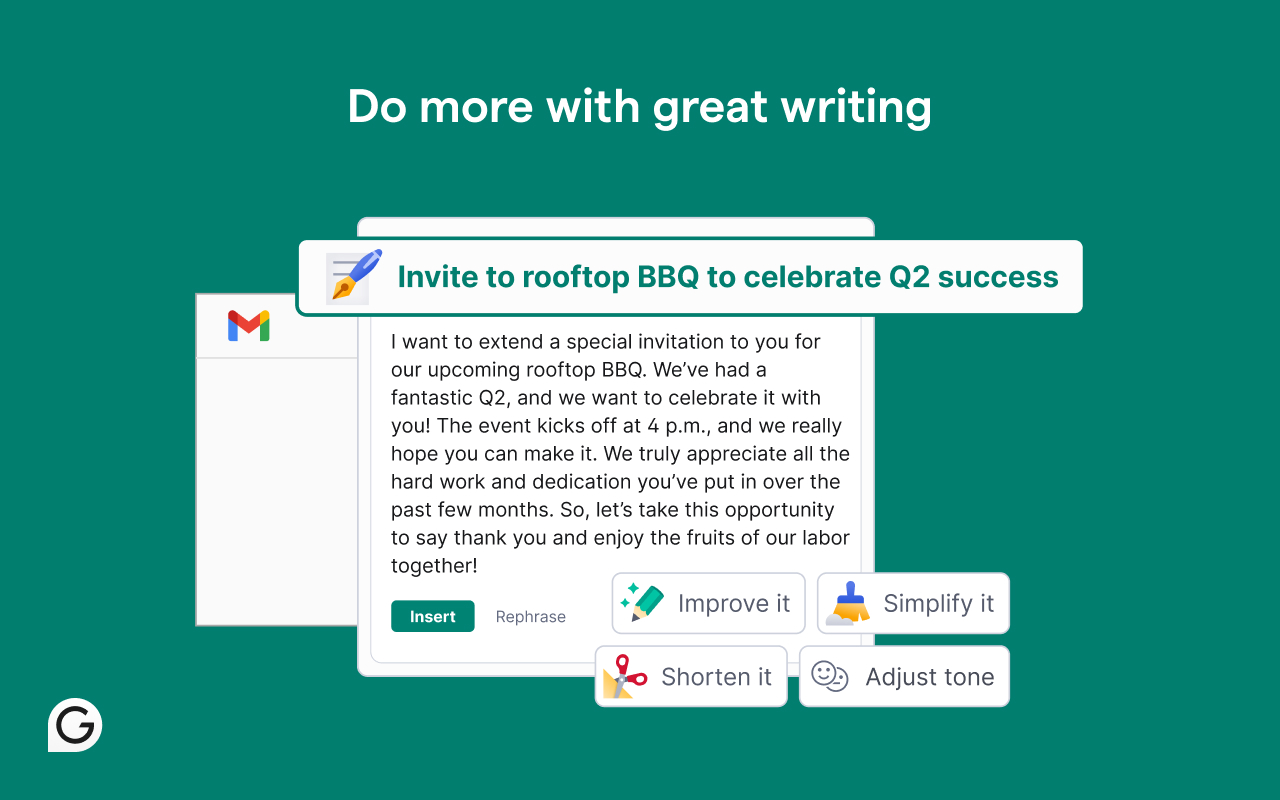
Event Organization & Cleanup
Event Merge
For those who prefer visual organization, Event Merge is an invaluable extension. It simplifies managing multiple calendars, whether for work, personal life, or team activities. With the increasing overlap of various calendars, duplicate events can become a nuisance.
Event Merge enhances productivity by merging duplicate events into a single entry and color-coding it to indicate which calendar it belongs to. For anyone struggling with a cluttered calendar and seeking a more streamlined, readable agenda, this extension is a perfect solution.
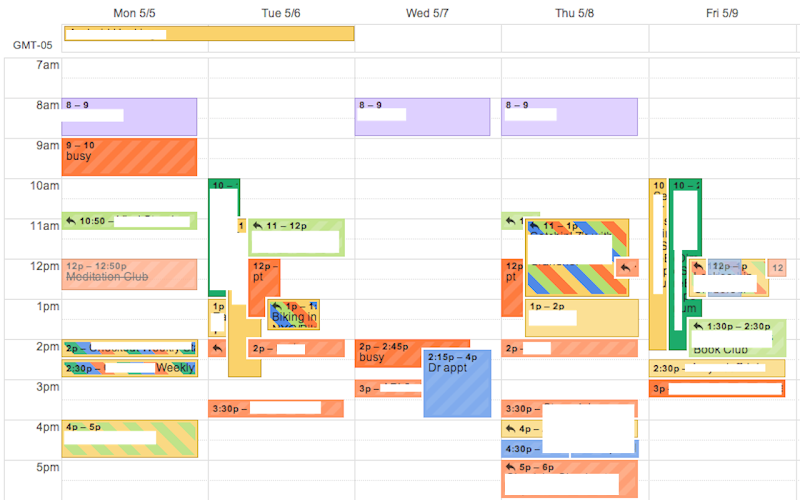
Google Calendar Tags
A cluttered calendar can quickly become overwhelming. When you have a packed schedule with multiple meetings, a straightforward way to bring order to the chaos is by visually categorizing each appointment.
Google Calendar Tags offer an effective solution by allowing you to assign color-coded tags to your events and tasks. This simple feature helps you instantly identify the nature of each meeting and makes managing your day more streamlined.
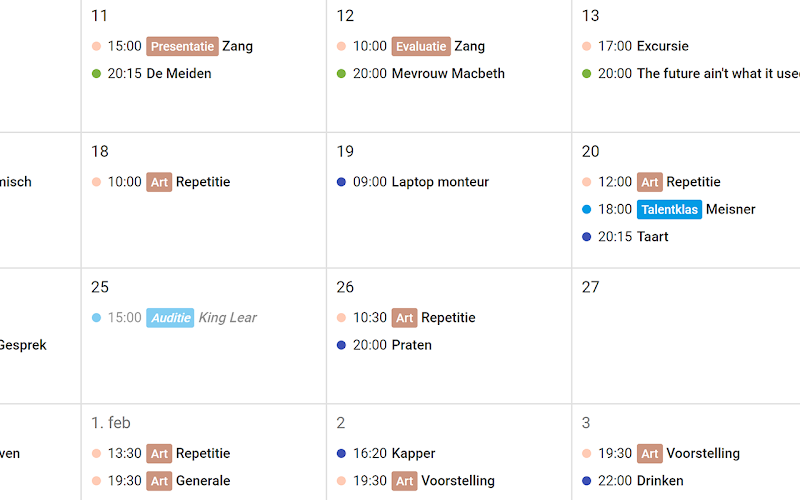
To Sum it Up
Elevate your scheduling game with the right Google Calendar extensions! Whether you’re enhancing your Google Calendar desktop experience with Google Calendar plugins for Chrome or streamlining event management with smart extensions for Google Calendar, these tools are key to a smoother workflow.
Explore these 10 Google Calendar extensions and transform your Google Calendar into a powerful, efficient scheduling assistant. Say hello to the effortless organization and goodbye to calendar chaos!