The tools that you use for your business play a huge role in ensuring productivity and smooth, streamlined work processes. Communication, in particular, is one problem area that managers deal with. It’s crucial to keep all work conversations in one place while also having specific chat rooms for each project to make it easier for stakeholders to discuss important matters. When looking for work management tools, it’s always easier and assuring to look at some of the most successful companies and learn how to use Slack!
Shopify, Automattic, IBM, and even NASA are leaders in their industry. If you dig a little deeper, you’ll learn that all four use Slack for their communication and day-to-day work management. It’s not a surprise- Slack has a robust set of features, in-built bots, and integrations, making every part of work management easier.
Let’s look into why these prominent companies use Slack and how you can enable this smart work communication tool and use Slack for human resources as well. You should totally bookmark this for slack best practices!
Why use Slack?
One of the greatest advantages that users rave about Slack is its accessibility. Slack is available on your browser, as a desktop app, and as a mobile app. Being able to use Slack even when you’re away from the desktop allows your employees to stay updated and plug in even when they are away.
Slack’s accessibility also extends to employee needs within the app. You can search for specific messages and files, based on time, channel and even people. You could also create reminders using the Slackbot, by using the ‘/remind’ function. It is one of the best features of Slack!
What’s more? You can make voice and video calls within the Slack app, and even screen share during the call. If you have freelancers working with, you can invite them to your Slack team as a guest.
What makes Slack the top work communication tool is its set of app integrations. Slack integrates with most of your work tools- Trello, Dropbox, GitHub, Google Drive, Hubspot, Tettra, SalesForce, and even more.
These integrations save much time. Instead of hunting down specific files or manually creating a data report, you can set up automatic reports to be sent to your Slack channel or use the integration to pull up files within the Slack channel. Check out all the apps that Slack connects with.
It’s not just for your team members, you can also use Slack for human resources. With integrations for onboarding, help desks, polls, and attendance management, Slack takes up the smaller tasks that HR is usually inundated with, allowing you to focus on more critical tasks.
How to Use Slack Effectively?
Want to get started with this powerful work communication tool? Let’s get you set up:
- Visit Slack and sign up with your email address.
- You will receive an email to name your team and create a custom URL for your Slack team.
- Once you’ve created your Slack team, invite your team members.
- Set up different channels based on your team structure. For instance, you can set up different channels for HR, content, design, backend, marketing, product development, etc.
- Star essential messages on your channels.
You’re all set to go! Thanks to Slack’s easy interface, you can get used to the platform very quickly.
Do more with these 5 apps to power up your Slack for modern HR.
Ways to supercharge the way you use Slack
Slack has multiple integrations and functionalities to ensure that your employees have everything they need to be productive, interact with each other, and share and access information quickly. Slack makes it easier for managers to manage their daily tasks, onboard new hires, track work productivity and keep track of attendance and leaves.
Here are seven hacks to ensure you are making the most of Slack’s features:
Create team channels for better engagement
We all know how important it is for team members to bond. Building a solid rapport with people you work with makes you happier and makes you more motivated to go to work. It’s crucial to have a space where team members can share updates and have conversations outside of shoptalk.
Whether it’s wishing each other for their birthday or sharing a breakthrough, having a channel for water cooler chat helps foster a good rapport between team members.
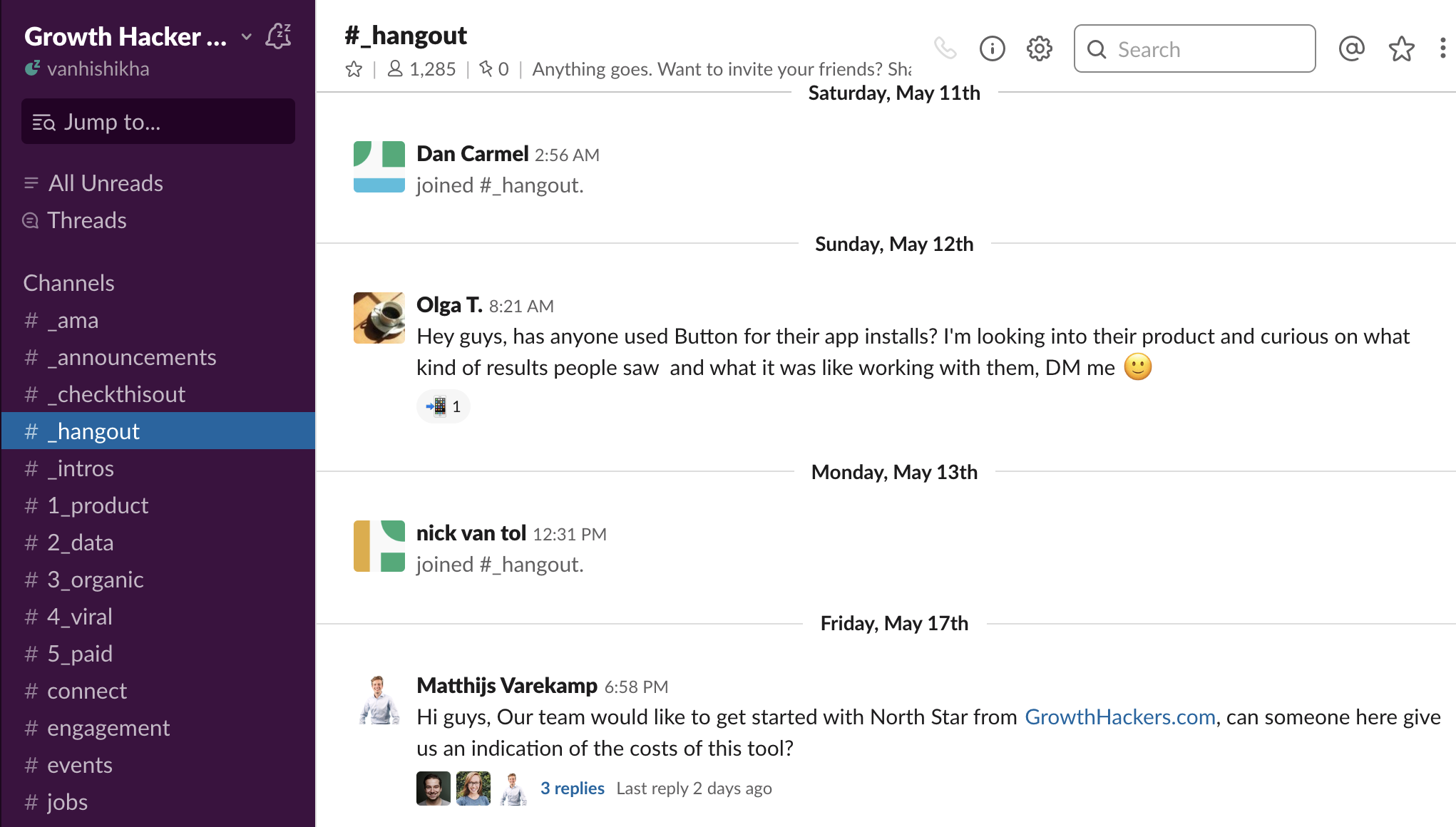
Create a goal and project-oriented channels for better work management
Are your employees having trouble managing different work conversations? Slack allows you to create different channels and chats for specific projects and goals.
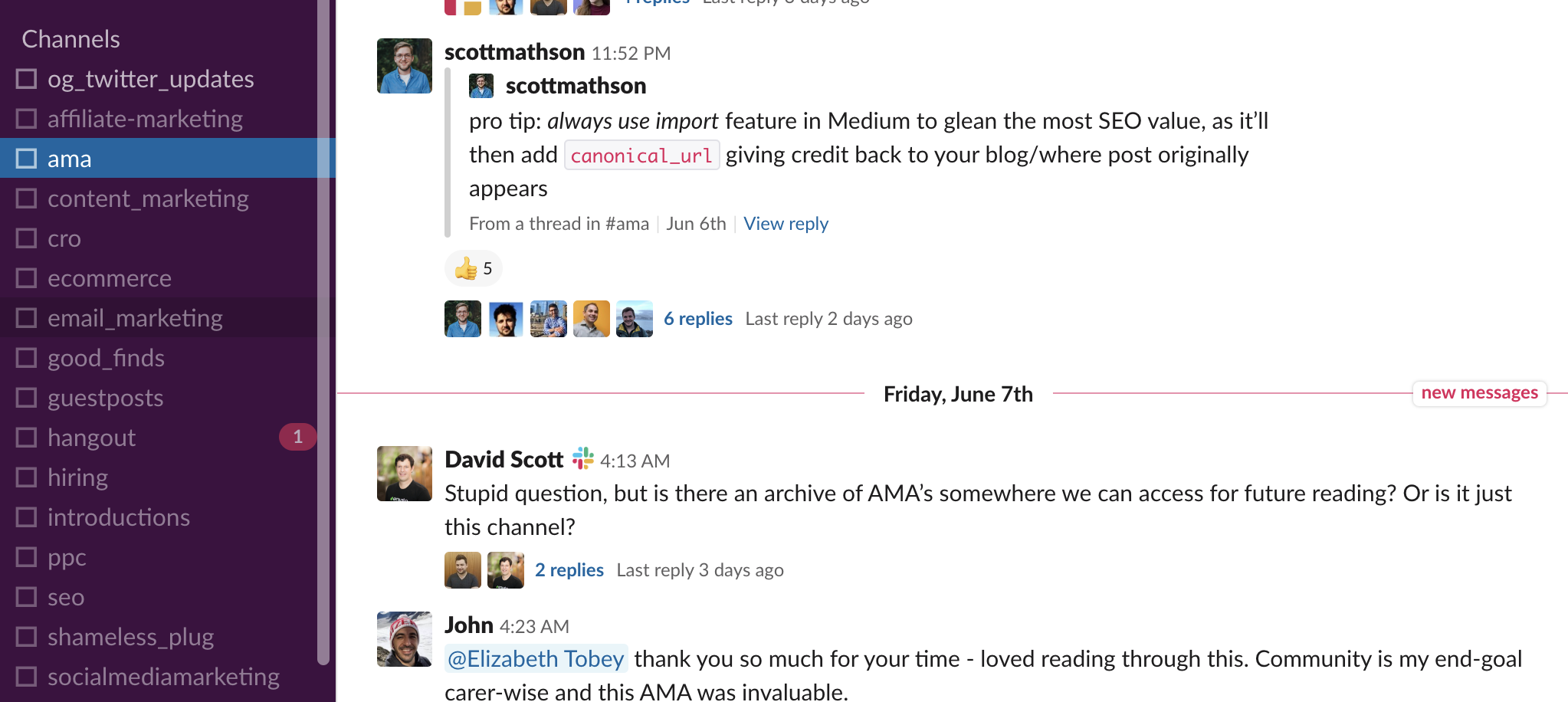
Create specific channels with Asana and Trello integrations that make it easier for hiring and onboarding
When recruiting and onboarding, the human resources team has multiple tasks and back-and-forth conversations. Integrating Trello or Asana into your HR channel on Slack will make task creation and assignments much faster.
With this integration, you can assign tasks through Slack and bring up tasks onto the channel without opening the project management tool. These tools can also be used to set up pipelines for hiring and onboarding.
Want to make your employee onboarding more effective? Here’s how Slack makes employee onboarding better.
And if you’re hiring, read how to make your recruitment smarter with Slack.
Create resource channels and files for FAQs
Instead of having to reach out to you for any queries, employees can refer to a help channel that you’ve created within Slack. Create a channel and put up any frequently asked questions for easy reference. On the other hand, you can also create and share documents with HR and benefits FAQs and pin them to the related channel.
You can even bring up the post again if you’re updating the FAQs or if there are any queries related to it.
Want to use channels more effectively? Here are 10 ways to make your Slack channels more effective.
Make onboarding easier with Donut Onboarding Bot
Onboarding is an important process of hiring new employees, but there are many tasks you need to do- from making introductions and giving a tour of the work process, to answering queries and gathering feedback.
Donut Onboarding Bot makes all this easy and streamlined, allowing you to set up follow-ups, schedule messages, and set new hires up to speed with the business and how it works. It even has fun discussions and ice-breakers.
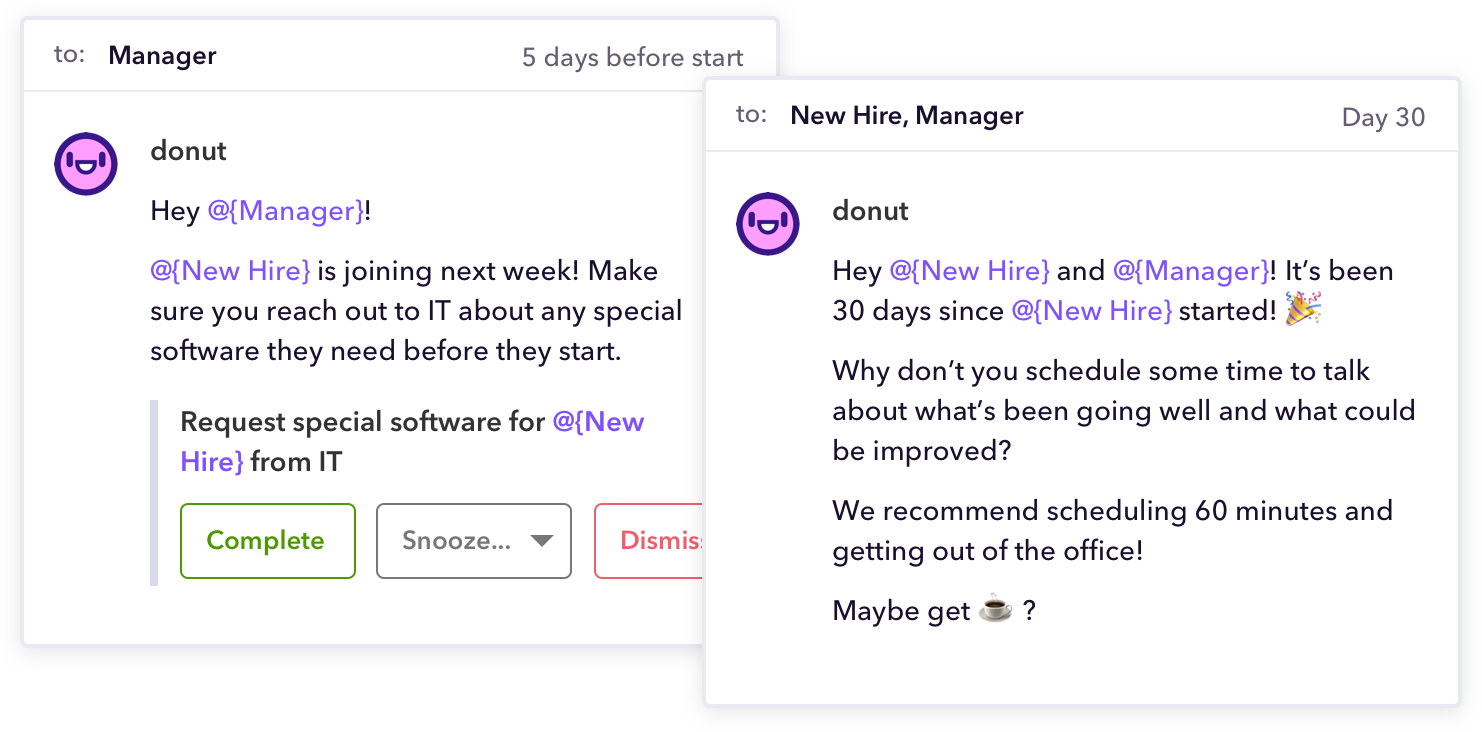
Integrate with your document collaboration tools to share with ease
There’s a lot of file sharing that takes place- whether it’s details of an employee, sharing work processes with a new hire, or documenting pipelines. Slack integrates with most of your document creation tools- Google Doc, Notion, or even Confluence.
Make it easier for attendance, leave, and shift tracking with AttendanceBot
Setting up a spreadsheet or a manual check-in process for your team to keep track of attendance, shifts, and leaves is a lot of work. Instead, you can use AttendanceBot. This smart HR bot does most of the work for you.
Employees can punch in and out, and inform you about their time off. It’s especially nifty if you allow work from home in a hybrid set up. Employees just need to check in with AttendanceBot that they are working remotely and the Slack app will record this detail for you.
This Slack HR bot also makes shift planning and management more effortless. Read more about how AttendanceBot makes employee management simpler.
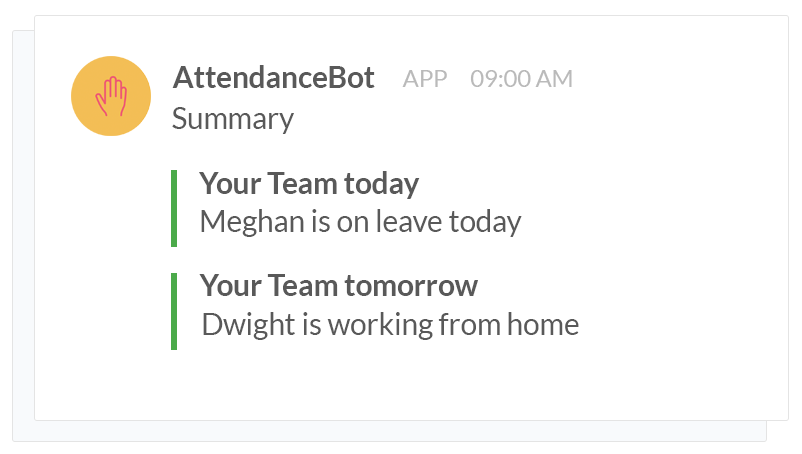
Want to know more about how AttendanceBot does this? Here are some reads:
- The complete guide to shift management that actually works
- Time tracking: The complete guide for 2020
So is Slack really HR’s best friend?
We think, yes.
Apart from occasional catching up with your team members, this one communication tool has the potential for more. Like, streamlining work and keeping everyone productive.
We’re exploring more about how to use Slack every day, in a better way. That’s why we want to hear from you!
What’s the one thing you use Slack for every day?



