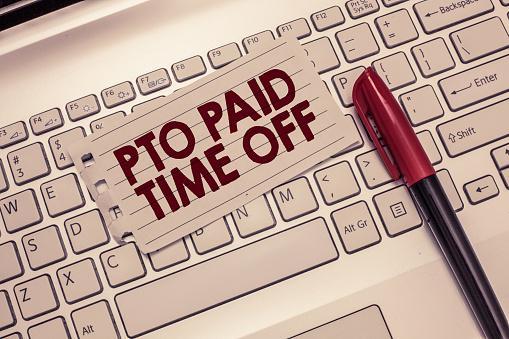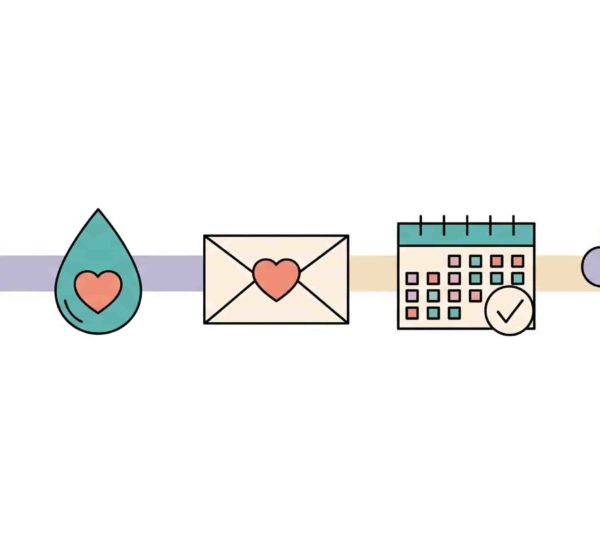Paid time off sure seems fun for employees, but it isn’t all that easy on the managers. While your employees visualize a nice beach day and summer tan lines, you will have to do much more than just simply approve the leave.
For instance, your task will be to find a substitute to cover their place, calculate payments and keep track of their time off.
The whole process is tedious and can be exhausting for managers. In fact, if not done in time, untracked PTO can be quite expensive for the business.
From tracking sick days to vacation or personal leaves, there’s no reason to treat PTO management as less important.
So if you’re wondering how to handle workers’ vacation time more effectively while also facilitating a hassle-free and streamlined process, you will love this blog.
What Should a Good PTO Software Offer?
If the PTO software you choose has the following features, you’re on the right track.
Self-Service Dashboard for Employee Time Tracking
If your employees have to turn to you every time they need to see their remaining PTO balance or whenever they have to submit a request, there’s no point. Not only will this waste their time but yours too.
So make sure the PTO software has a self-service dashboard to track their time off. Self-service PTO apps that provide quick access to all employees, go a long way in making things easy for both management and employees. Investing in the right PTO software will help employees manage their own leave balance, report or submit requests and track the whole process on multiple devices.
PTO Software with a Self Service Dashboard
AttendanceBot
AttendanceBot is one such software that makes PTO tracking super easy for you.
With a simple message employees can see how much leave quota they have left to avail. Similarly, with AttendanceBot you can see whenever an employee makes a request. You can approve or deny it in a matter of seconds. Lastly, you can see how much leave balance your employees have left.
Here’s a quick video explaining the whole process in a super-easy way.
Zoho People
With Zoho People you can see the days employees have taken, and what’s available. It also lists the future holidays and dates they’ve planned to take off and the ones that they can still claim.
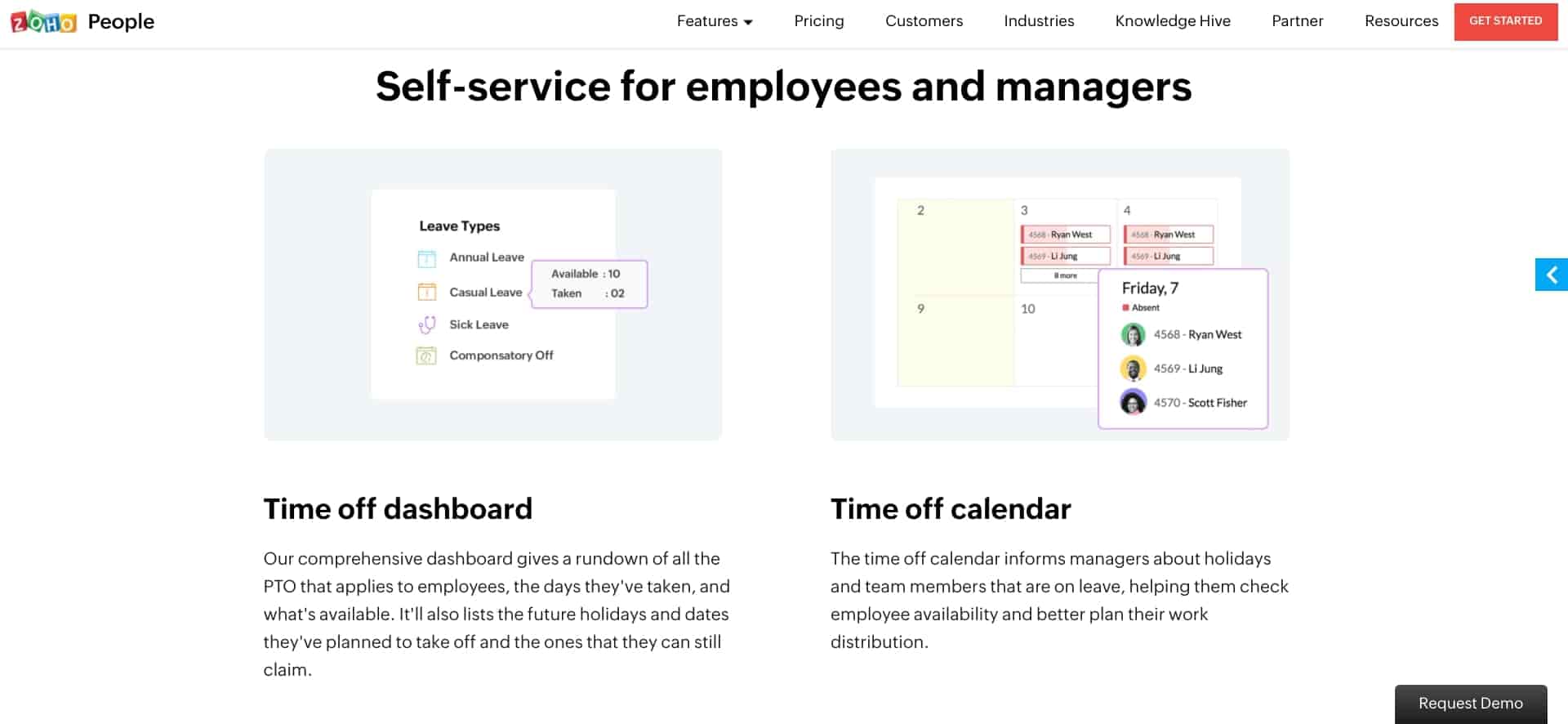
Reporting
The right PTO tracking software will help you in making decisions about staffing quickly with proper reports. It should allow you to take a quick look into your team member’s productivity and total time-off. Not only will this help you to track the PTO but also help point out employees who never take leaves and prevent burnout etc.
With AttendanceBot’s PTO tracking feature you can get summaries for the team’s leaves right inside AttendanceBot in real-time. With this tool, you can easily create easy to interpret reports that help show actionable insights and highlight your employees’ leave trends.
Custom Built
Does the software you choose allow custom workflows and a custom work policy? It should help you create a unique work schedule that suits your business nature including the freedom of customizing it for the days you want.
Software That Allows Custom Built Workflow
KissFlow HR
Try KissFlow HR’s PTO software. It allows you to create a unique work schedule for your business with custom working days, holidays, and leave policies.
Using this app, you can create leave policies, edit data fields on the digital form, and customize the time-off process to meet your unique business needs.
Zoho People
Secondly, with Zoho People, you can introduce new leave types and customize policies for particular locations, job roles, or departments. You can also configure multiple leave policies for a leave type based on how long an employee has been with your organization.
Notifications and Alerts
Notification and alerts on your PTO software help you get prepared. The right PTO software will notify you whenever a request is made so you can act quickly and in time. Some types include
- Notifying both managers and employees of leave approval
- Notifications for planned time off to the entire team
- Notifications of any upcoming federal/state holidays
- Custom notifications that you may want to send to your team
With AttendanceBot you can set up notifications of all these types. If you Invite AttendanceBot to your team’s channel, you will get an automatic summary of notifications in the morning and evening so that everyone can plan their days off in accordance with the time off taken by the rest of the team.
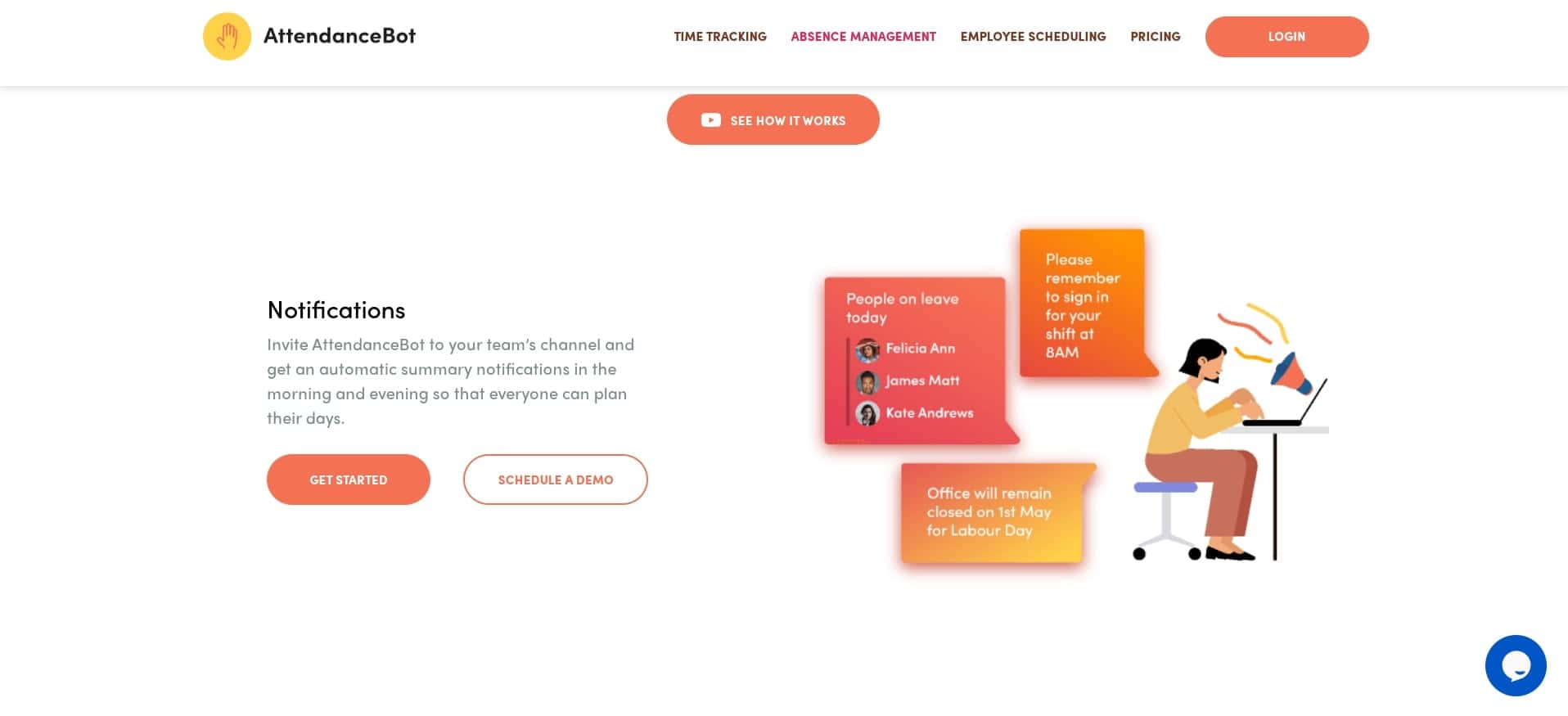
Integrates with Your Calendars
Managing leaves, PTO accruals, payments is one thing. If the software doesn’t integrate with your calendars, you will end up wasting a lot of time. When software syncs schedules and employee calendars together, you will be prepared beforehand for all unexpected absences.
With AttendanceBot you won’t need to create time-off calendars from scratch. Be it Google Calendar, Outlook calendar, or Apple Calendar, it seamlessly integrates with all your calendars
Works Where You Work
Nobody likes logging in to another platform just to track employees’ leaves or approve them. The process is expensive, time-consuming, and boring.
Software that Integrates With Your Collaboration Platform
AttendanceBot
AttendanceBot integrates with your desired systems whether it is Slack, Teams, or Google Chat so you wouldn’t have to leave them. Using this tool, you can approve all the requests right inside Slack or Microsoft Teams in real-time.
PTO by Roots
PTO by Roots is another tool that helps you stay focused and avoid context switching by integrating with Slack and other platforms.
Employee-Friendly
PTO Software should be easy to understand and use. Employees should be able to easily access their profiles and see what they can do when it comes to requesting leaves. In order to plan ahead, employees should be able to see their remaining balances during the time off. Additionally, it should be able to run on and be easy to operate from any device. AttendanceBot offers all these features and is just a click away from being your favorite PTO software.
Robust
PTO tracking software should be robust to deal with different use cases and employee types. Besides tracking leaves, AttendanceBot offers its users the following features:
- Approve time-off requests and check for calendar conflicts in a matter of seconds
- Create multiple offices, set different leave calendars for employees working in different time zones
- Download Excel reports of time off data
- Vacation, Sick Days, Paternity Leave, Jury Duty, Bereavement Leave, or any custom leave type can be set up with a single click.
- Set up rules for leave accrual and define quotas for each leave type.
Inexpensive
If you aren’t looking for robust PTO software with all the bells and whistles but for something affordable, you can take a look at the following budget-friendly software.
Software That’s Inexpensive
Calamari
Calamari is an online time-off manager which allows you to automate PTO calculation and helps to manage holidays in your company. It starts at $2 per month per employee.
Vacation Tracker
Vacation Tracker is another simple tool for tracking, reporting, and delegating paid time off management. Its core plan starts at $1 / Active User / month.
TimeBot
TimeBot helps manage time-off requests, holidays, vacations & sick leaves right from Slack. Its starter plan starts at just $1 per active user per month.
Bells & Whistles
If you get confused at a point does your PTO software offer great customer service on its end? Does it come with other fun features like allowing custom workflows or having beautiful analytics? Some features like this are another pointer that should be on your right PTO software checklist. AttendanceBot for instance offers world-class customer support to help you with issues right away.
In addition, it is transparent in whatever it does to aid collaboration making it a great leave management software.
The right PTO solution can do more than just make leave tracking more effective. It helps promote a more engaged workforce with the ability to handle their time-off requests and do a lot more. We hope you invest in the one that is the right one for you.