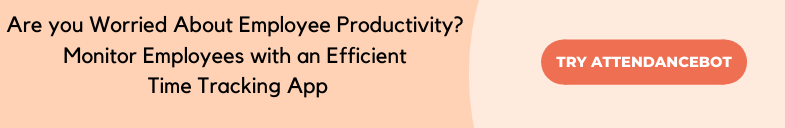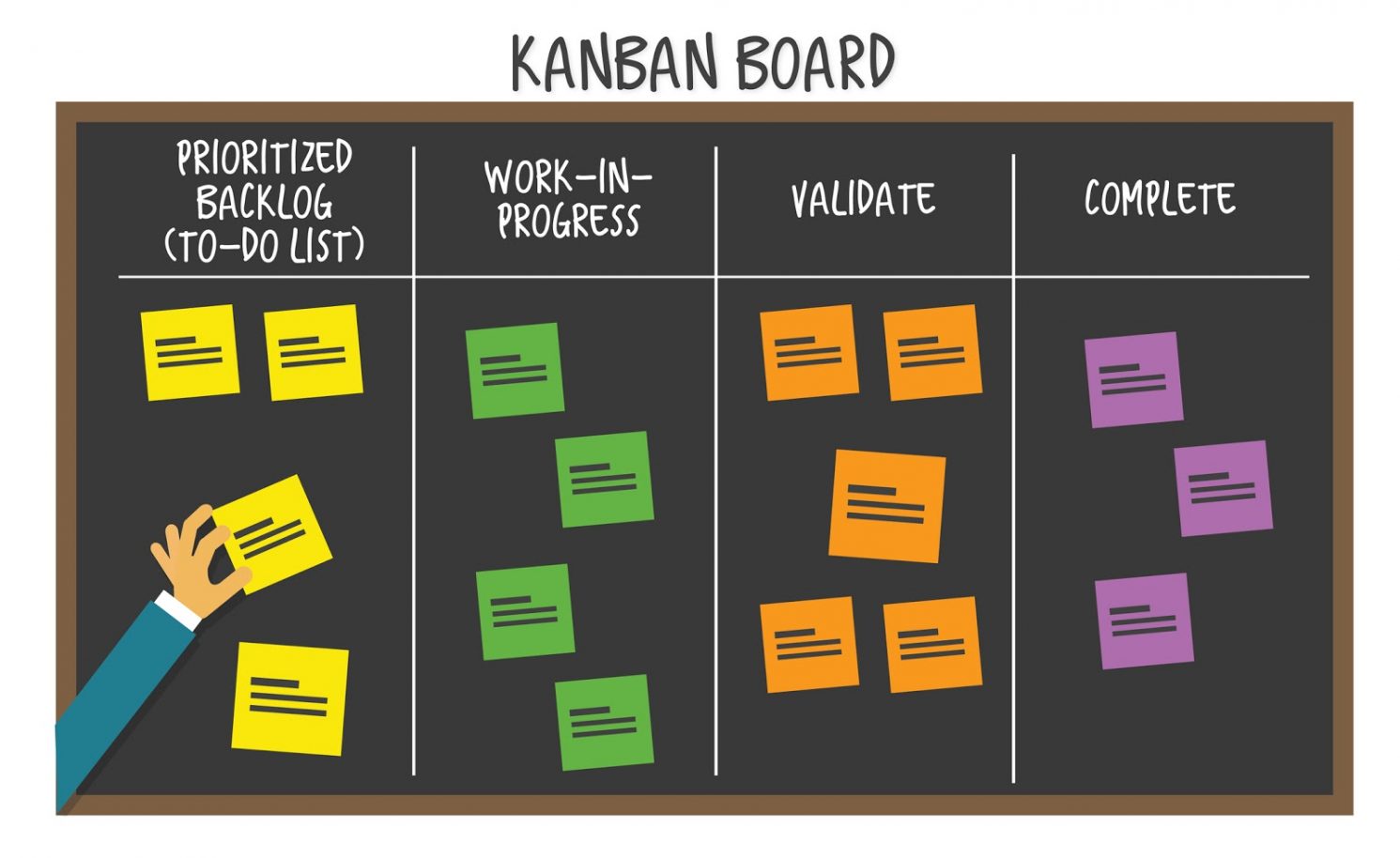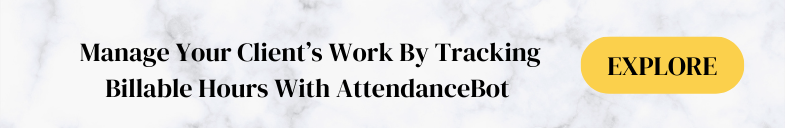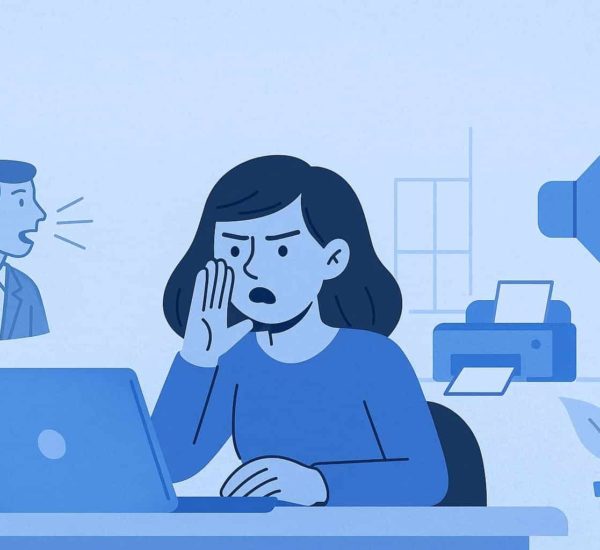When you start your work day do you stress out to make it to Inbox Zero at the earliest or do you prioritize tasks based on how productive you are at the start of the day? Depending on your answer to this question, you are either someone who needs this article or someone who doesn’t.
But enough of these riddles, let’s get to the 10 most powerful time management tools and techniques to get the most out of your day.
#1 Time Management Tool and Technique: Pomodoro Technique
This technique involves breaking down your work into intervals of 25 minutes each, separated by short breaks. It helps you to stay focused and avoid burnout while completing tasks efficiently.
The 25-minute timer technique or Pomodoro Technique works best for those who get distracted easily and are not able to achieve their objectives despite giving requisite hours.
Refer to this article if you’d like to learn more about the Pomodoro Technique.
#2 Time Management Tool and Technique: Eisenhower Matrix
This tool helps you prioritize tasks based on their urgency and importance, enabling you to manage your time and tackle tasks effectively.
The Eisenhower Matrix is a simple four-quadrant grid that helps you categorize tasks based on their level of importance and urgency. Here is how it works:
- Identify your tasks: Make a list of all the tasks you need to complete.
- Divide tasks into quadrants: Draw a square and divide it into four quadrants. Label the quadrants as follows:
- Quadrant 1 (Important and Urgent): Tasks that are both important and urgent, such as deadlines or emergencies. These tasks should be completed immediately.
- Quadrant 2 (Important and Not Urgent): Tasks that are important but not urgent, such as planning or personal development. These tasks should be scheduled for later.
- Quadrant 3 (Not Important and Urgent): Tasks that are urgent but not important, such as interruptions or distractions. These tasks should be delegated to others or minimized as much as possible.
- Quadrant 4 (Not Important and Not Urgent): Tasks that are neither important nor urgent, such as time-wasting activities. These tasks should be eliminated or minimized as much as possible.
- Prioritize Tasks: Once you have divided your tasks into quadrants, prioritize them based on their level of importance and urgency. Start with Quadrant 1 tasks, then move on to Quadrant 2 tasks. Delegate or minimize Quadrant 3 tasks, and eliminate or minimize Quadrant 4 tasks.
- Schedule Tasks: Once you have prioritized your tasks, schedule them according to their level of importance and urgency. Use a calendar or to-do list to schedule Quadrant 1 and 2 tasks, and delegate or minimize Quadrant 3 tasks.
By using the Eisenhower Matrix, you can prioritize your tasks more effectively and increase your productivity by focusing on the most important and urgent tasks first.
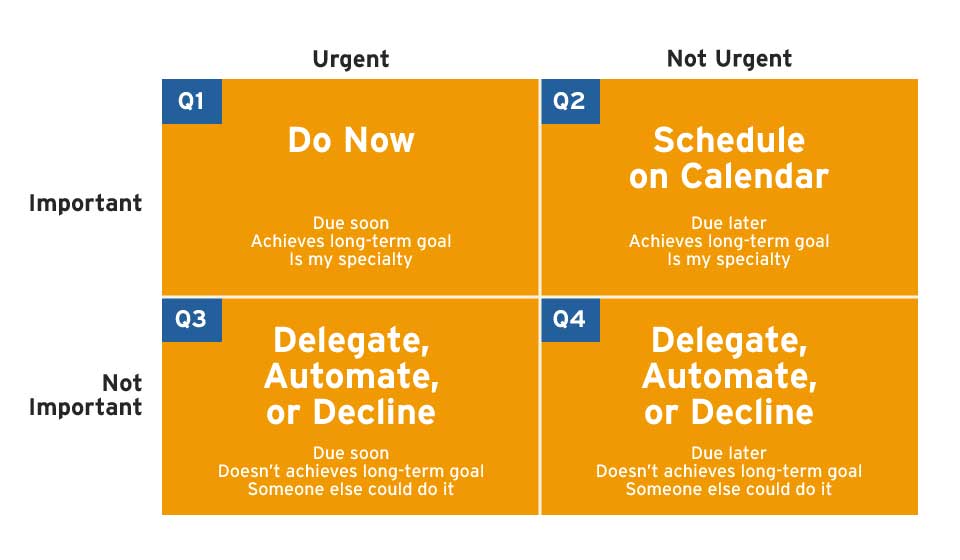
#3 Time Management Tool and Technique: Time Blocking
Time blocking is a productivity technique that involves scheduling specific blocks of time on your calendar to focus on certain tasks or activities. The idea is to allocate a fixed amount of time for each task, which helps you stay focused and avoid distractions. Here’s how it works:
- Identify your Tasks: Make a list of all the tasks you need to complete.
- Estimate the Time Needed: Estimate the amount of time you need to complete each task. Be realistic, and give yourself enough time to complete the task without rushing.
- Schedule Blocks of Time: Create blocks of time on your calendar for each task. For example, if you need to write a report, schedule a two-hour block of time to work on it. Be sure to schedule breaks in between blocks of time to give your mind and body a rest. You can use apps like Google Calendar to make this step alarm oriented.
- Stick to your Schedule: Once you have scheduled your tasks, stick to your schedule as much as possible. Avoid distractions and interruptions, and stay focused on the task at hand. If you find that you need more time for a task, adjust your schedule accordingly.
- Evaluate and Adjust: At the end of each day or week, evaluate your progress and adjust your schedule as needed. Identify any tasks that you did not complete, and reschedule them for a later time.
#4 Time Management Tool and Technique: To-Do Lists
This classic tool is an excellent way to keep track of tasks and ensure that you don’t forget anything. It can also help you prioritize tasks and manage your time more efficiently.
The process of to-do lists is simple and straightforward. Create a list of action items and simply tick them off as you speed through them. The mere act of checking a mark against a checklist can give your brain an endorphin rush to motivate you through power through the to-do list.
This is a strange one but a classic.
#5 Time Management Tool and Technique: Kanban Boards
Kanban boards are visual task and time management tools that can help you to stay organized, prioritize tasks, and manage your time more effectively.
How to get started with a Kanban board?
- Set up your Board: Start by creating a physical or digital board with columns representing the different stages of your workflow. For example, you could have columns for “To Do,” “In Progress,” and “Completed.”
- Add Tasks: Create cards for each task that needs to be completed and add them to the appropriate column. You could also use different colored cards to indicate the priority level of each task.
- Move tasks through the Workflow: As you work on tasks, move them through the different columns on your board. You can see at as single glance the status of tasks.
- Limit Work in Progress: To avoid getting overwhelmed, limit the number of tasks that you have in progress at any given time. This helps you to stay focused and complete tasks more efficiently.
- Review and Optimize: Regularly review your Kanban board to see which tasks are taking longer than expected and identify areas where you can optimize your workflow. This helps you to continually improve your time management skills and increase your productivity.
Kanban boards can be used in a variety of settings, from personal task management to team project management.
#6 Time Management Tool and Technique: Mind Mapping
Mind mapping is a technique for organizing and visualizing ideas, concepts, and information in a way that helps you to make connections and identify patterns.
- Start with a Central Idea: Begin by writing your main idea or topic in the center of a blank page or digital canvas.
- Branch Out with Related Ideas: From the central idea, branch out with related ideas or subtopics, drawing lines to connect them to the central idea. Short words or phrases should represent ideas.
- Continue to Branch Out: As you add more ideas, continue to branch out from each subtopic, creating a hierarchy of ideas. Use different colors, images, and symbols to make your mind map more visually appealing and memorable.
- Make Connections: Look for connections between different ideas and concepts, and use lines to connect them. This will help you to see patterns and relationships that might not be immediately apparent.
- Refine your Mind Map: Once you’ve created your mind map, take a step back and review it. Look for areas where you can refine or expand on your ideas, and add new branches or subtopics as needed.
- Use your Mind Map: Once you’ve created your mind map, you can use it as a tool for organizing your thoughts, planning a project, or studying for an exam. It can help you to see the big picture and make connections between different ideas and concepts.

#7 Time Management Tool and Technique: Task Batching
Task batching is the practice of grouping similar tasks together to increase efficiency and productivity. Instead of switching between different types of tasks throughout the day, task batching allows you to focus on one type of task at a time, reducing context switching and increasing your ability to get things done.
- Identify Similar Tasks: Start by identifying the types of tasks that you can group together. For example, you might batch all your email responses, social media updates, or phone calls.
- Create a Schedule: Once you have identified the types of tasks you can batch together, create a schedule that outlines when you will work on each type of task. You can choose to work on one type of task for an entire day or break your day into smaller blocks of time, dedicating each block to a specific task.
- Minimize Distractions: When you are working on a batch of tasks, it’s important to minimize distractions. This might mean turning off your phone, closing your email, or finding a quiet place to work.
- Prioritize Tasks: Within each batch of tasks, prioritize the most important ones. This will help you make progress on the most critical items first and ensure that you are making the most of your time.
- Take Breaks: It’s important to take breaks throughout the day to avoid burnout. Plan to take short breaks between batches of tasks to recharge and refocus.
- Evaluate your Progress: At the end of the day, evaluate your progress and make adjustments as needed. If you find that certain types of tasks are taking longer than expected, you may need to adjust your schedule or find ways to streamline those tasks.
By following these steps, you can improve your productivity and get more done in less time. Remember, task batching is a flexible approach, and you can adjust it to suit your individual needs and preferences.
#8 Time Management Tool and Technique: Focus@Will
Focus@Will is a unique tool that provides specially designed music to help you stay focused and increase your productivity.
All you need to do is sign up for an account. Take a quiz which will then create a personalized playlist based on your music preferences and other parameters. It even provides different focus modes, such as “Flow,” “Energy,” and “Relax,” depending on the type of task you’re working on. Select the mode that best suits your needs and preferences.
Once you have your focus mode and task, make a rough estimate of how much time the task will take to set a timer for the same. Once you start the timer, begin working while listening to the music. Focus@Will’s music is designed to help you stay focused and block out distractions, enabling you to work more efficiently.
For data enthusiasts, Focus@Will also offers a progress tracker that shows you how much time you’ve spent working while listening to music. This can help you to see how much progress you’re making and motivate you to keep working.
#9 Time Management Tools and Techniques: Time Tracking Tools
Time tracking tools help you to monitor how much time you spend on different tasks and activities, enabling you to identify areas where you can improve your time management skills.
By tracking your time, you can see how much you’ve accomplished in a given period and set goals to improve productivity. By using the data you gather from time tracking, you can identify where you are spending the most time and focus on improving your efficiency in those areas.
With time tracking tools like AttendanceBot you can identify how much time you spend on each task, project and client.