This year has been tough for businesses. The Coronavirus outbreak has made it difficult for businesses to run smoothly. With the virus spreading worldwide, many people are opting to self-quarantine and offices are seeing more empty seats. For companies who can function without meeting in person, you might want to put health first and consider a remote working team.
Of course, not all businesses can enable a work-from-home policy. Employees who need to be physically present at the office can’t afford to work remotely. In such events, HRs need to reduce the office population. With more people working at home, employees who have to come in don’t have to worry about getting the virus from their co-workers.
Note: For high-risk areas, postpone any work that requires being on-site or physically present and ask these employees to work from home. The wellbeing of your team is crucial and by limiting movement, you can avoid the virus from spreading to your employees.
If you’re not sure how to take your in-office team remote, we’re here to help! Here’s a quick 10-step guide:
Read further: The Complete Guide to Remote Working
10 Steps to Convert Your Team Into a Remote Working Team
1. Use a work communication platform that isn’t WhatsApp
First, set up a communication platform specifically built for work. You can choose between Slack, Microsoft Teams, and Hangouts for Work. Each platform is well-built and provides all the features you need to manage your work in one place.
Here’s what you need to do to get started:
- Create channels to keep conversations structured according to each department and project.
- Establish communication rules— all work conversations must be done on public channels rather than on DMs.
- Set up a team chat window for general chitchats.
- Set up systems within the platform to track work output and work hours.
- Over-communicate. It’s important to be on the same page and by explaining thoroughly, you can clear roadblocks, cope with changes, and celebrate wins.
We would suggest implementing this even before you go remote so that employees have time to adjust to the new method of communicating. If you are already using a communication platform like Slack or Microsoft Teams, you can skip ahead.
Further Reading:
10 Best Slack HR Bots to Automate and Simplify Your Work
Top 8 Microsoft Teams Apps For HR Productivity
Bonus: Google is offering its work communication platform, Hangouts for Work, to businesses worldwide for free due to coronavirus, allowing you to make this transition quickly.
2. Introduce the change to your team
There are 3 things you can do to introduce the change and start transitioning to a remote working team.
Call an all-hands meeting to establish rules
A teamwide meeting is essential when making such a large change in how your company works. Establish a few rules to make this transition easier:
- How attendance will be tracked
- project management tool— work will be assigned and monitoring
- Process of performance reviews
- Daily, weekly, and monthly meetings will be held.
- Team activities that you will set up
- New perks and benefits your employees will be privy to (if any)
Address any questions your employees have and set a start date. With the virus spreading quickly, you may even want to establish remote working today and get on a video conference with everyone to get into the details of it.
Pick up work-from-home guidelines from our blog to create a draft of your remote working policy.
Be vigilant during the first 2 weeks of transition
Ensure managers are keeping an eye on workflow in the first 2 weeks of implementing remote working. This is the transition period that will help you cement this change. Be hyper-vigilant during this period and find ways to improve how employees work remotely.
Address challenges and allocate a budget
You should also ask managers to help employees adjust to any challenges they may have. Some employees may face problems with setting up a workspace at home, others may find it noisy in their environment.
Set up a budget to provide employees with the resources they need to work efficiently. This may be a pair of noise-canceling headphones, a sturdy work chair, or a specific type of coffee. Automattic provides an allowance to help their employees set up their home office and invest in the things that help them work better.
3. Ask each employee to set up their work schedule
By defining working hours, you can set expectations and ensure employees follow through on working within the hours that were committed for work. Since you are in the same time zone, you can ask everyone to commit to the same 9-to-5 or 10-to-6 workday. This way, employees will see fewer roadblocks since communication between them will be instant.
Use AttendanceBot to implement the schedule and ensure employees stick to it. You can define work hours for each employee within the bot. The app then sends automated reminders to employees a few minutes before their workday begins. By setting this up, you can avoid having to check in with your employees yourself and let the bot do all the work.
4. Use time tracking tools to manage attendance and leaves
Teams that work in an office environment usually track employee attendance with a spreadsheet or biometric scanner. However, working remotely will make it tough to implement these time tracking systems.
Instead, use an attendance management tool that allows employees to check-in when they start work and check out when they leave. AttendanceBot is enabled on work communication platforms like Slack. Employees just need to send a message “in” and “out” within the bot’s chat window and their work hours are recorded.
![]()
Such a self-managed attendance tracker will keep your employees more accountable for their time. The attendance is recorded in the backend and you can check the dashboard to see when each employee started and ended work.
AttendanceBot also records leaves. Employees just need to send a message asking for leave for a specified set of days. The bot sends a message to the employee’s assigned manager. Once approved, the leave is recorded in the backend, the employee is notified, and you get a message to keep you in the loop.
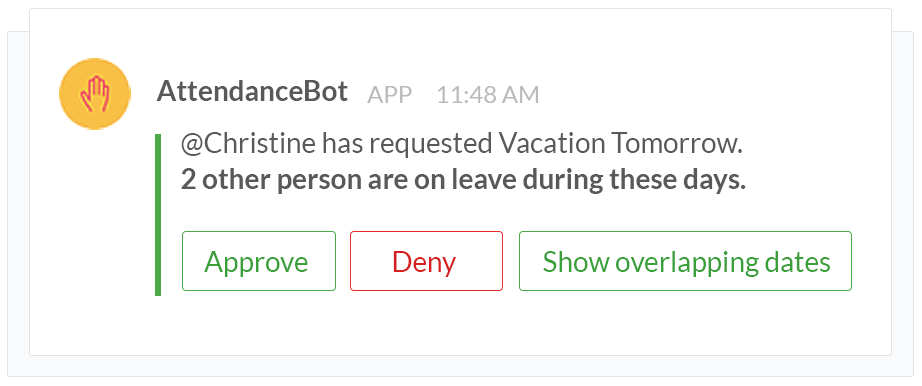
Pro-tip: With the rapid increase in COVID-19 cases, you might want to consider waiving the limit on the number of sick leaves you allow.
5. Set up daily stand-up meetings to make this transition easy
Many teams do a daily 15-minute call to check in about the work they are doing and what they need help with. This quick update can give everyone within that team clarity over each other’s tasks and give them a general idea of how their project is coming along.
Having a daily call provides the kind of transparency that an in-office work environment provides. Such systems allow you to keep everyone on the same page.
However, if you don’t want to do daily calls, you can automate this task into a message. Apps like ScrumGenius send automated messages every morning to your employees. It asks 3 questions:
- What did you do yesterday?
- What are you working on today?
- Do you have any blockers?
With these 3 questions, you can understand how consistent your employee is with the work they are doing and stay updated about their progress.
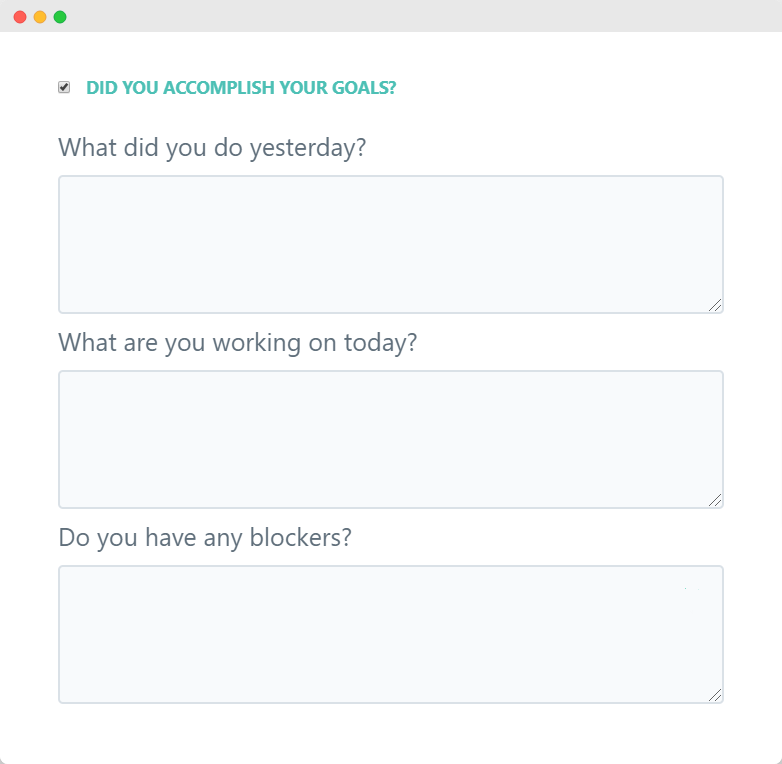
6. Use project management tools for accountability
Employees need transparency and a project management tool is just the solution for this. With such work dashboards in place, everyone will be able to track their own tasks and see what others are working on. Since there is less face-to-face communication, managers may find it hard to monitor work. That’s where such tools come into play.
Trello and Asana are 2 project management tools that are widely used by teams. You can assign deadlines and move tasks based on their status. These tools allow you to set up your dashboard as a kanban board or a list view. A visual project management tool can help the manager identify blocked and pending tasks and figure out how it can move down the pipeline faster. These tools also allow you to add dependencies and employees are notified when their work is unblocked.
7. Accommodate employees who need to show up to the office for work
Some tasks like service jobs and on-site management require employees to go into the office. For such cases, ensure employees have a means of transport to get around. Understand what other resources they need to work more efficiently. Such roles are very unique to the company and HRs need to gauge the challenges and take a call on how to best help these employees.
During this virus season, you may want to also ask your employees to avoid public transportation. Provide them with a budget to refuel their vehicle or rent one for the time being.
Again, if your area is at high-risk and more coronavirus cases are popping up, consider suspending such work that requires your employees to go on-site or into the office.
8. Set monthly targets to measure work output
Monthly targets are a staple in every workplace, whether it’s in an office or for a remote team. But, such targets are your best indicators of whether your employee has been productive and created impactful work. So, it’s especially important now to hold them accountable for their work output, more than any other performance metric.
Start each month with company-wide goals and define one for each department. The design team may have to create new assets, the finance team may have to provide an annual report, and the marketing team may have to generate 70 new leads.
Have each employee list wider tasks they have on their plate this month. This exercise can be done by the manager of that team. At the end of each month, each employee can showcase their work, either on the project management tool or as a list.
Another way to measure work is by praising good work done. Apps like Lattice allow employees to praise each other or even managers to show appreciation for work done. This show of appreciation can make employees feel more appreciated and motivate them to work better.

9. Maintain employee bonding with virtual activities
Employee bonding is crucial to ensure your team feels connected with the company and its goals. Set up team-building activities on a weekly basis. Some teams have weekly casual chats where they talk about how their week went by and have a casual conversation about work and life. This is a way to formalize the ‘water cooler’ chats your team would often have in the office during lunch or on breaks. It’s an easy and structured way to get your team to talk about things that aren’t about work.
You can also choose to meet up (if your area is pandemic-safe) for a weekly lunch or game night or host virtual games to keep the team bond alive. Slack has many games available on its App Directory. If your team uses Slack, you can give some of these games a try and see which one your team likes best.
You can even encourage employees to meet up and collaborate on projects (again, only if your area is risk-free!). Collaborative meetings can be energizing and refreshing for your employees. It can provide them with a feel of the in-office environment.
10. Do weekly meetings to check-in and problem solve
Once settled, you ask managers to check in with employees weekly to understand if they have any challenges. This activity can be done during the daily standup at the end of each week.
Going remote won’t be easy for a team that is familiar with working in an office environment. Make this transition easier by encouraging them to vocalize their needs and problems.
Here are some common problems that remote working teams face.
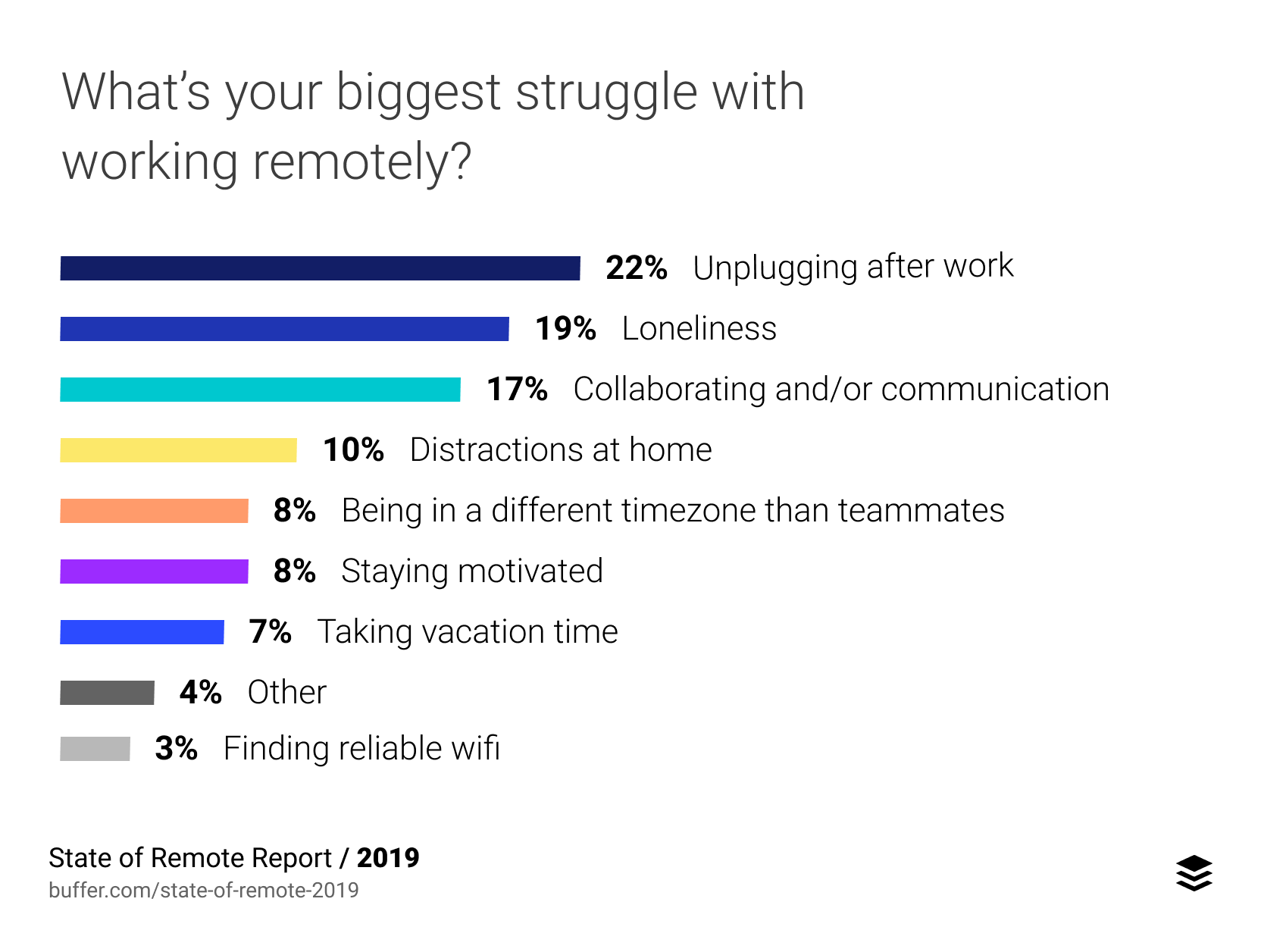
Structure in work routines is one of the common issues for many remote employees. By defining work hours and setting up a dedicated workspace, employees would find it easier to get into a work mindset. Starting the day with a standup is also helpful for employees to gear up for their workday.
Ready For Remote Working Teams?
Adaptability is key for a business to survive in this constantly changing work. Whether you want to go remote until the coronavirus pandemic is at a low or if you want to make this transition permanent, set up a remote working team with these 10 easy steps.



