2020 was the year of the pandemic and brought about many changes in the way businesses functioned. This year began with us getting excited about working from home in pajamas, but as the year progressed, the realities of remote work started to sink in.
Are employees not taking time off at all because of the pandemic?
How do employees get notified about who all are on vacation?
Are employees working at full productivity?
For enterprise-level companies, these may have an easy fix. Their current HR Software should be able to handle all these queries. The same may not be accurate for small and medium businesses who otherwise would have had a very casual approach to absence management and absence trackers.
How has Absence Management Transformed in Workplaces?
In the post-pandemic world, where almost all employees work remotely, there need to be absence management systems in place. Traditional methods of biometric attendance tracking and attendance registers have become redundant.
There is now a call for more collaborative absence trackers to ensure that overall employee productivity does not take a hit due to remote work.
Collaborative Leave Management to Optimize Productivity
Having a shared vacation calendar for the entire company allows employees to plan their vacations around others. This ensures that even during the holiday season, not everyone is off at the same time.
Post-Pandemic Remote Work Cultures
Remote working has always gotten a bad reputation with companies equating work from home with a day off. But COVID has forced many businesses to take a long hard look at how working remotely can boost productivity, cut down on travelling time for employees, and even reduce the overheads for a business. We’re sure that multiple companies will soon see the value in going completely remote, even without the threat of a pandemic.
Leave Updates
Collaboration while working remotely can be quite a task, but even more so when you don’t really know who is on vacation. Getting regular updates about vacation time is integral not just for managers but also for other employees.
Global Workplaces
Once companies are free to hire employees without the additional cost of relocation, it opens up a world of possibilities. But each of those employee hiring locations brings with them different vacation rules and culturally significant holidays. Your absence tracker should be able to keep up with the growing complexities of your rapidly growing business.
Rapid Rise of Presenteeism
The BBC has reported on the accelerating trend of employees refusing to take time off. This has only gotten worse during the pandemic, with employees often guilt-tripping themselves out of well-deserved vacation time. An absence tracker can help understand which employees may be close to burning themselves out.
Now that we’ve understood the rising need for absence trackers by small and medium businesses in a post-pandemic world, let us take you through the various options available.

Confident businessman sitting in the office and looking on the watch
The Best Absence Trackers for Small and Medium Businesses
Absence Tracker Channel on Slack/Microsoft Teams
Most businesses have moved away from emails as their primary communication mode to using either Slack or Teams. The use of channels within separate workspaces allows employees to categorize communication effectively.
Smaller companies are also using custom channels within these messaging platforms to track daily attendance, vacation days, and manager approvals.
Limitations of Absence Tracker Channels on Slack/Teams
- Tracking Daily Attendance can be a task once the number of employees increases
- There is no way of coordinating time off with other team members
- No summarised view of daily attendance and vacations days
- Lack of confidentiality which may be especially important in the case of bereavement leaves and sick leaves
When does a Company Outgrow Absence Tracker Channels on Slack/Teams?
This online absence management system has a distinct lack of data, approval workflows, and relies too heavily on manual intervention. The day the company realizes the importance of absence management data is when it will outgrow this solution.
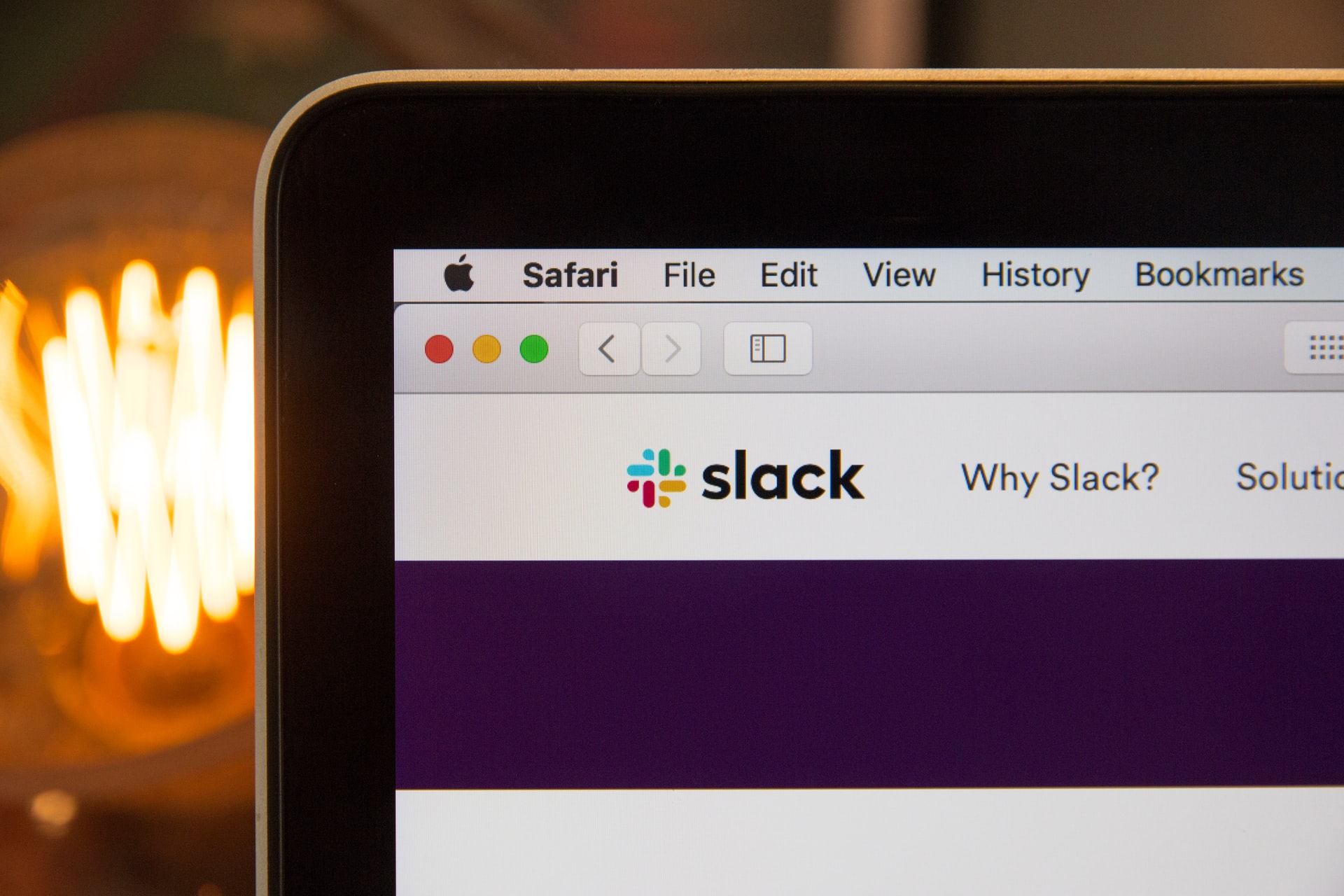
Shared Excel Sheet Absence Tracker with Calendar Integration
The very first absence tracker opted for by small businesses is generally a shared Attendance Tracking Excel Sheet. This sheet will have names of all the employees, daily attendance columns, leave types available, vacation blackouts, and approval status by the manager.
As businesses expand, it becomes clear that employees can’t take vacation days in isolation. If too many team members take days off in tandem, team performance will undoubtedly take a hit. Keeping track of this can get cumbersome for the manager as more employees join. An additional Calendar integration can help teams plan their vacations around other team members’ vacations.
Limitations of an Excel Sheet Absence Tracker
- Data entry in such a sheet can be tedious and time-consuming
- This type of attendance tracking is also open to manipulation since the entire office has access to it
- Rudimentary in nature due to which you can miss out on advanced features like productivity-based time tracking and approval workflows
When does a Company Outgrow an Excel Sheet Absence Tracker?
A small company looking to expand generally has an overworked HR who is caught up doing lots of busywork. Manual attendance tracking is often the first busywork HR activity that is digitized in a company. Excel Sheet Absence Trackers become redundant somewhere around the 8-10 employee mark.
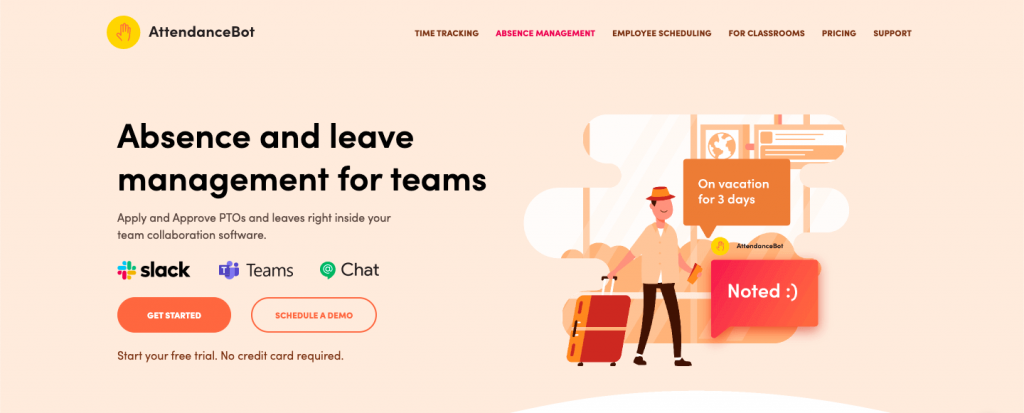
Absence Tracker Housed in Slack/Teams
Attendance tracking seems relatively straightforward to begin with, but as more variables are thrown into the mix, the complexity rises. These variables can range from multiple offices in different time zones and lead right up to multi-level leave approval.
What if there was a way for your employees to apply for leave through Slack/Teams, their managers could approve leaves right there, and you could have access to a comprehensive dashboard?
AttendanceBot provides your employees with leave application and approval inside team collaboration software like Slack, Microsoft Teams, and Google Chat.
With AttendanceBot, you can:
Set up Custom Leave Approval Workflows
Customize the approval workflow for leaves to get auto-approved, require multi-level approvals, or send notifications to managers
Company-Wide Vacation Summary Announcements
Invite AttendanceBot to your team’s channel to get vacation summary announcements for the week/day ahead so the team can plan their vacation days accordingly
Custom Leave Types and Quotas
Each company has different leave types offered to different employee levels, and these are entirely customizable in AttendanceBot. HR Managers can set up custom leave types, define quotas, and set up rules for leave accrual on our dashboard.
Manage Complex Vacation and Holiday Rules
Are you looking to set up separate vacation and holiday rules for your New York and London office? Don’t worry; we have the functionalities for that.
Generate Customizable Attendance Tracking Reports
Generate Attendance Reports in the format that works for you. AttendanceBot can provide you summarised attendance data right in your team collaboration software or pull up a comprehensive CSV file of all legacy data.
Additional Features
Don’t let the name fool you; AttendanceBot isn’t just an Absence Tracker. HRs can also use it for:
- Time Tracking
- Shift Management
- Onboarding
- Employee Self Service Portal
If you feel that AttendanceBot could be the Attendance Tracking Solution you’re looking for:
[powerkit_button size=”sm” style=”primary” block=”false” url=”https://attendancebot-tky1050.slack.com/apps/A1XNNPZFC-attendancebot” target=”_blank” nofollow=”false”]
Try AttendanceBot on Slack [/powerkit_button] [powerkit_button size=”sm” style=”primary” block=”false” url=”https://appsource.microsoft.com/en-us/product/office/wa104381652?tab=overview” target=”_blank” nofollow=”false”]
Try AttendanceBot on Microsoft Teams
[/powerkit_button]
AttendanceBot is free forever for up to 5 users, and for larger teams, it comes with a 14-day free trial. Explore The AttendanceBot Pricing for more details.
When does a Company Outgrow Absence Tracker Housed in Slack/Teams?
While this is a scalable solution for companies of all sizes, we do not have a payroll integration component at the moment. Larger companies may prefer expensive full-suite comprehensive HR solutions, and that’s when AttendanceBot may not suit their requirements.
Full-Suite HR Software
As a company grows, the responsibilities of the HR department grows as well. Their needs for software solutions for these responsibilities also begins to expand meteorically. A full suite HR software must help navigate the intricacies of hiring, training, benefits administration, harassment suits, performance management, and even firing.
Limitations of Full-Suite HR Software
- Expensive Solutions
With great power comes an even larger price tag. While a full suite HR software might sound tantalizing, their prices quickly increase as you opt for more feature-rich plans. - Complex to Use
Small and Medium Businesses have limited resources for HR, and these systems generally require considerable training. - All Features aren’t Important for SMBs
On the surface, having all HR software features may sound incredible, but each adds to the cost. An SMB should focus on cutting through those unnecessary features and pay for what they need.
We were able to take you through the best absence trackers available for small and medium businesses, along with all their pros and cons. But if you still feel that you have more questions regarding the fitment of any of these absence trackers in your business, please feel free to reach out to us at nivanya@harmonizehq.com, and we would be happy to assist you.



