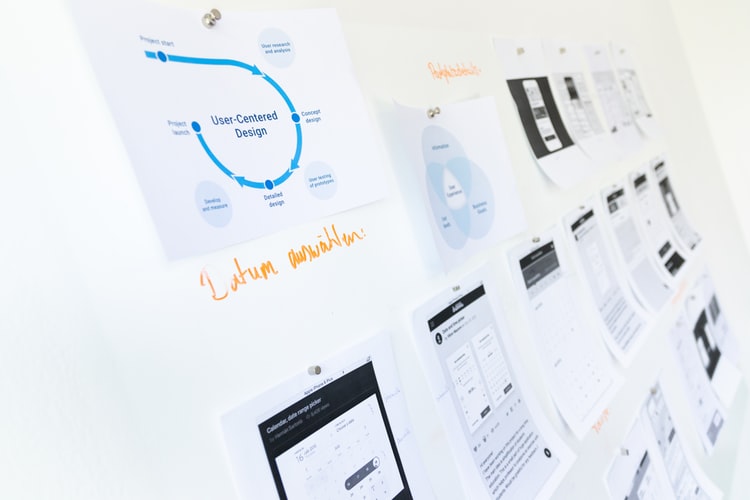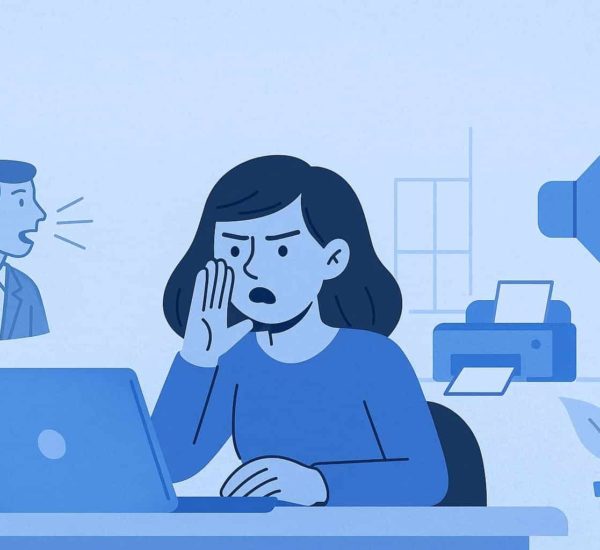Agile sprints are one of the most common ways teams organize themselves to get work done. They’ve also been known to boost team morale and can help facilitate collaboration between coworkers.
But we also know that sprint planning can be complicated, and it’s easy to overlook the small details that can drag down your efficiency. So we’ve put together a list to help you create your best possible sprints.
Hold automated, asynchronous standups
Planning and keeping sprints on track often requires a lot of accountability. To stay on track, you need to know what everyone’s working on so problems are dealt with efficiently. In other words, you need transparency.
A lot of teams create this transparency through in-person standups, where they discuss tasks, blockers, and goals. But while these meetings can be helpful, they might not be best for short, time-sensitive sprints—especially if they require employees to step away from their work.
One solution is to hold asynchronous, automated standups through an app like ScrumGenius. ScrumGenius collects answers to questions about your team member’s goals, blockers and tasks and then sends them out to everyone in an email summary report. This means everyone is kept up to date without the hassle or lost focus.
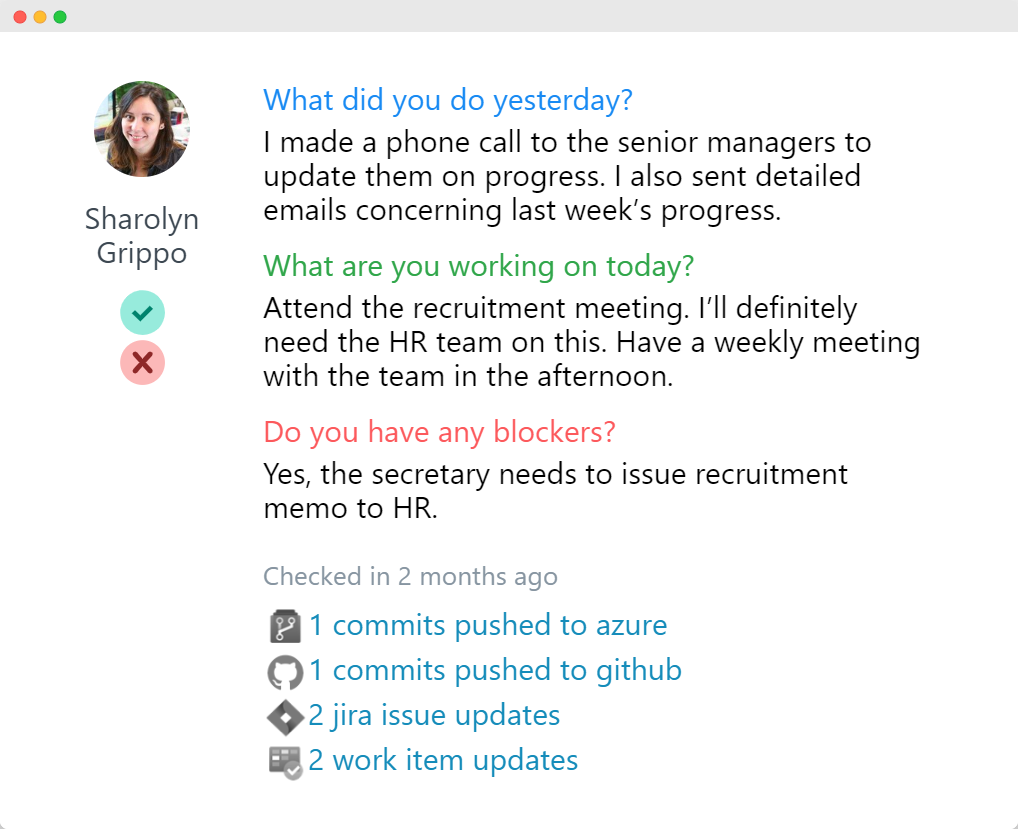
Even better, you can customize your ScrumGenius report periods to fit your team, whether that means shorter, daily updates or longer weekly retrospectives to go over the week’s sprint. Just choose what fits your company the best.
Keep track of scheduling
When you’re working in time-boxed periods like sprints, it’s important to keep track of your team’s schedules. Unfortunately, this can be difficult, especially if you have varied team members or larger teams. That’s why automated, easy time tracking and shift scheduling tools like AttendanceBot can be handy.
AttendanceBot tracks your employee’s shifts, vacation, and PTO with accurate timesheets. Team members can notify managers of PTO or sick leave requests and update their work location status (a helpful feature for flexible or remote teams).
Managers can quickly approve time-off requests, schedule shifts and get notified if their team members are late. All of this data is easily viewable for your entire team to help further transparency.
![]()
Utilize feedback
Feedback is one of the most useful tools for teams. Companies that don’t take feedback into account often struggle with low morale and unsatisfied teams. People like knowing that their voices are valued, and the more they feel included, the more satisfied they’re going to be.
You can also easily incorporate employee feedback into your weekly sprints. Ask your office, anonymously or in a meeting, what they think needs to be focused on in the sprint. If you’ve already been doing sprints for a while, ask them what they think is working and what needs to change. This can be one of the best ways to optimize your weekly sprints to work for you.
Use extra tools to keep everyone in the loop
There are many other tools you can use to make sure your sprints run smoothly. Communication platforms like Slack and Microsoft Teams are helpful for any team, and even more so for time-boxed sprints. As well, project and task management platforms like Todoist or ClickUp can help keep your employees on track so everyone knows what they’re working on.
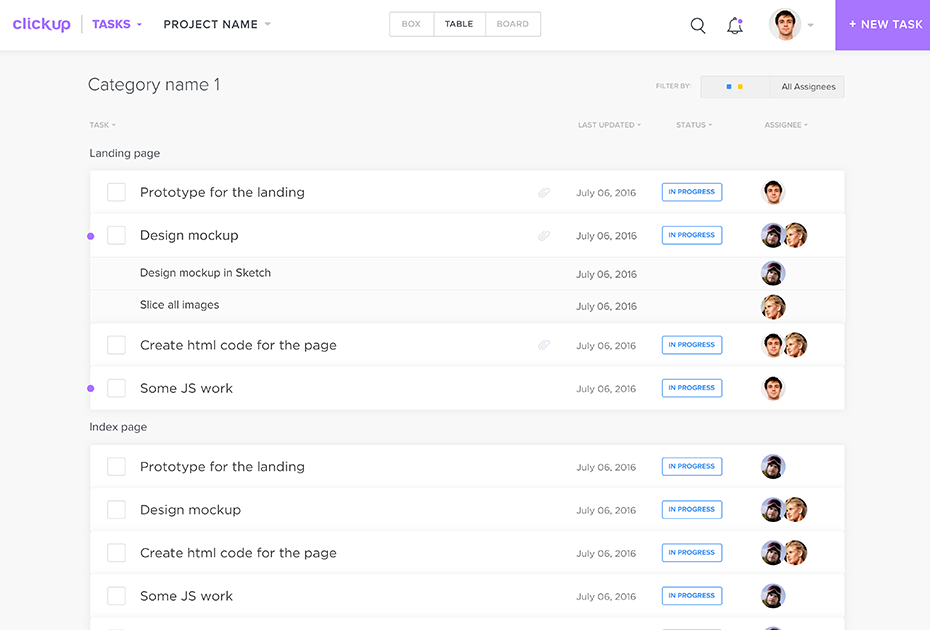
But there are also several different apps you can use for specific stages of sprint planning and management.
For planning, apps like MURAL, which allows you to visually brainstorm ideas, can help your team collaborate on setting up your sprints. MURAL is also very helpful for planning out projects via digital whiteboards.
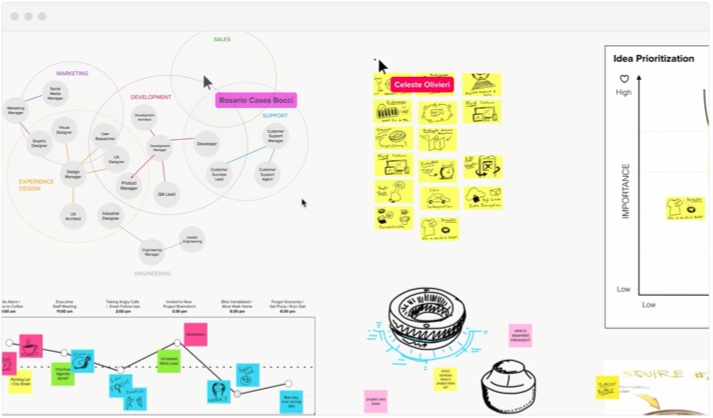
For carrying out sprints, Slack add-ons like Dash can help you organize sprint-specific messages. Dash creates temporary, time-boxed Slack channels that offer a separate space for sprints so your main channels don’t get clogged up.
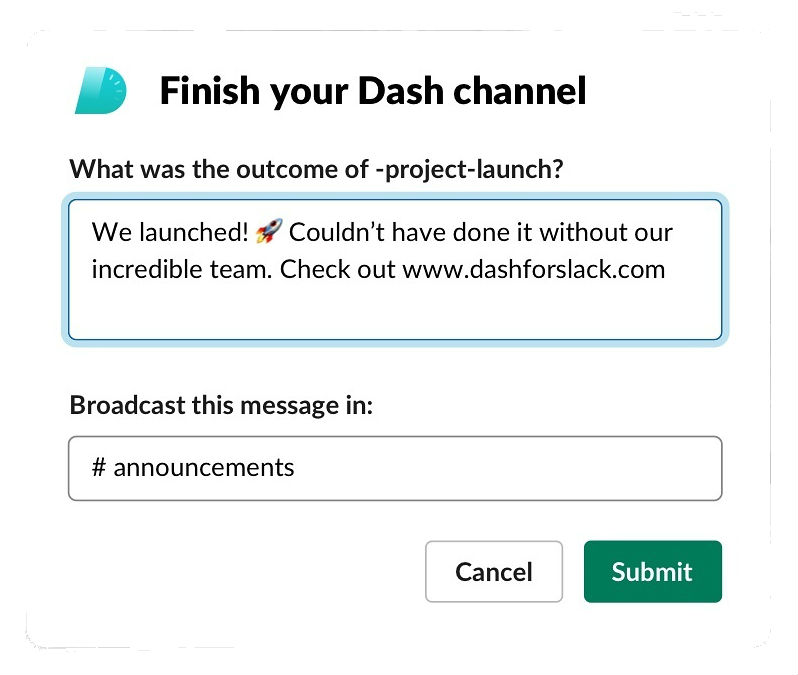
You can also use apps like Workstreams, which let you create Kanban boards and tasks directly within Slack channels. This helps you better organize tasks, files, and objectives for your sprints so you can stay on track.
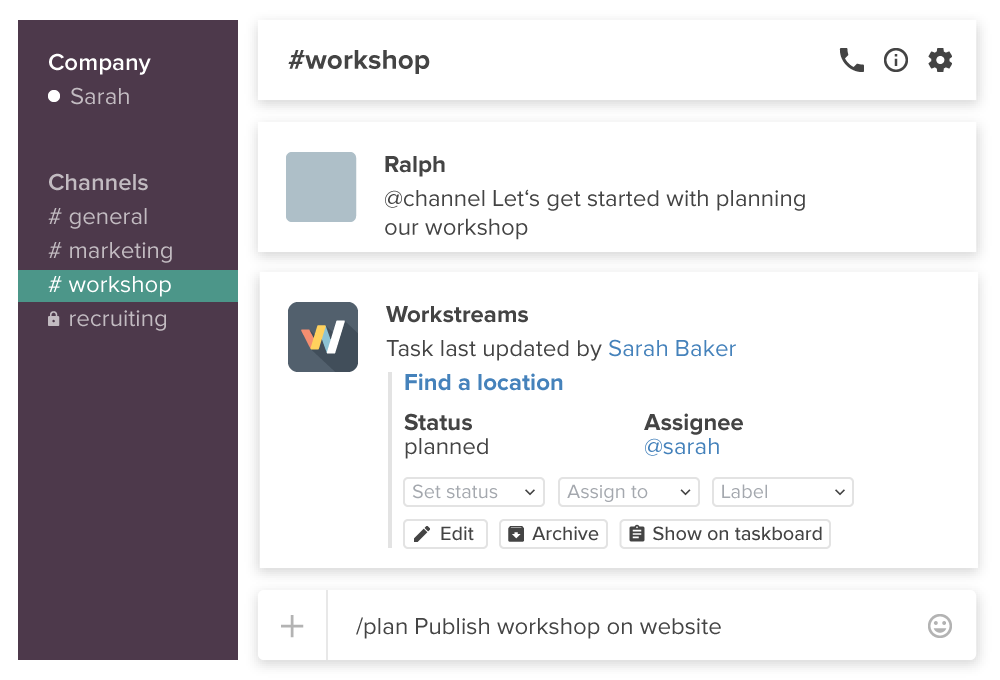
Use wikis or knowledge base bots
For time-boxed periods, it’s important to have a dedicated place for employees to get information so they don’t have to waste crucial time searching for details. There are a lot of apps that can help you do this. For instance, Kipwise is a wiki tool for companies that integrate with Slack and other tools to create a team knowledge base that learns from you.
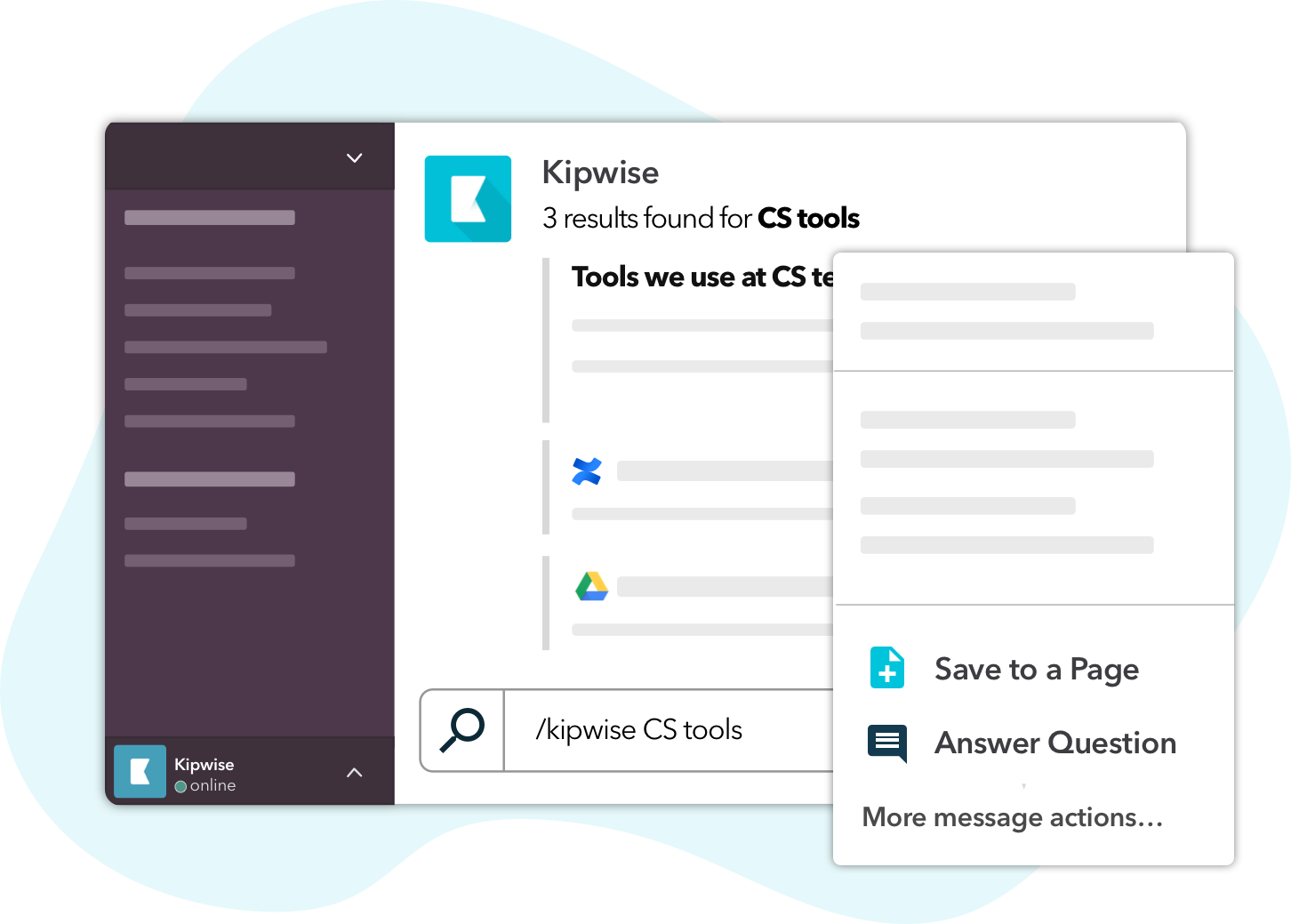
Likewise, Guru is a knowledge management solution for companies that allows you to capture and exchange knowledge in Slack via Cards. This makes it easy to search and reuse Guru information cards for future questions.
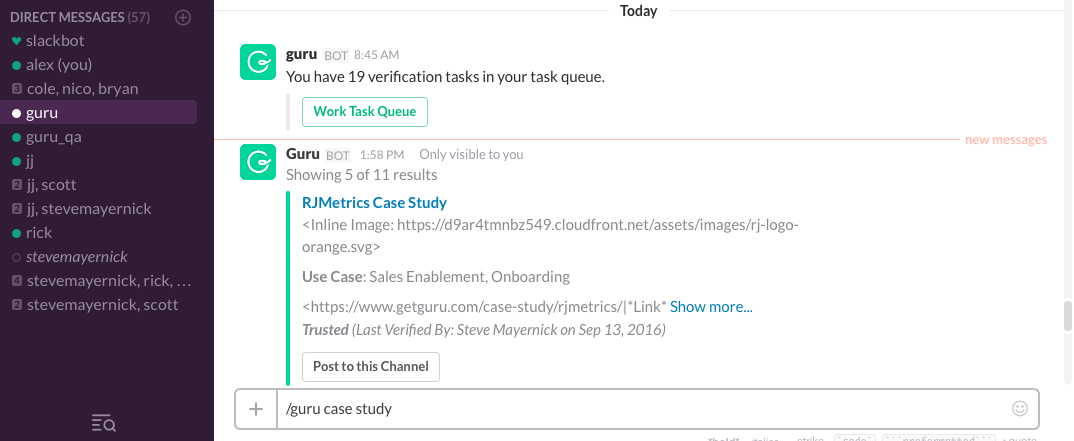
Keep track of goals
When working in short time periods like sprints, it can be easy to lose sight of the bigger picture. Many people have a tendency to focus on the now or the immediate future, and if you have longer-term goals, this can create problems down the road.
When you’re first planning out your sprints, it’s a good idea to write out the goals you want to accomplish, both short-term and longer-term ones. It’s also important to keep them visible, whether that be on an office whiteboard, a pinned chat message, or a digital task board.
Simply plan out the goals you want to accomplish for the sprint itself and for the next few months and make sure everyone knows about them.
Automate everything
One of the best ways to make your weekly sprints run smoothly is to automate some of your everyday, menial tasks.
There are several platforms you can use to do this. Zapier helps you move information like calendar events and to-do list items between platforms in automated Zaps so you don’t have to worry about doing it yourself.
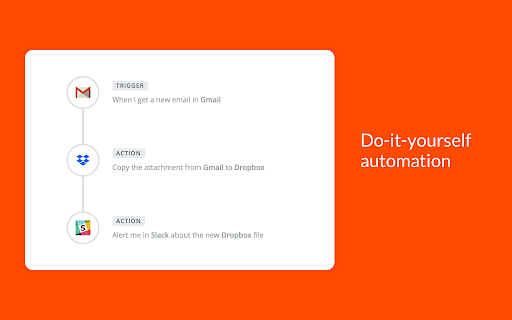
Automate.io performs a similar function. It lets you add single and multi-integration workflows with Slack, so you can push information into your Slack channels and share them with your team all in the same place.
Getting started with weekly agile sprints can be a tough process, but it can drastically improve your team’s workflow and output. We hope these tools and tips can help you simplify the process and make it work for you.
Have any other tips or tools that help you run weekly sprints? Let us know!
This post was contributed by Alexandra Wyatt, who is the content marketer for ScrumGenius, an asynchronous standup app for Slack, Microsoft Teams and Cisco Webex Teams. Find out more about our product’s features and how it can help your team run asynchronous meetings, reduce meetings and save time with our standup meeting cost calculator.